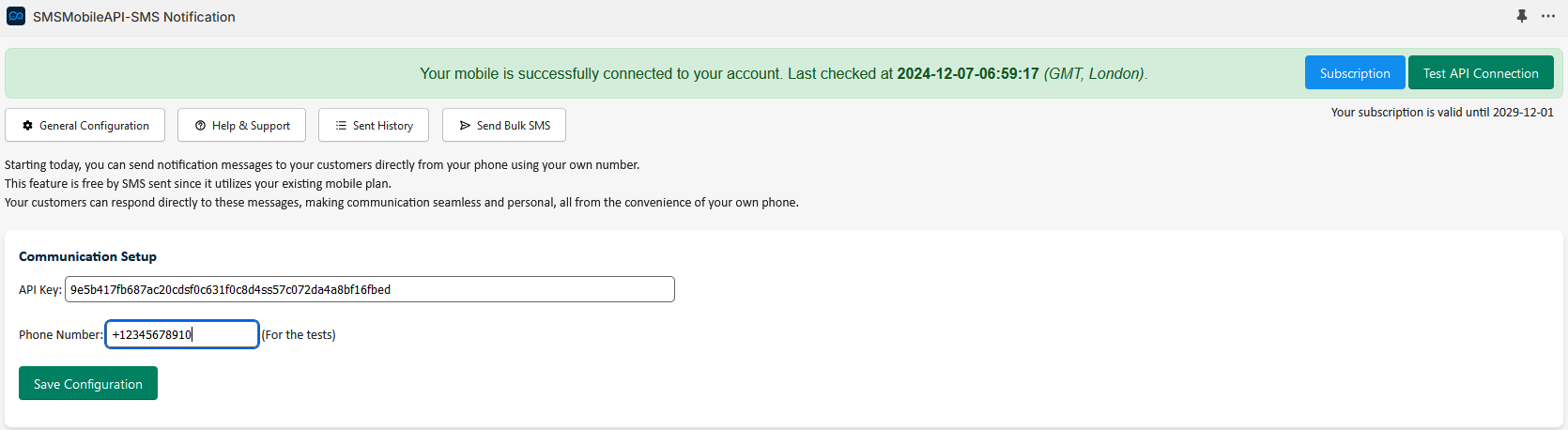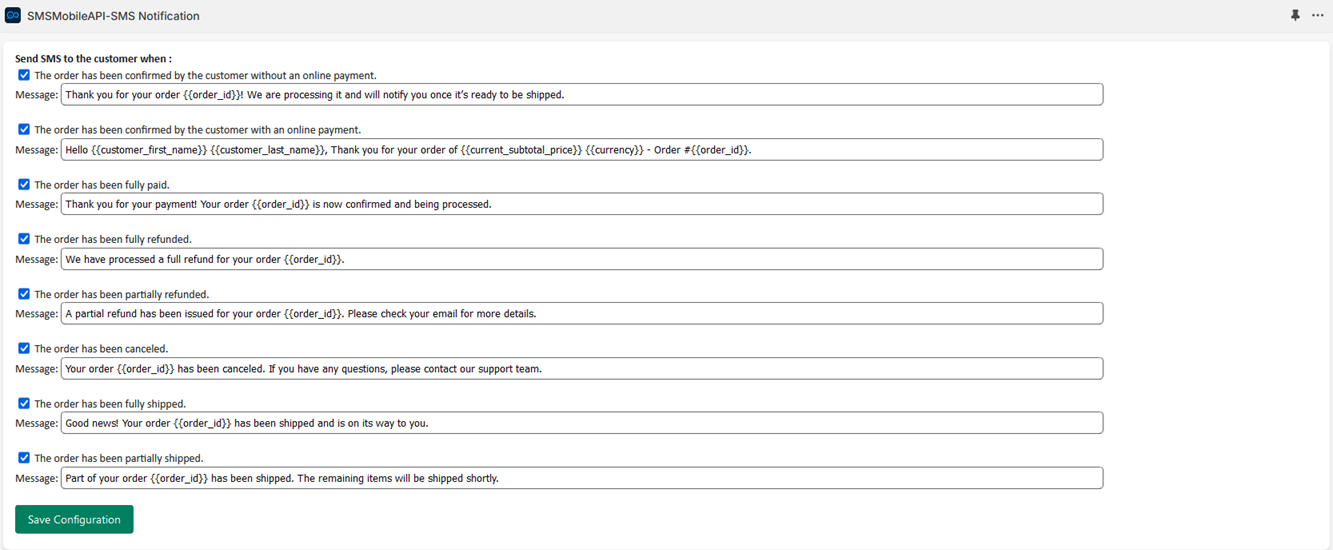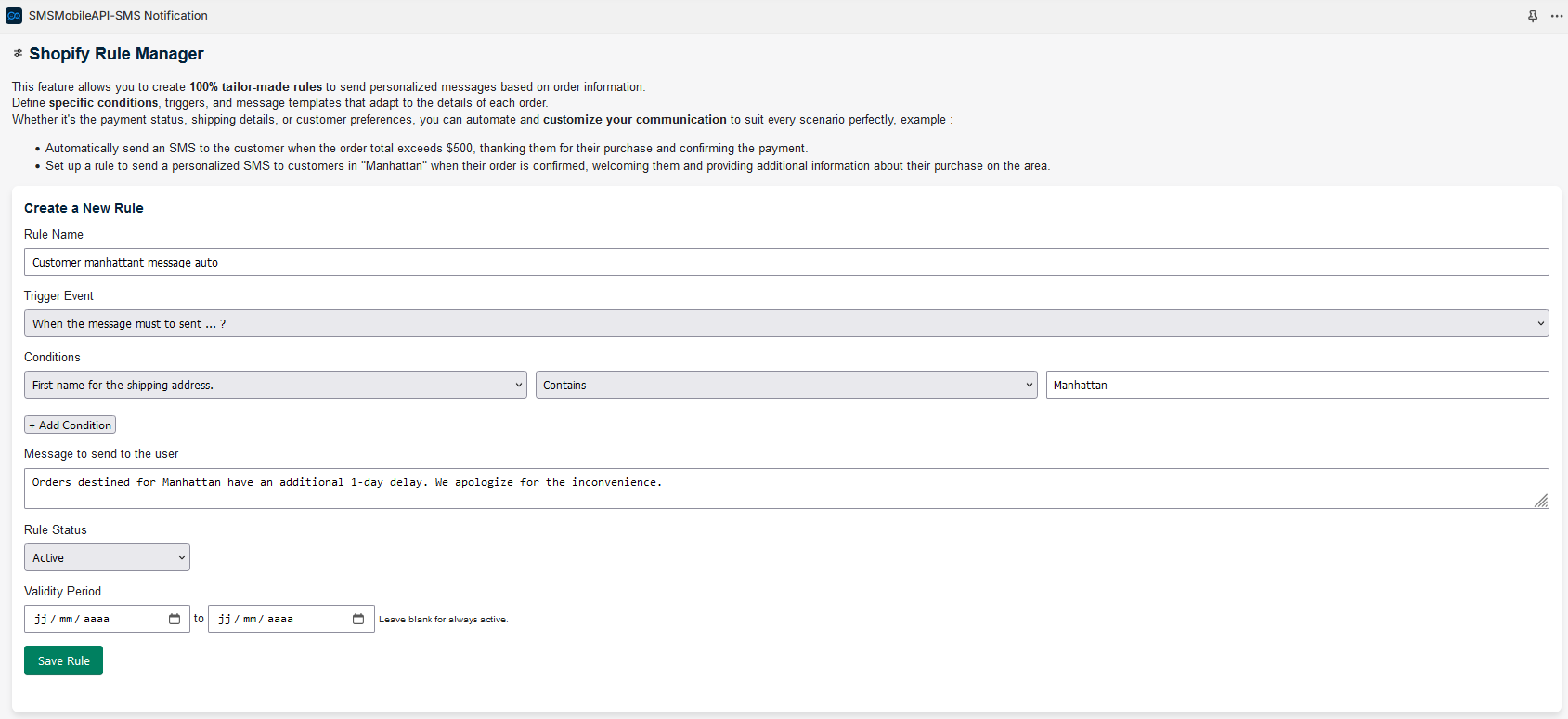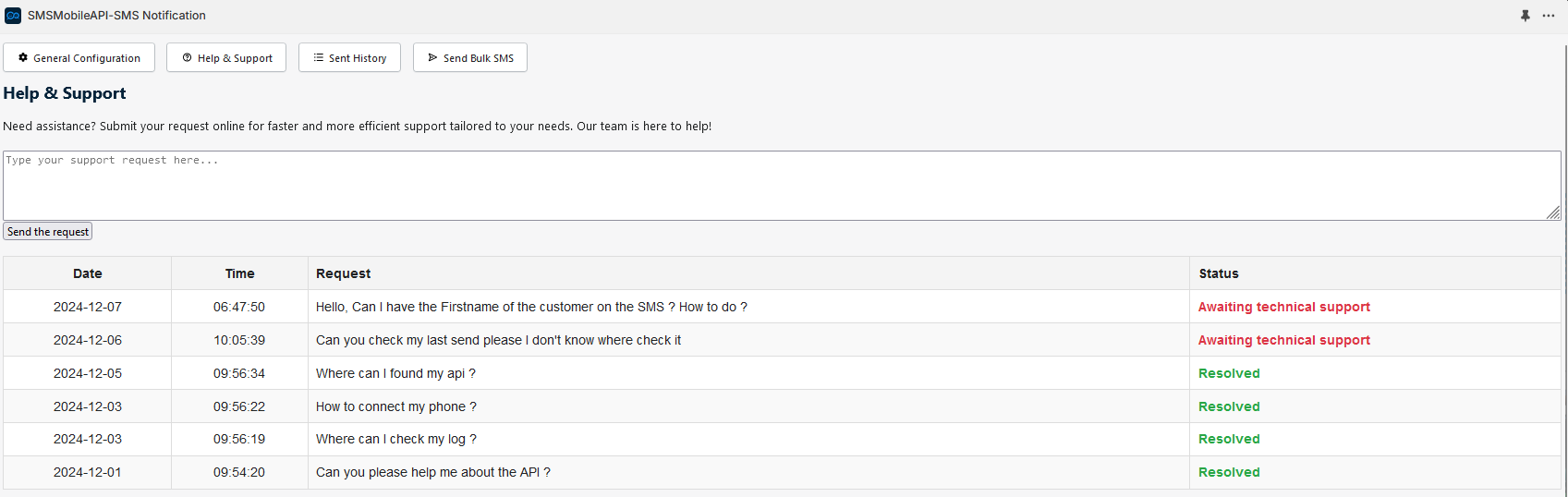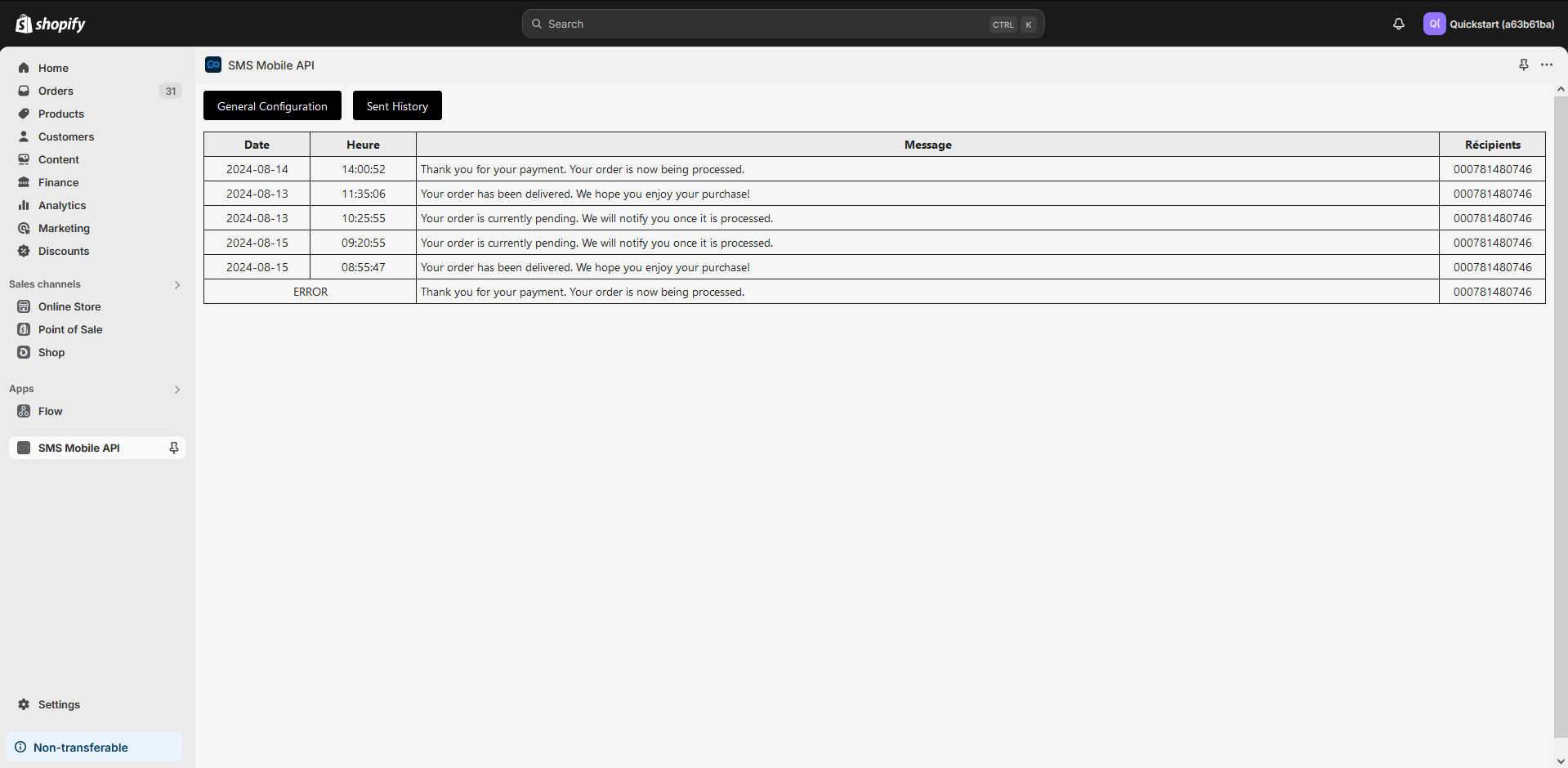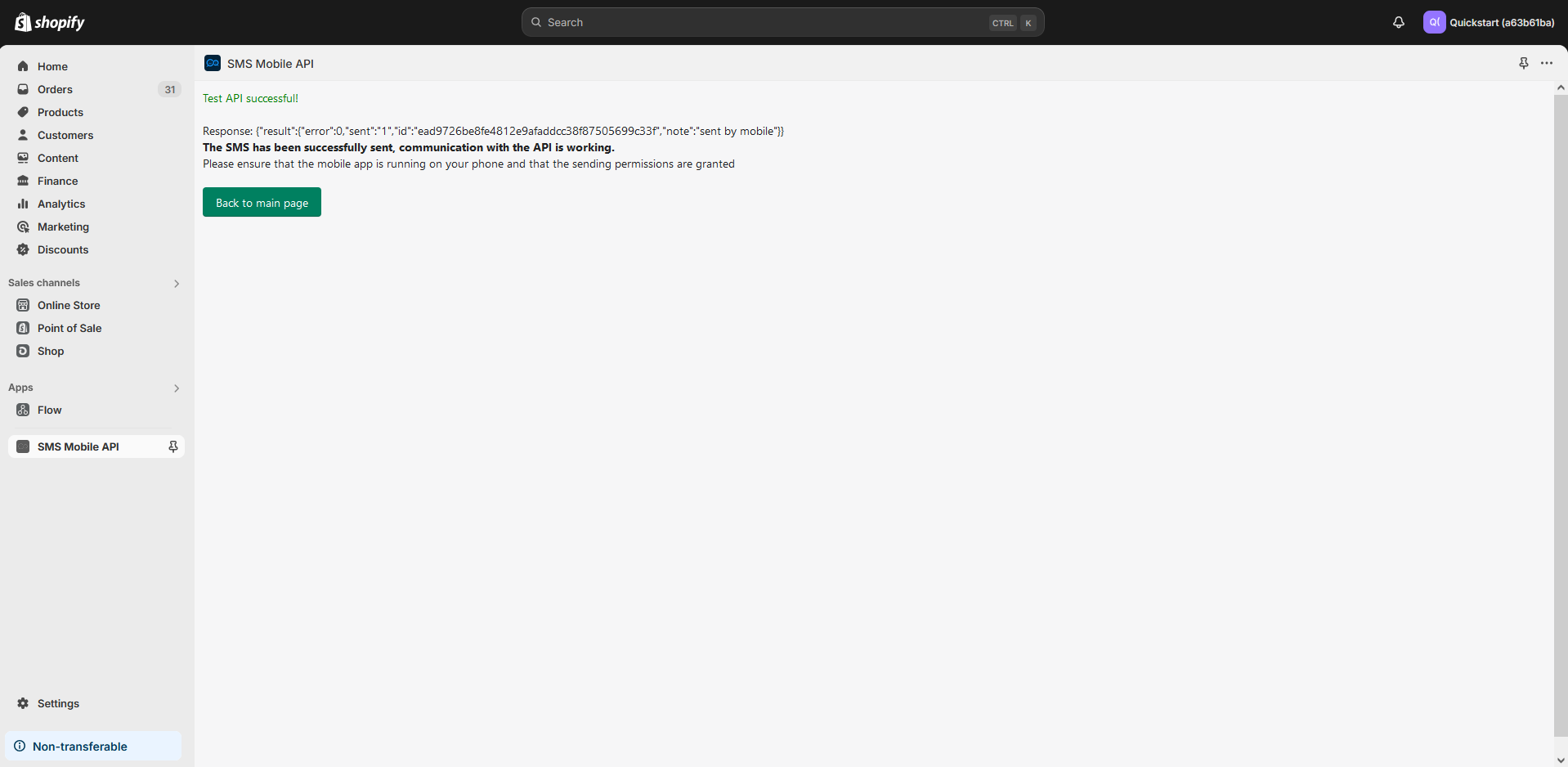从您的 Shopify 商店发送短信和 WhatsApp 更新
将您的 Shopify 商店连接到您的手机,并直接从您的号码发送短信或 WhatsApp 通知。即时通知客户有关订单的信息,并让他们回复以实现无缝沟通。通过手机上的个性化更新让他们保持参与。跳过第三方提供商!
使用您自己的号码和移动套餐免费发送无限量消息 - 无需支付每条消息的费用!
使用您自己的手机提供经济高效的短信解决方案
这款 Shopify Store 插件的突出功能之一是它能够使用您自己的手机号码发送短信或 WhatsApp 消息。通过利用手机的 SIM 卡,您可以发送消息而无需支付通常与第三方服务相关的每条短信和 WhatsApp 费用。这不仅使其成为一种经济高效的解决方案,而且还为您的沟通增添了个性化色彩,因为消息将来自您自己的号码,从而增加了客户的信任和认可度。
将您的 Shopify 商店连接到您选择的外部短信服务
我们的解决方案非常灵活:您可以使用 SMSMobileAPI,利用您自己的手机号码,或者选择外部服务,例如
OpenPhone, Twilio, 消息鸟, 或者 点击发送.
- ✅ SMSMobileAPI 让您直接从手机发送消息,无需任何第三方提供商——快速、实惠且完全由您控制。
- ⚙️ 更喜欢使用外部提供商?没问题:轻松连接您的 OpenPhone, Twilio, 消息鸟, 点击发送或任何其他短信网关帐户。
- 🔌如果您有自己的调制解调器或 SMS 服务器,您甚至可以使用它们。
无论您的偏好如何,您都可以自由选择最适合您业务需求的解决方案。



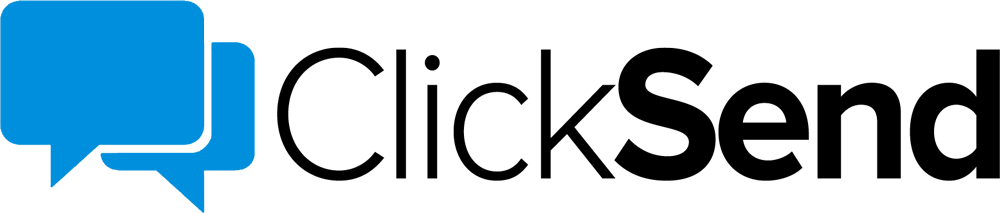
使用短信和 WhatsApp 通知增强您的 Shopify 商店
通过集成功能强大的 Shopify 插件,您可以直接向客户发送短信和 WhatsApp 通知,从而提升客户服务和参与度。使用此插件,每次客户确认订单时,他们都会立即收到短信通知,确保他们始终了解情况并放心。此外,该插件还允许您在订单状态发生变化的每个阶段向客户发送短信和 WhatsApp 更新,让他们了解整个购买过程。使用以下关键字根据订单数据丰富并完全个性化发送给客户的消息,以获得更专业的结果。
📦一般订单信息:
{{ID}}订单的唯一ID{{order_numero_final}}格式化的订单名称(例如,#1001){{订单号}}数字订单号{{财务状况}}付款状态{{fulfillment_status}}履行状态{{货币}}使用货币{{presentment_currency}}呈现的货币{{标签}}订单标签{{笔记}}自定义注释💰 总计和付款:
{{subtotal_price}}税/运费前商品总额{{total_price}}总计(含税/运费){{total_tax}}总税额{{total_discounts}}总折扣{{total_outstanding}}未清偿金额{{total_weight}}重量(克){{total_tip_received}}收到小费{{current_subtotal_price}}当前小计{{current_total_price}}当前总价{{current_total_tax}}现行税项{{current_total_discounts}}当前折扣{{payment_gateway_names}}使用的支付网关👤 客户信息:
{{customer_first_name}}名{{customer_last_name}}姓{{customer_email}}电子邮件{{customer_phone}}电话{{customer_tags}}客户标签{{customer_id}}客户 ID🚚 收货地址:
{{shipping_first_name}}名{{shipping_last_name}}姓{{shipping_phone}}电话{{shipping_country}}国家{{shipping_province}}省/州{{shipping_country_code}}ISO国家代码{{shipping_province_code}}ISO 省份代码🧾 账单地址:
{{billing_first_name}}名{{billing_last_name}}姓{{billing_phone}}电话{{billing_country}}国家{{billing_province}}省/州{{billing_country_code}}ISO国家代码{{billing_province_code}}ISO 省份代码📦运输和追踪:
{{trackingCompany}}运输承运商{{追踪号码}}追踪号码{{shipping_title}}运输方式名称🌐 技术和来源信息:
{{用户代理}}浏览器用户代理{{client_ip}}客户端 IP 地址{{browser_ip}}浏览器IP{{customer_locale}}客户区域设置{{landing_site}}登陆网址{{landing_site_ref}}登陆点参考{{referring_site}}外部引荐来源{{source_name}}源名称{{source_identifier}}源标识符{{source_url}}源 URL🧩 其他:
{{order_status_url}}状态页面 URL{{confirmation_number}}確認號碼{{token}}订单令牌{{cancel_reason}}取消原因{{cancelled_at}}取消时间{{created_at}}创建于{{updated_at}}更新于{{closed_at}}闭馆时间{{processed_at}}处理于{{确认的}}已确认?{{买家接受营销}}接受营销?{{location_id}}位置 ID{{用户身份}}员工用户 ID{{app_id}}应用程序 ID{{折扣码}}折扣代码(JSON){{product_titles}}产品标题(以逗号分隔)
该插件是免费的!
安装插件后,您需要在 Google Play 上安装我们的官方移动应用程序:SMS Mobile API。这是下载链接 Android :https://play.google.com/store/apps/details?id=com.smsmobileapiapp 或 iOs :https://apps.apple.com/us/app/sms-mobile-api/id6667092442
否,您可以通过我们的 API 随意发送任意数量的短信,无需支付额外费用。
当网上商店发送短信时,我的客户会看到我的电话号码吗?是的,这是我们插件的主要目的。您的客户将看到您的电话号码,更重要的是,他们可以直接通过短信回复,您将立即收到消息!
要连接您的 WhatsApp 帐户,请登录 SMSMobileAPI 仪表板并导航到 WhatsApp 配置部分。您将看到一个二维码,您可以使用 WhatsApp 应用程序扫描该二维码以安全地链接您的帐户。这是一个一次性过程,可实现无缝通信。
是的,该插件允许您选择发送短信、WhatsApp 消息或同时发送两者。您可以直接在消息发送界面或插件设置中配置此选项。
当然可以。您的 WooCommerce 商店与 WhatsApp 之间的连接通过基于二维码的身份验证过程进行保护。您的帐户详细信息和消息不会存储在外部服务器上,从而确保最大程度的隐私和安全。
如果您不连接 WhatsApp,该插件仍将通过短信通知发挥作用。WhatsApp 是一项可选功能,您可以启用它以获得更多灵活性并增强客户沟通。
是的,您可以完全自定义 WhatsApp 消息模板。该插件支持动态占位符(例如客户姓名、订单总额等),让您可以发送定制消息,以提高客户参与度。
是的,该插件支持标准和 WhatsApp Business 帐户。通过 SMSMobileAPI 仪表板进行身份验证后,您可以使用已连接的帐户发送消息。
如果您需要切换到新的 WhatsApp 帐户,只需转到 SMSMobileAPI 仪表板,断开当前帐户,然后重复二维码扫描过程来验证新帐户。