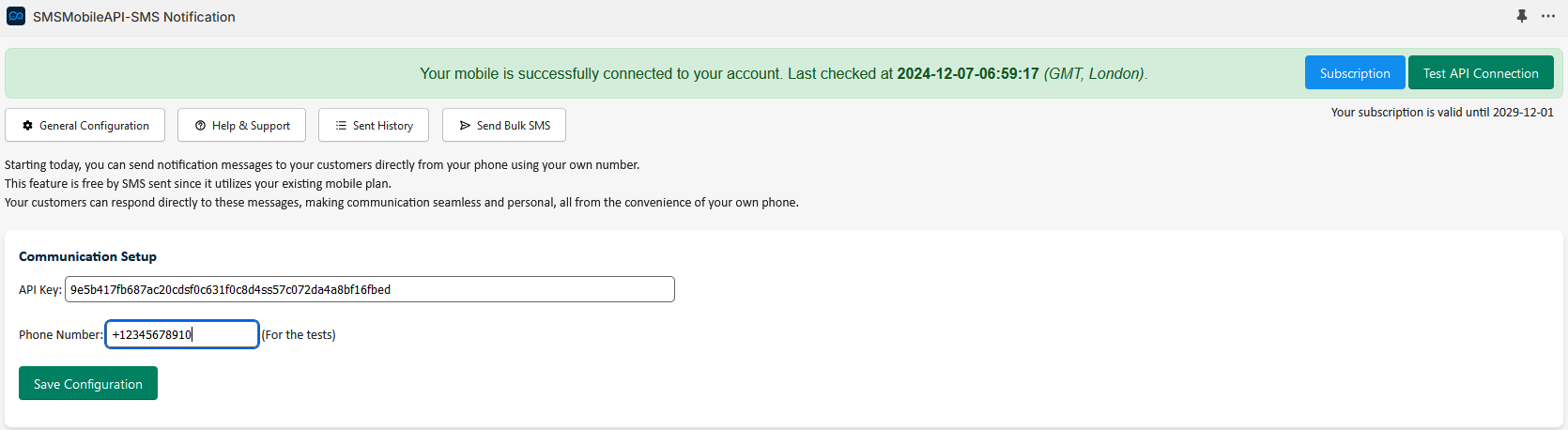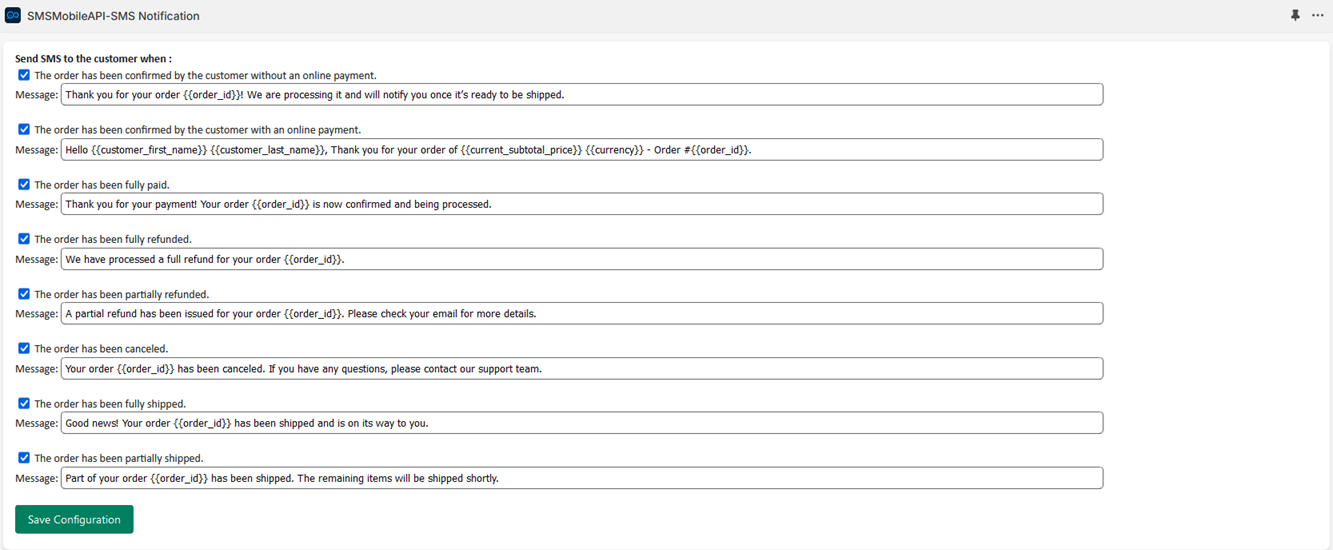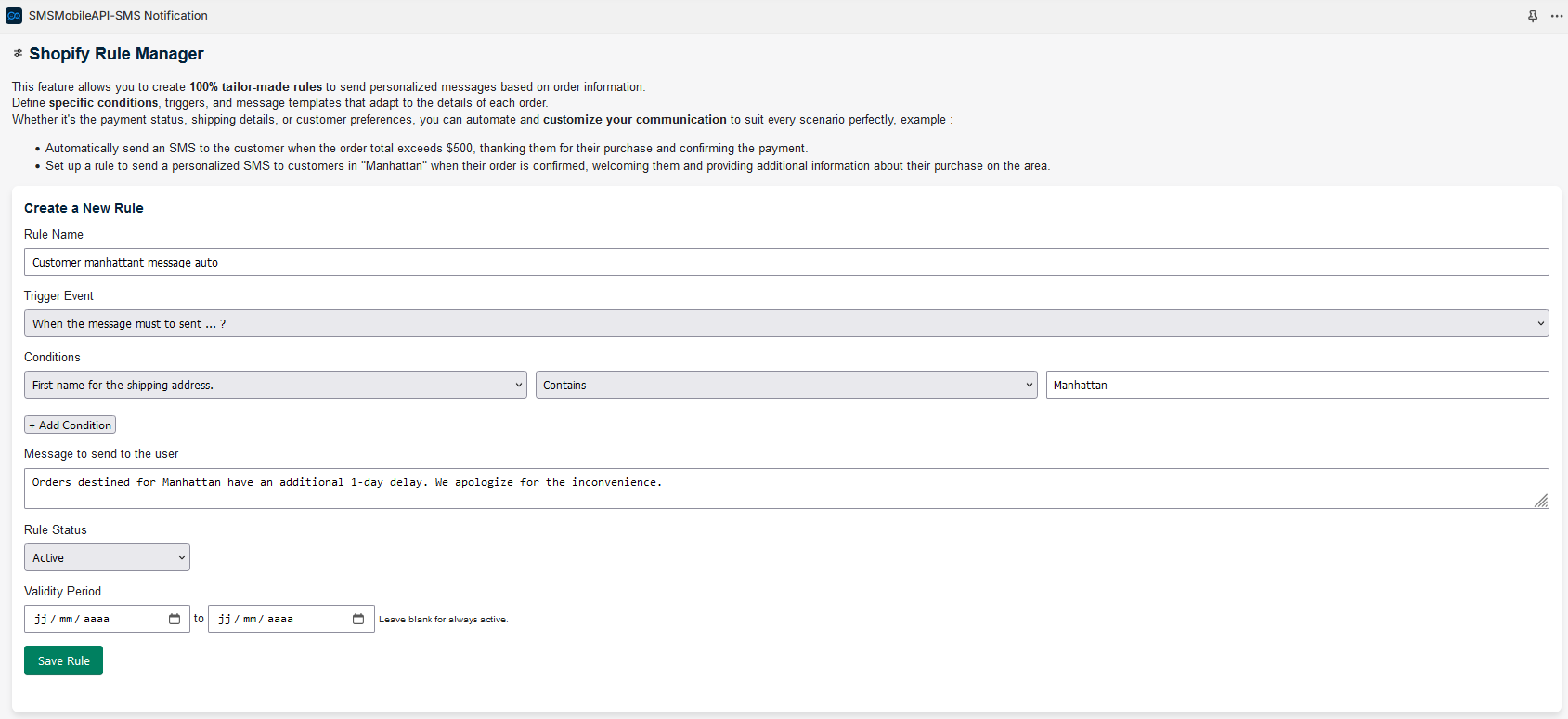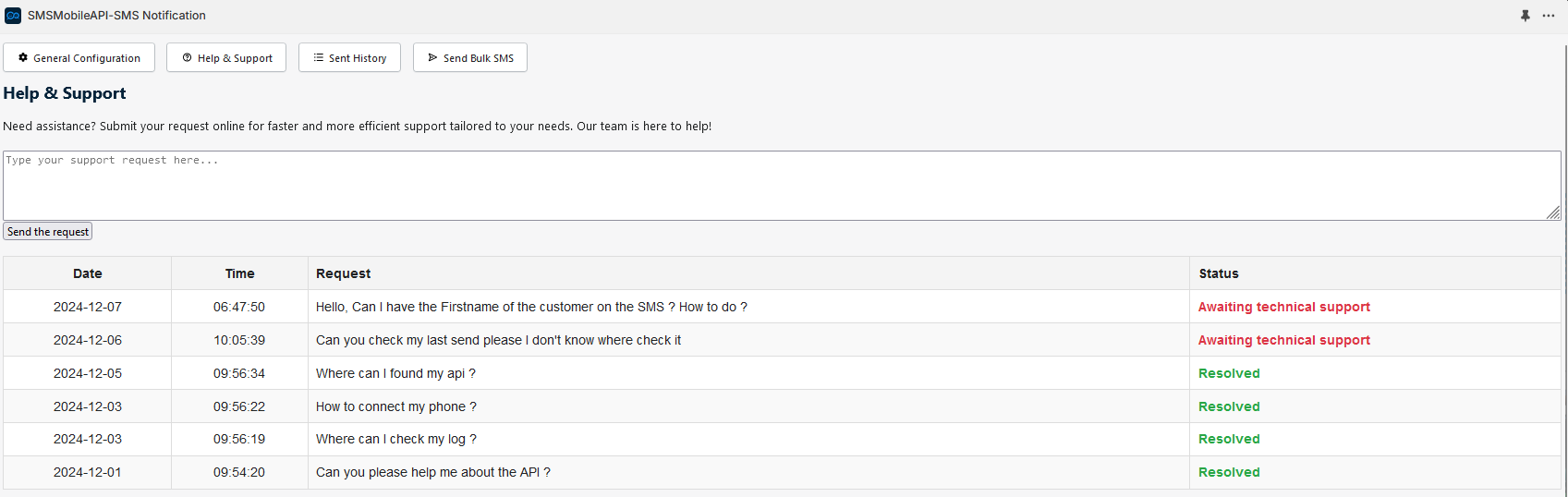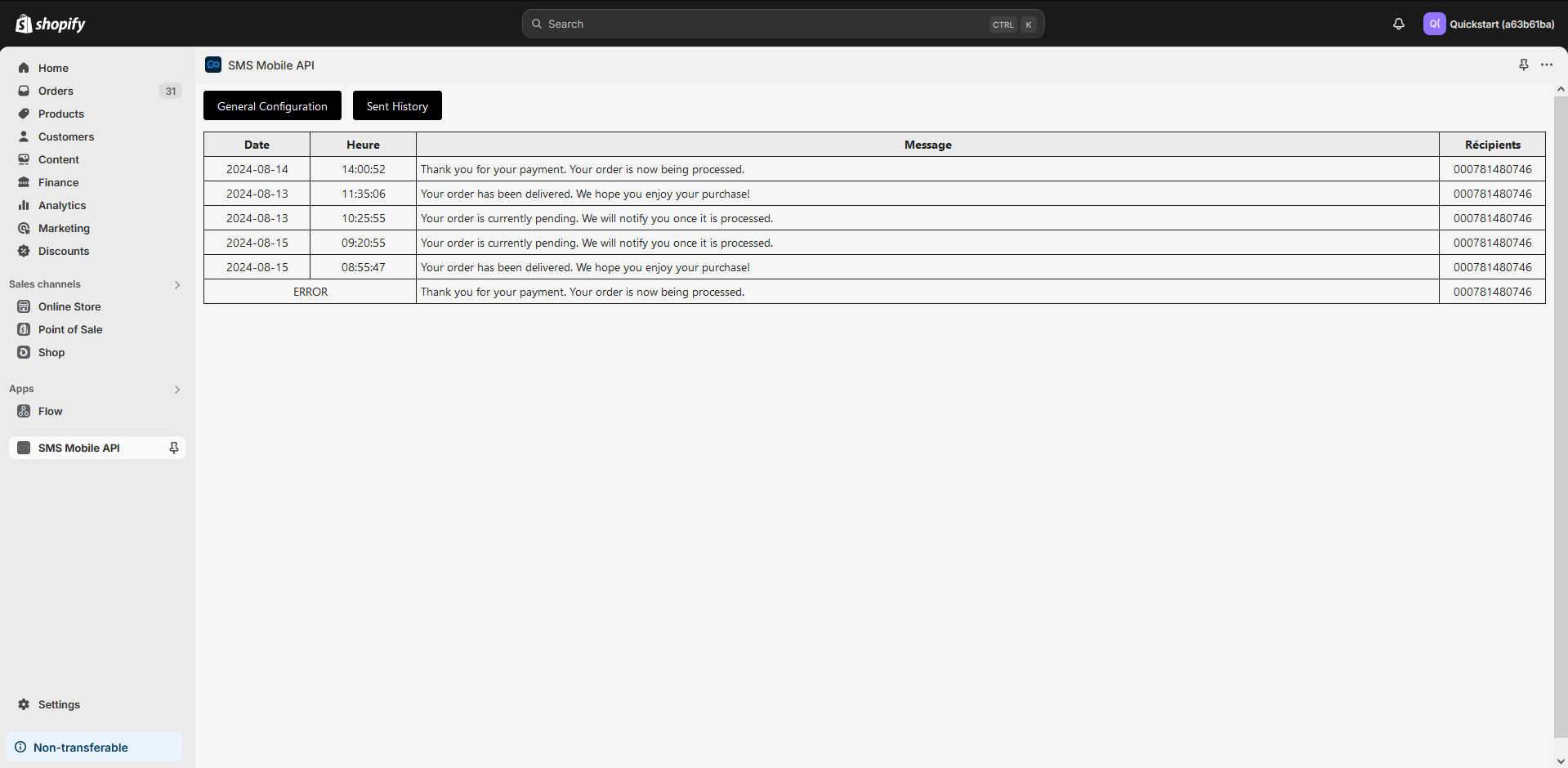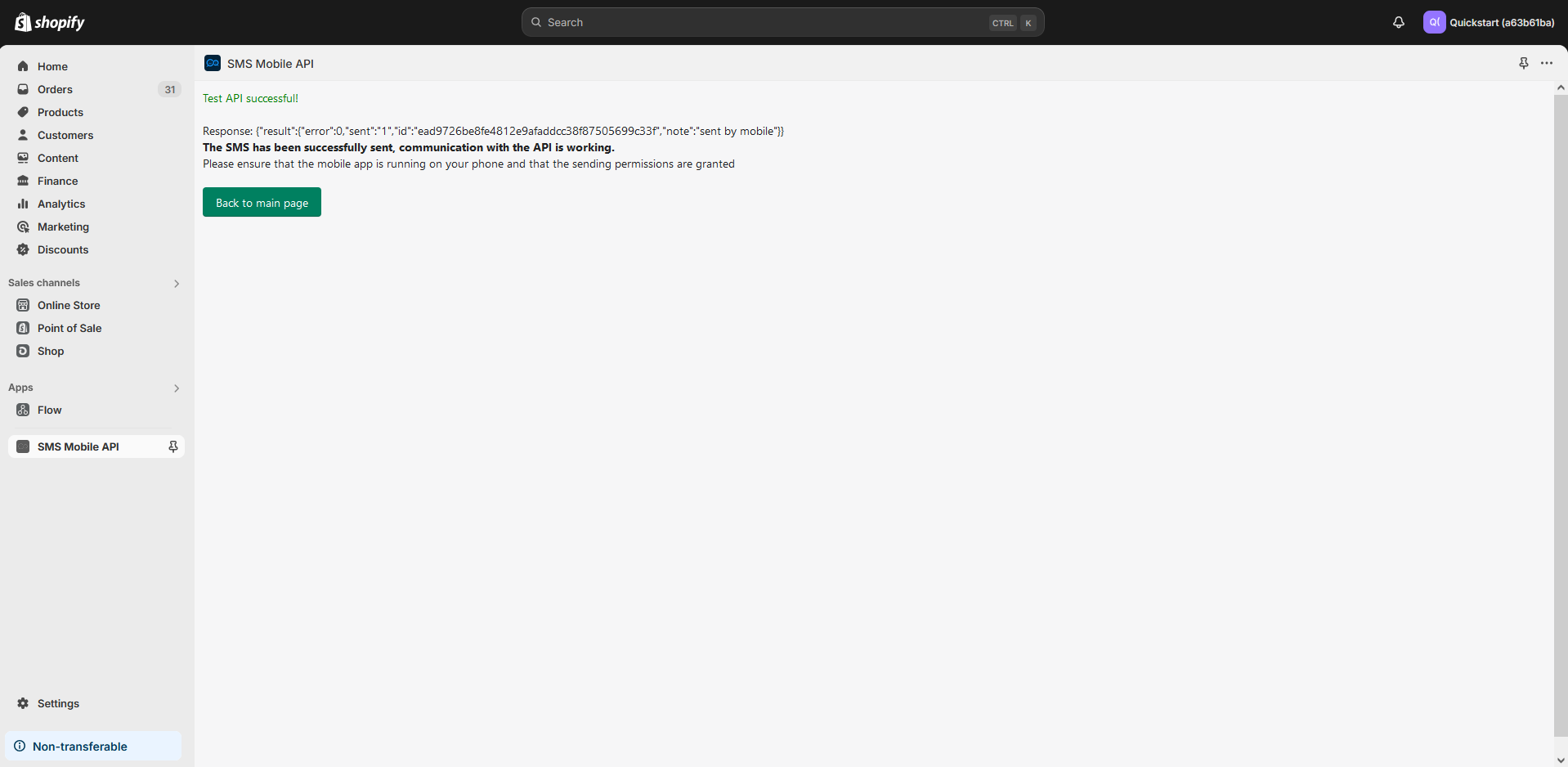Gửi tin nhắn SMS và cập nhật WhatsApp từ Cửa hàng Shopify của bạn
Kết nối cửa hàng Shopify của bạn với điện thoại di động và gửi thông báo SMS hoặc WhatsApp trực tiếp từ số của bạn. Thông báo cho khách hàng ngay lập tức về đơn hàng và để họ trả lời để giao tiếp liền mạch. Giữ họ tương tác với các bản cập nhật được cá nhân hóa từ điện thoại của bạn.Bỏ qua nhà cung cấp bên thứ ba!
Gửi tin nhắn không giới hạn miễn phí bằng số điện thoại và gói cước di động của bạn—không mất phí cho mỗi tin nhắn!
Giải pháp SMS tiết kiệm chi phí bằng cách sử dụng điện thoại di động của bạn
Một trong những tính năng nổi bật của plugin Shopify Store này là khả năng gửi tin nhắn SMS hoặc WhatsApp bằng số điện thoại di động của bạn. Bằng cách tận dụng thẻ SIM của điện thoại di động, bạn có thể gửi tin nhắn mà không phải chịu chi phí cho mỗi tin nhắn SMS và WhatsApp thường liên quan đến các dịch vụ của bên thứ ba. Điều này không chỉ giúp giải pháp này tiết kiệm chi phí mà còn mang đến nét cá nhân cho giao tiếp của bạn, vì tin nhắn sẽ đến từ số điện thoại của bạn, giúp tăng sự tin tưởng và nhận diện với khách hàng của bạn.
Kết nối điện thoại di động của bạn với cửa hàng của bạn một cách dễ dàng
Chỉ với một ứng dụng miễn phí và khóa API được tạo tự động, bạn có thể kết nối điện thoại di động của mình với cửa hàng Shopify một cách liền mạch. Thiết lập này cho phép bạn gửi và nhận SMS trực tiếp qua thiết bị di động, đảm bảo kênh giao tiếp hiệu quả và được cá nhân hóa cho khách hàng của bạn.Kết nối Cửa hàng Shopify của bạn với Dịch vụ SMS bên ngoài theo lựa chọn của bạn
Giải pháp của chúng tôi hoàn toàn linh hoạt: bạn có thể gửi tin nhắn SMS bằng SMSMobileAPI, sử dụng số điện thoại di động của riêng bạn hoặc chọn một dịch vụ bên ngoài như
Điện thoại mở, Twilio, Tin nhắn, hoặc Nhấp vàoGửi.
- ✅ SMSMobileAPI cho phép bạn gửi tin nhắn trực tiếp từ điện thoại, không cần bất kỳ nhà cung cấp bên thứ ba nào — nhanh chóng, giá cả phải chăng và hoàn toàn nằm trong tầm kiểm soát của bạn.
- ⚙️ Bạn thích sử dụng nhà cung cấp bên ngoài? Không vấn đề gì: dễ dàng kết nối Điện thoại mở, Twilio, Tin nhắn, Nhấp vàoGửihoặc bất kỳ tài khoản cổng SMS nào khác.
- 🔌 Bạn thậm chí có thể sử dụng modem hoặc máy chủ SMS của riêng mình nếu có.
Dù bạn thích gì, bạn vẫn có thể thoải mái lựa chọn giải pháp phù hợp nhất với nhu cầu kinh doanh của mình.



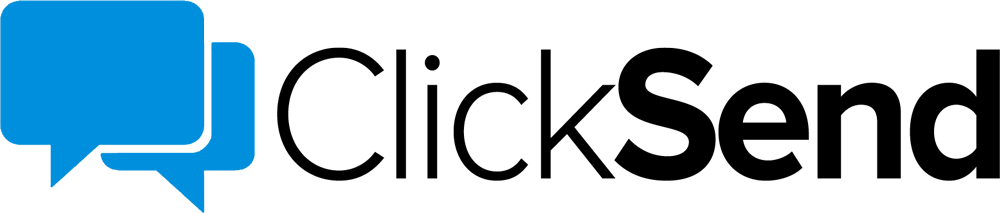
Nâng cao Cửa hàng Shopify của bạn với Thông báo SMS & WhatsApp
Tăng cường dịch vụ khách hàng và sự tương tác của bạn bằng cách tích hợp một plugin Shopify mạnh mẽ cho phép bạn gửi thông báo SMS & WhatsApp trực tiếp đến khách hàng của mình. Với plugin này, mỗi khi khách hàng xác nhận đơn hàng, họ sẽ nhận được thông báo SMS ngay lập tức, đảm bảo họ luôn được thông báo và yên tâm. Ngoài ra, plugin cho phép bạn gửi thông báo cập nhật SMS & WhatsApp đến khách hàng của mình ở mọi giai đoạn thay đổi trạng thái đơn hàng, giúp họ luôn cập nhật trong suốt quá trình mua hàng.Sử dụng các từ khóa sau để làm phong phú và cá nhân hóa hoàn toàn các tin nhắn gửi tới khách hàng dựa trên dữ liệu đơn hàng, để có kết quả chuyên nghiệp hơn.
📦 Thông tin chung về đơn hàng:
{{nhận dạng}}ID duy nhất của đơn hàng{{order_numero_final}}Tên đơn hàng được định dạng (ví dụ: #1001){{số_đơn_hàng}}Số thứ tự số{{tình_trạng_tài_chính}}Trạng thái thanh toán{{trạng thái hoàn thành}}Trạng thái hoàn thành{{tiền tệ}}Tiền tệ được sử dụng{{tiền tệ trình bày}}Tiền tệ được trình bày{{thẻ}}Thẻ đặt hàng{{ghi chú}}Ghi chú tùy chỉnh💰 Tổng cộng & Thanh toán:
{{tổng_giá}}Tổng số mặt hàng trước thuế/vận chuyển{{tổng_giá}}Tổng cộng bao gồm thuế/vận chuyển{{tổng_thuế}}Tổng thuế{{tổng_giảm_giá}}Tổng số chiết khấu{{total_outstanding}}Số tiền vẫn còn nợ{{tổng_trọng_lượng}}Trọng lượng tính bằng gam{{total_tip_received}}Tiền boa nhận được{{current_subtotal_price}}Tổng phụ hiện tại{{current_total_price}}Tổng giá hiện tại{{thuế_tổng_hiện_tại}}Thuế hiện tại{{current_total_discounts}}Giảm giá hiện tại{{tên_cổng_thanh_toán}}Cổng thanh toán được sử dụng👤 Thông tin khách hàng:
{{tên_khách_hàng}}Tên đầu tiên{{tên_khách_hàng}}Họ{{email_khách_hàng}}E-mail{{điện thoại khách hàng}}Điện thoại{{thẻ_khách_hàng}}Thẻ khách hàng{{customer_id}}Mã khách hàng🚚 Địa chỉ giao hàng:
{{tên_vận_chuyển}}Tên đầu tiên{{họ_vận_chuyển}}Họ{{điện thoại vận chuyển}}Điện thoại{{nước_vận_chuyển}}Quốc gia{{tỉnh_vận_chuyển}}Tỉnh/Tiểu bang{{mã_quốc_gia_vận_chuyển}}Mã quốc gia ISO{{mã_tỉnh_vận_chuyển}}Mã tỉnh ISO🧾 Địa chỉ thanh toán:
{{tên_thanh_toán}}Tên đầu tiên{{tên_hóa_toán}}Họ{{điện thoại thanh toán}}Điện thoại{{quốc gia thanh toán}}Quốc gia{{tỉnh_thanh_toán}}Tỉnh/Tiểu bang{{mã_quốc_gia_thanh_toán}}Mã quốc gia ISO{{mã_tỉnh_thanh_toán}}Mã tỉnh ISO📦 Vận chuyển & Theo dõi:
{{Công ty theo dõi}}Người vận chuyển{{Số theo dõi}}Số theo dõi{{tiêu_đề_vận_chuyển}}Tên phương thức vận chuyển🌐 Thông tin kỹ thuật và nguồn:
{{user_agent}}Trình duyệt người dùng đại lý{{client_ip}}Địa chỉ IP của khách hàng{{ip_trình_duyệt}}Trình duyệt IP{{customer_locale}}Vị trí khách hàng{{trang web đích}}URL đích{{trang_trang_đất_đất}}Địa điểm hạ cánh tham chiếu{{trang web tham chiếu}}Người giới thiệu bên ngoài{{tên_nguồn}}Tên nguồn{{mã_nhận_dạng_nguồn}}Mã định danh nguồn{{url_nguồn}}URL nguồn🧩 Khác :
{{trạng thái đơn hàng}}URL trang trạng thái{{số xác nhận}}Số xác nhận{{mã thông báo}}Mã thông báo đơn hàng{{cancel_reason}}Lý do hủy bỏ{{đã hủy bỏ tại}}Đã hủy tại{{created_at}}Được tạo ra tại{{cập nhật lúc}}Đã cập nhật tại{{đóng_tại}}Đóng cửa tại{{đã xử lý tại}}Được xử lý tại{{xác nhận}}Đã được xác nhận chưa?{{người mua chấp nhận tiếp thị}}Tiếp thị được chấp nhận?{{vị trí_id}}ID vị trí{{user_id}}ID người dùng nhân viên{{ứng dụng_id}}ID ứng dụng{{mã giảm giá}}Mã giảm giá (JSON){{tiêu đề sản phẩm}}Tiêu đề sản phẩm (phân cách bằng dấu phẩy)Tự động hóa cửa hàng Shopify của bạn: Tạo quy tắc tùy chỉnh cho SMS và
Đơn giản hóa việc quản lý cửa hàng Shopify của bạn với thông báo SMS và WhatsApp tự động! Tạo các quy tắc tùy chỉnh được kích hoạt bởi Shopify webhooks để gửi thông tin cập nhật về đơn hàng, giỏ hàng bị bỏ rơi hoặc hàng tồn kho thấp. Tăng sự hài lòng của khách hàng và tiết kiệm thời gian với các cảnh báo được cá nhân hóa, theo thời gian thực. Bắt đầu sử dụng ngay hôm nay để mở rộng quy mô một cách dễ dàng!
Plugin này miễn phí!
Sau khi cài đặt plugin, bạn cần cài đặt ứng dụng di động chính thức của chúng tôi trên Google Play: SMS Mobile API. Đây là liên kết tải xuống Android: https://play.google.com/store/apps/details?id=com.smsmobileapiapp hoặc iOs: https://apps.apple.com/us/app/sms-mobile-api/id6667092442
Không, bạn có thể thoải mái gửi bao nhiêu tin nhắn SMS tùy thích thông qua API của chúng tôi mà không phải trả thêm phí.
Khách hàng của tôi có nhìn thấy số điện thoại của tôi khi có tin nhắn SMS được gửi từ cửa hàng trực tuyến không? Có, đó là mục đích chính của plugin của chúng tôi. Khách hàng của bạn sẽ nhìn thấy số điện thoại của bạn và quan trọng hơn là họ có thể trả lời trực tiếp qua tin nhắn SMS và bạn sẽ nhận được tin nhắn ngay lập tức!
Để kết nối tài khoản WhatsApp của bạn, hãy đăng nhập vào bảng điều khiển SMSMobileAPI và điều hướng đến phần cấu hình WhatsApp. Bạn sẽ thấy mã QR mà bạn có thể quét bằng ứng dụng WhatsApp để liên kết tài khoản của mình một cách an toàn. Đây là quy trình một lần để cho phép giao tiếp liền mạch.
Có, plugin cho phép bạn chọn giữa việc gửi tin nhắn SMS, tin nhắn WhatsApp hoặc cả hai cùng lúc. Bạn có thể cấu hình tùy chọn này trực tiếp trong giao diện gửi tin nhắn hoặc cài đặt plugin.
Chắc chắn rồi. Kết nối giữa cửa hàng WooCommerce của bạn và WhatsApp được bảo mật thông qua quy trình xác thực dựa trên mã QR. Chi tiết tài khoản và tin nhắn của bạn không được lưu trữ trên máy chủ bên ngoài, đảm bảo quyền riêng tư và bảo mật tối đa.
Nếu bạn không kết nối WhatsApp, plugin vẫn sẽ hoạt động với thông báo SMS. WhatsApp là tính năng tùy chọn mà bạn có thể bật để tăng thêm tính linh hoạt và cải thiện khả năng giao tiếp với khách hàng.
Có, bạn có thể tùy chỉnh hoàn toàn mẫu tin nhắn WhatsApp của mình. Plugin hỗ trợ các chỗ giữ chỗ động (ví dụ: tên khách hàng, tổng đơn hàng, v.v.), cho phép bạn gửi tin nhắn tùy chỉnh để cải thiện sự tương tác của khách hàng.
Có, plugin hỗ trợ cả tài khoản chuẩn và WhatsApp Business. Sau khi xác thực qua bảng điều khiển SMSMobileAPI, bạn có thể sử dụng tài khoản được kết nối để gửi tin nhắn.
Nếu bạn cần chuyển sang tài khoản WhatsApp mới, chỉ cần vào bảng điều khiển SMSMobileAPI, ngắt kết nối tài khoản hiện tại và lặp lại quy trình quét mã QR để xác thực tài khoản mới.