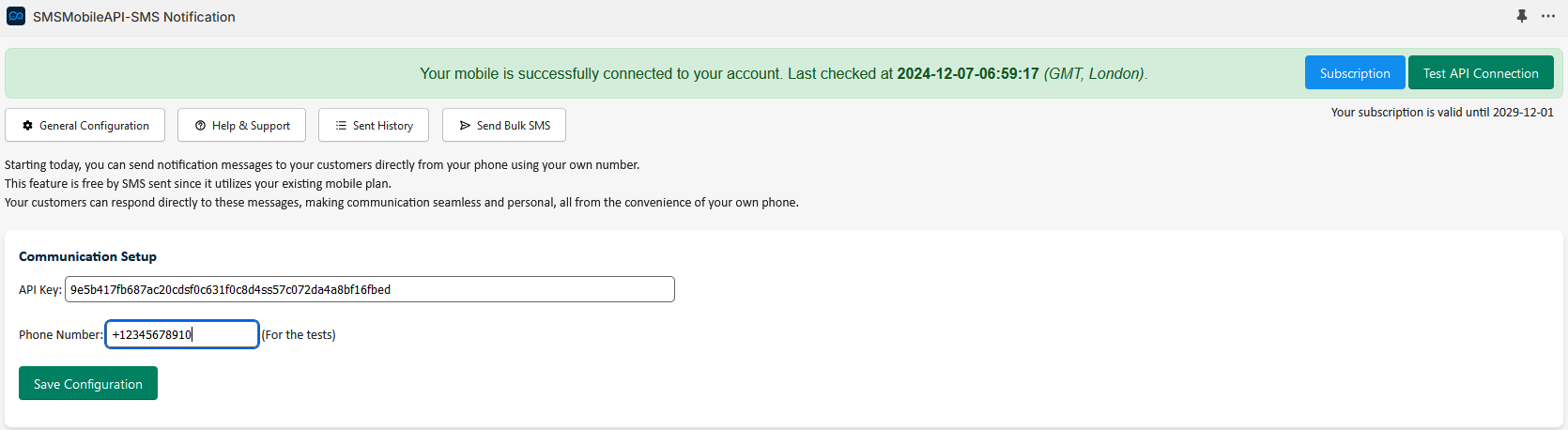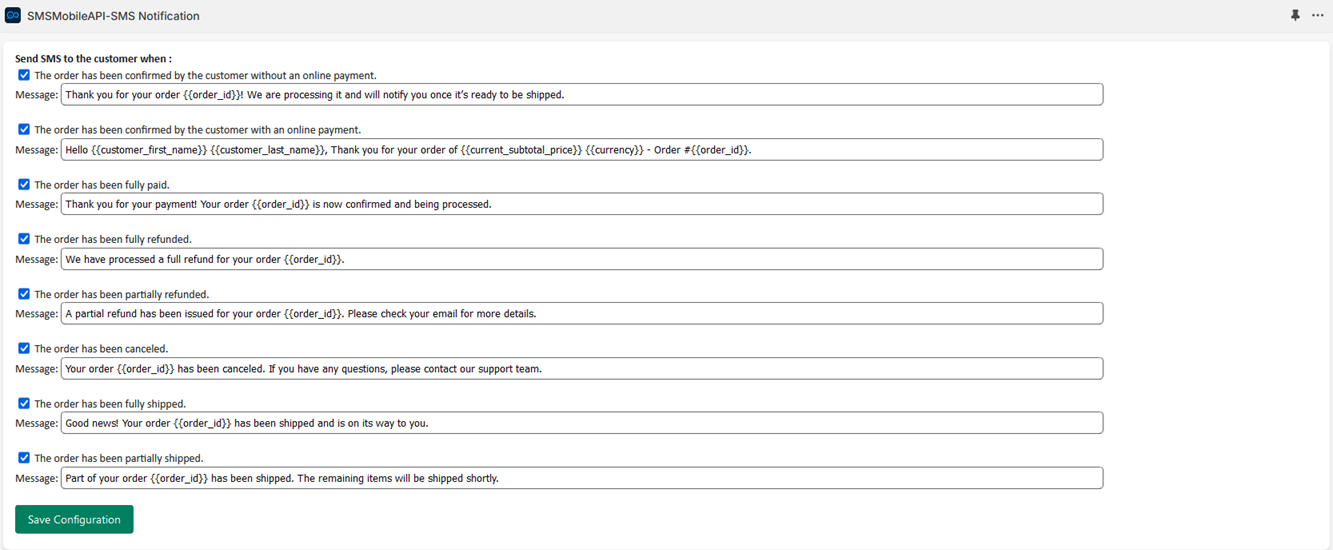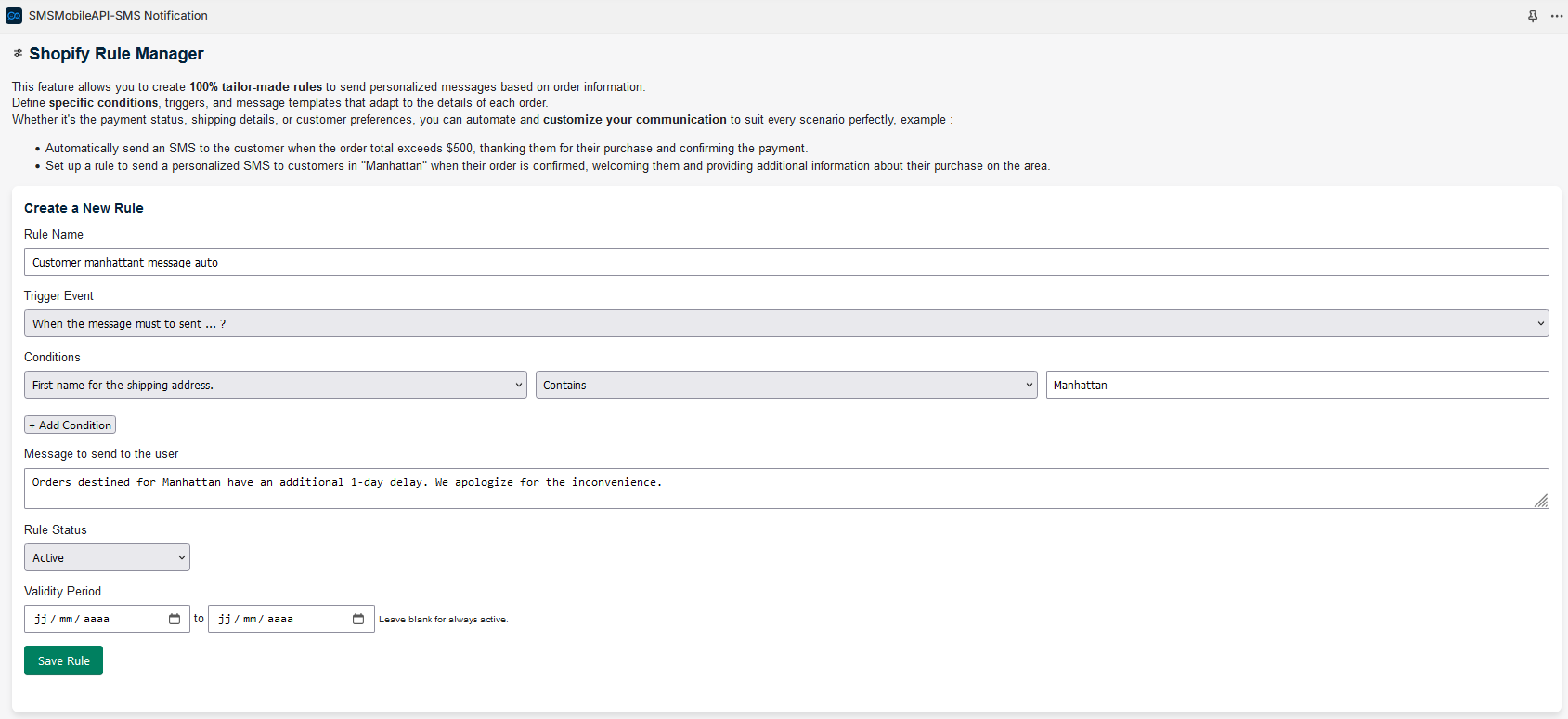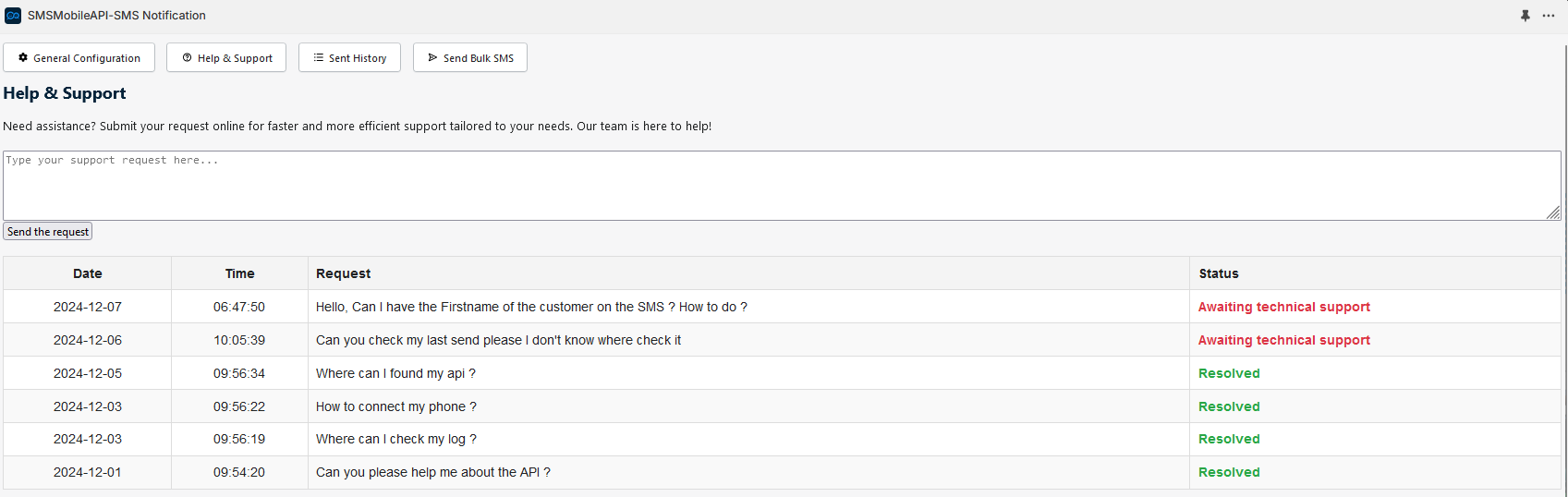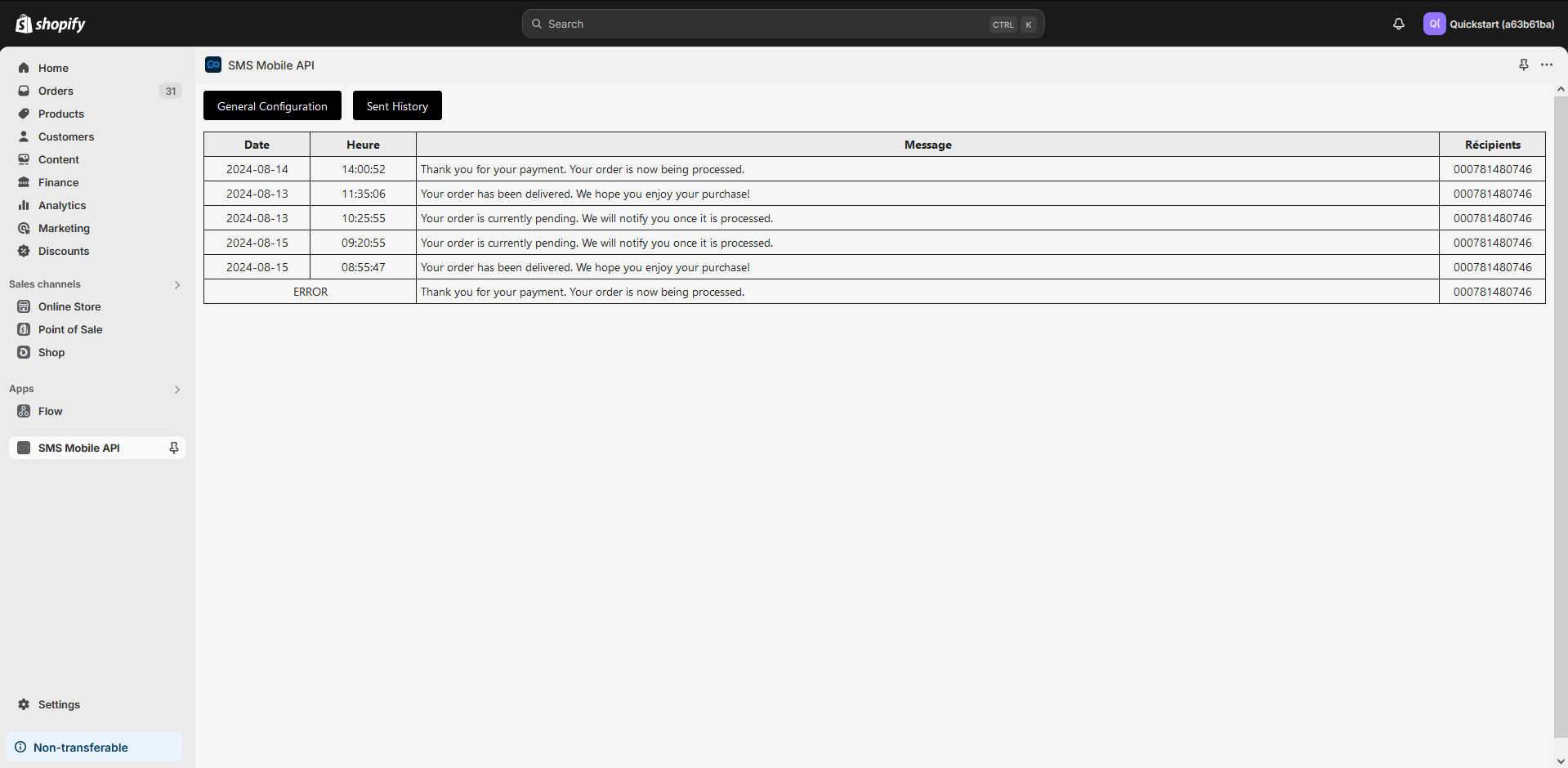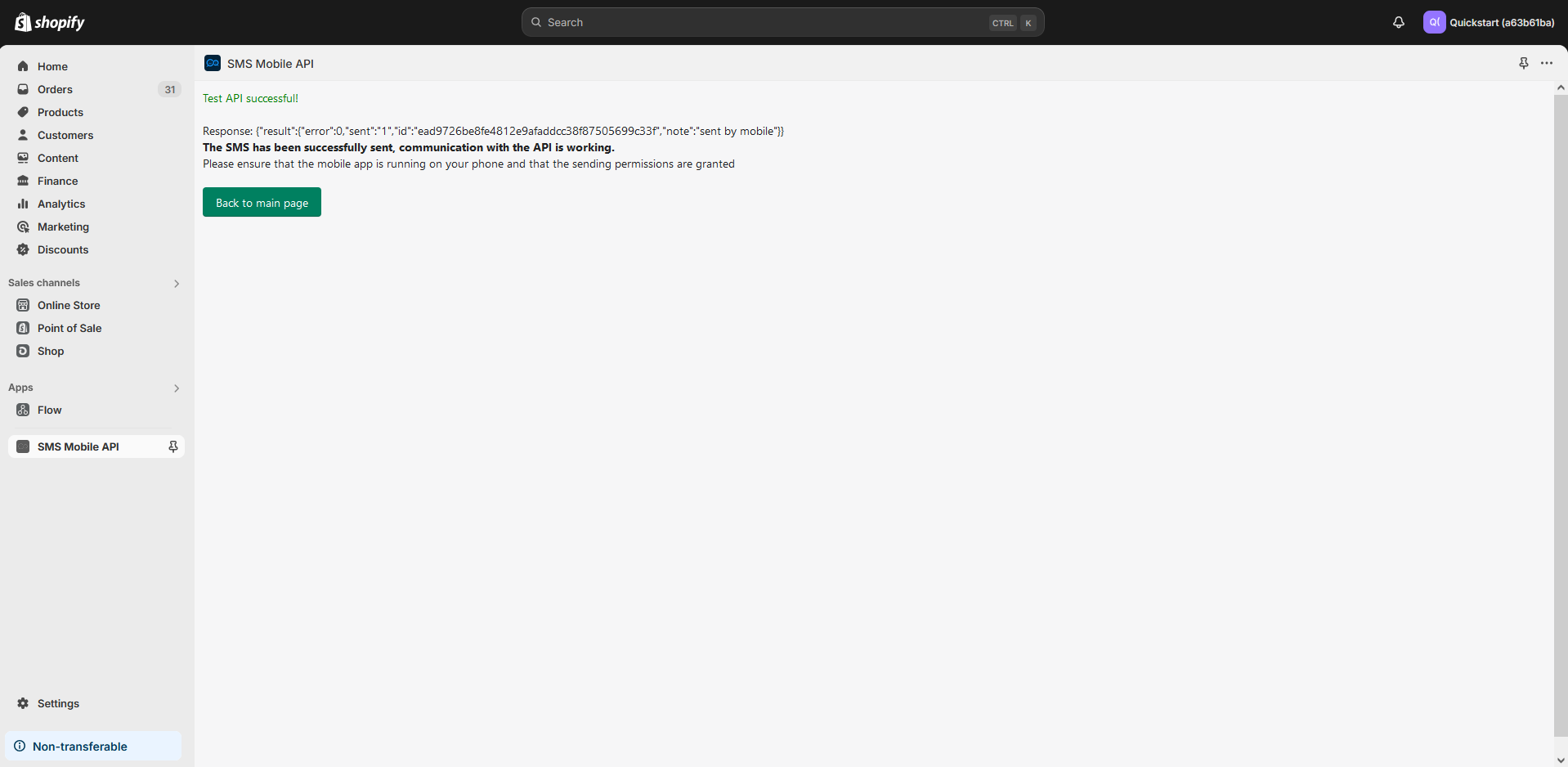Envie atualizações por SMS e WhatsApp da sua loja Shopify
Conecte sua loja Shopify ao seu celular e envie notificações por SMS ou WhatsApp diretamente do seu número. Notifique os clientes instantaneamente sobre pedidos e deixe que eles respondam para uma comunicação perfeita. Mantenha-os engajados com atualizações personalizadas do seu telefone.Ignore provedores terceirizados!
Envie mensagens ilimitadas gratuitamente com seu próprio número e plano de celular — sem custos por mensagem!
Soluções de SMS econômicas usando seu próprio telefone celular
Um dos recursos de destaque deste plugin da Shopify Store é sua capacidade de enviar mensagens SMS ou WhatsApp usando seu próprio número de celular. Ao aproveitar o cartão SIM do seu celular, você pode enviar mensagens sem incorrer em custos por SMS e WhatsApp normalmente associados a serviços de terceiros. Isso não apenas o torna uma solução econômica, mas também adiciona um toque pessoal à sua comunicação, pois as mensagens virão do seu próprio número, aumentando a confiança e o reconhecimento com seus clientes.
Conecte seu celular à sua loja sem esforço
Com apenas um aplicativo gratuito e uma chave de API gerada automaticamente, você pode conectar perfeitamente seu celular à sua loja Shopify. Esta configuração permite que você envie e receba SMS diretamente pelo seu dispositivo móvel, garantindo um canal de comunicação personalizado e eficiente para seus clientes.Conecte sua loja Shopify ao serviço de SMS externo de sua escolha
Nossa solução é totalmente flexível: você pode enviar SMS usando SMSMobileAPI, aproveitando seu próprio número de celular ou escolhendo um serviço externo como
Telefone aberto, Twilio, MessageBird, ou Clique em Enviar.
- ✅ SMSMobileAPI permite que você envie mensagens diretamente do seu telefone, sem a necessidade de terceiros — rápido, acessível e totalmente sob seu controle.
- ⚙️ Prefere usar um provedor externo? Sem problemas: conecte-se facilmente Telefone aberto, Twilio, MessageBird, Clique em Enviar, ou qualquer outra conta de gateway de SMS.
- 🔌 Você pode até usar seu próprio modem ou servidor SMS, se tiver um.
Seja qual for a sua preferência, você tem a liberdade de escolher a solução que melhor se adapta às necessidades do seu negócio.



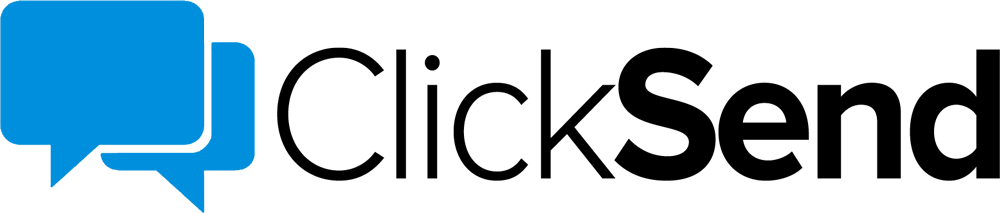
Melhore sua loja Shopify com notificações por SMS e WhatsApp
Aumente seu atendimento ao cliente e engajamento integrando um poderoso plugin Shopify que permite que você envie notificações por SMS e WhatsApp diretamente para seus clientes. Com este plugin, toda vez que um cliente confirma um pedido, ele receberá uma notificação por SMS imediata, garantindo que ele esteja sempre informado e tranquilo. Além disso, o plugin permite que você envie atualizações por SMS e WhatsApp para seus clientes em cada estágio da mudança de status do pedido, mantendo-os informados durante todo o processo de compra.Use as seguintes palavras-chave para enriquecer e personalizar totalmente as mensagens enviadas aos seus clientes com base nos dados do pedido, para um resultado mais profissional.
📦 Informações gerais do pedido:
{{eu ia}}ID exclusivo do pedido{{order_numero_final}}Nome do pedido formatado (por exemplo, #1001){{número do pedido}}Número de ordem numérico{{status_financeiro}}Status do pagamento{{status_de_cumprimento}}Status de atendimento{{moeda}}Moeda usada{{moeda_de_apresentação}}Moeda apresentada{{etiquetas}}Etiquetas de pedido{{observação}}Nota personalizada💰 Totais e Pagamento:
{{subtotal_price}}Total de itens antes de impostos/frete{{preço_total}}Total incluindo impostos/frete{{imposto_total}}Imposto total{{descontos_totais}}Descontos totais{{total_pendente}}Valor ainda pendente{{peso_total}}Peso em gramas{{total_gorjeta_recebida}}Dicas recebidas{{preço_subtotal_atual}}Subtotal atual{{preço_total_atual}}Preço total atual{{imposto_total_atual}}Imposto atual{{descontos_totais_atuais}}Desconto atual{{nomes_do_gateway_de_pagamento}}Gateways de pagamento utilizados👤 Informações do cliente:
{{nome_do_cliente}}Primeiro nome{{sobrenome_do_cliente}}Sobrenome{{email_do_cliente}}E-mail{{telefone_do_cliente}}Telefone{{tags_do_cliente}}Etiquetas de clientes{{id_do_cliente}}ID do cliente🚚 Endereço de entrega:
{{nome_de_envio}}Primeiro nome{{sobrenome_de_envio}}Sobrenome{{telefone_de_envio}}Telefone{{país_de_envio}}País{{shipping_province}}Província/Estado{{código_do_país_de_envio}}Código ISO do país{{código_da_província_de_envio}}Código de Província ISO🧾 Endereço de cobrança:
{{nome_de_faturamento}}Primeiro nome{{sobrenome_de_faturamento}}Sobrenome{{telefone_de_faturamento}}Telefone{{país_de_faturamento}}País{{província_de_faturamento}}Província/Estado{{código_do_país_de_faturamento}}Código ISO do país{{código_da_província_de_faturamento}}Código de Província ISO📦 Envio e rastreamento:
{{Empresa de rastreamento}}Transportadora{{número de rastreamento}}Número de rastreamento{{título_de_envio}}Nome do método de envio🌐 Informações técnicas e de origem:
{{agente_do_usuário}}Agente de usuário do navegador{{client_ip}}Endereço IP do cliente{{ip_do_navegador}}IP do navegador{{local_do_cliente}}Localidade do cliente{{local_de_pouso}}URL de destino{{ref_do_local_de_desembarque}}Referência do local de pouso{{site_de_referência}}Referenciador externo{{nome_da_fonte}}Nome da fonte{{identificador_de_origem}}Identificador de fonte{{source_url}}URL da fonte🧩 Outros:
{{url_de_status_do_pedido}}URL da página de status{{número_de_confirmação}}Número de confirmação{{símbolo}}Token de pedido{{motivo_do_cancelamento}}Motivo do cancelamento{{cancelado_em}}Cancelado em{{criado_em}}Criado em{{atualizado_em}}Atualizado em{{fechado_às}}Fechado em{{processado_em}}Processado em{{confirmado}}Está confirmado?{{comprador_aceita_marketing}}Marketing aceito?{{id_de_localização}}ID de localização{{ID do usuário}}ID do usuário da equipe{{id_do_aplicativo}}ID do aplicativo{{códigos_de_desconto}}Códigos de desconto (JSON){{títulos_do_produto}}Títulos de produtos (separados por vírgula)Automatize sua loja Shopify: crie regras personalizadas para SMS e
Simplifique o gerenciamento da sua loja Shopify com notificações automatizadas de SMS e WhatsApp! Crie regras personalizadas acionadas por webhooks do Shopify para enviar atualizações sobre pedidos, carrinhos abandonados ou estoque baixo. Aumente a satisfação do cliente e economize tempo com alertas personalizados em tempo real. Comece a usar hoje mesmo para escalar sem esforço!
O plugin é gratuito!
Após instalar o plugin, você precisa instalar nosso aplicativo móvel oficial no Google Play: SMS Mobile API. Aqui está o link para download Android: https://play.google.com/store/apps/details?id=com.smsmobileapiapp ou iOs: https://apps.apple.com/us/app/sms-mobile-api/id6667092442
Não, você tem a liberdade de enviar quantas mensagens SMS quiser por meio da nossa API, sem custos adicionais.
Meu cliente verá meu número de telefone quando um SMS for enviado da loja online? Sim, esse é o principal propósito do nosso plugin. Seu cliente verá seu número de telefone e, mais importante, poderá responder diretamente via SMS, e você receberá a mensagem instantaneamente!
Para conectar sua conta do WhatsApp, faça login no painel do SMSMobileAPI e navegue até a seção de configuração do WhatsApp. Você verá um código QR que pode escanear com seu aplicativo WhatsApp para vincular sua conta com segurança. Este é um processo único para permitir uma comunicação perfeita.
Sim, o plugin permite que você escolha entre enviar SMS, mensagens do WhatsApp ou ambos simultaneamente. Você pode configurar essa opção diretamente na interface de envio de mensagens ou nas configurações do plugin.
Absolutamente. A conexão entre sua loja WooCommerce e o WhatsApp é protegida por um processo de autenticação baseado em código QR. Os detalhes da sua conta e mensagens não são armazenados em servidores externos, garantindo máxima privacidade e segurança.
Se você não conectar o WhatsApp, o plugin ainda funcionará com notificações por SMS. O WhatsApp é um recurso opcional que você pode habilitar para flexibilidade adicional e comunicação aprimorada com o cliente.
Sim, você pode personalizar completamente seus modelos de mensagens do WhatsApp. O plugin suporta placeholders dinâmicos (por exemplo, nome do cliente, total do pedido, etc.), permitindo que você envie mensagens personalizadas que melhoram o engajamento do cliente.
Sim, o plugin suporta contas padrão e WhatsApp Business. Após autenticado pelo painel SMSMobileAPI, você pode usar sua conta conectada para enviar mensagens.
Se você precisar mudar para uma nova conta do WhatsApp, basta acessar o painel do SMSMobileAPI, desconecte a conta atual e repita o processo de digitalização do código QR para autenticar a nova conta.