Appointment SMS Reminders
Send automatic SMS reminders for your appointments using your own mobile phone —
without using any external SMS provider or gateway.
Send unlimited appointment reminders via Google Calendar for free— using your own number and mobile plan, with no per-message costs!
Cost-Effective SMS Reminders
via Google Calendar and Your Own Mobile
🔧 How It Works
Connect your Google Calendar and manage your contacts easily, without any technical knowledge – everything is done through our intuitive dashboard.
Schedule SMS reminders to be sent automatically — 1, 2, 3, or 4 days before the event. Just write your message, and that's it... it's that simple!
An SMS reminder is then sent automatically from your mobile.
Since the SMS is sent from your mobile phone, your contact receives it from your usual number – no generic or unknown sender.
When they reply, you receive their response directly on your phone, just like any regular SMS.
🚀 Key Advantages
- Fully automatic – no manual SMS to send.
- Replies go to your phone directly like any regular SMS.
- No additional cost – the SMS uses your phone’s mobile plan.
- Secure – all data stays with you and your device.
- Works worldwide wherever your phone has coverage.
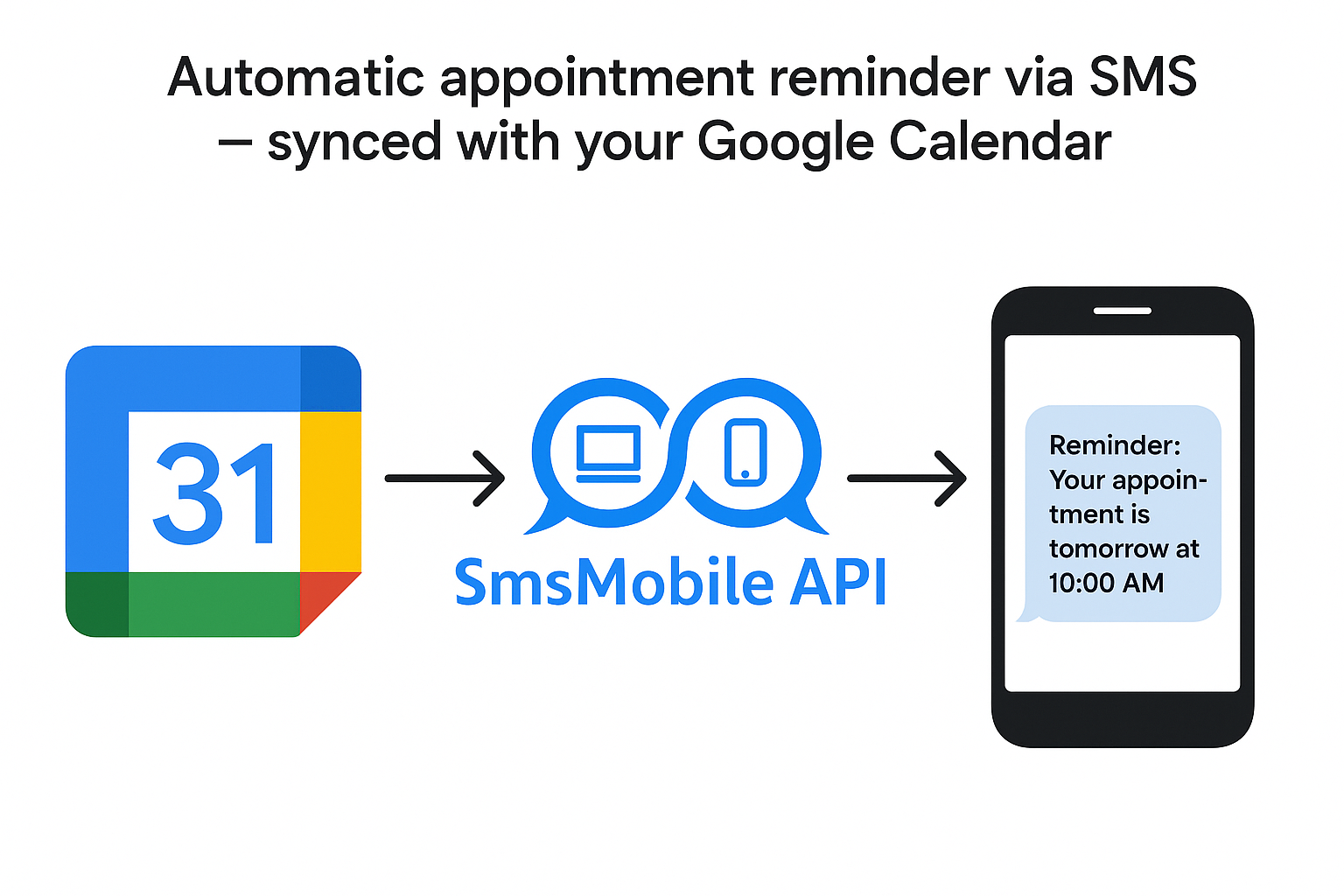
💬 Dynamic Message Personalization
You can use the following smart keywords in your SMS messages. They will be automatically replaced with the real data from your Google Calendar appointments:
- [event_date] – Replaced by the date of the event (e.g. August 7, 2025).
- [event_start] – Replaced by the starting time of the event (e.g. 14:00).
- [event_end] – Replaced by the ending time of the event (e.g. 15:30).
- [location] – Replaced by the location set in your calendar event (e.g. 123 Main Street, New York).
Example message:
"Hi! Just a quick reminder for your appointment on [event_date] at [event_start]. The meeting will take place at [location] and is expected to end by [event_end]."
This message will be automatically personalized for each client – no manual typing needed!
💼 Best for...
- Health professionals – Automatically remind patients of their upcoming appointments 24 hours in advance via SMS.
- Beauty salons & hairdressers – Send personalized reminders to clients about their haircuts or beauty treatments a few days before.
- Freelancers, consultants – Notify clients about scheduled calls, coaching sessions, or deadlines with a short message sent from your own number.
- Real estate agents – Remind potential buyers or renters of property visits, ensuring they don’t miss a scheduled tour.
- Repair technicians – Confirm appointments and let clients know when you’ll arrive, reducing no-shows and last-minute cancellations.
- Any professional needing to remind clients – Easily schedule SMS reminders to maintain a professional and reliable image.
🔐 100% Private & Secure
All SMS messages are sent by your phone using our secured mobile app.
No SMS is ever stored or sent via external platforms.
You keep full control over your data and communication.


