Connect your own WhatsApp account and number to our API.
No WhatsApp Business, no proof of identity, and no per-message fees!

🚀 Send WhatsApp Messages via API
Easily integrate WhatsApp messaging into your applicationsand automate your communications.
+ send documents and image
📩 Receive WhatsApp Messages via API
Capture incoming WhatsApp messages in real timeand integrate them into your workflow.
+ connected to ChatGPT for email forwarding)
📝 Convert Voice Messages to Text
Save time by automatically transcribing WhatsApp voice messages into clear, readable text.Perfect for quickly understanding incoming audio without listening.
You can access the transcriptions directly through our API or review them anytime from your dashboard.
Why Choose Our WhatsApp API?
Our WhatsApp API lets you connect your personal WhatsApp account seamlessly—no business account or identity verification required.Enjoy unrestricted messaging without per-message fees.
Compatible with iOS & Android, our platform ensures a smooth, user-friendly experience.
Send messages directly from your number, keeping full visibility and control in your WhatsApp app.
Retrieve WhatsApp messages received on your number.
🔹 Easy setup | 🔹 No extra costs | 🔹 Your own number
Send WhatsApp messages directly from your own phone number. This ensures personal branding and allows recipients to identify you easily.
All messages sent via SMSMobileAPI are visible in your WhatsApp app, maintaining full transparency and allowing easy follow-ups.
The API is simple to set up, enabling seamless integration into your existing systems and workflows for quick and reliable messaging.
Example HTTP Request to send WhatsApp Messages
Sending a WhatsApp message via our API is simple.
Here’s an example request to send a message using your own number:
Do not copy/paste this request; it does not return a valid response. This is purely an example.
https://api.smsmobileapi.com/sendsms/?recipients=+123456789&message=HELLOWORLD&apikey=__YOUR_API_KEY__&send_wa=yes
With a single API call, you can send a WhatsApp message or combine it with an SMS to ensure your message reaches your recipient in their preferred format.
Explore the developer / API documentationSend your messages from the dashboard
Easily send messages directly from your dashboard — no coding skills required.
In just a few clicks, your messages are sent.
You can also use contact groups to reach thousands of people at once with a single click.
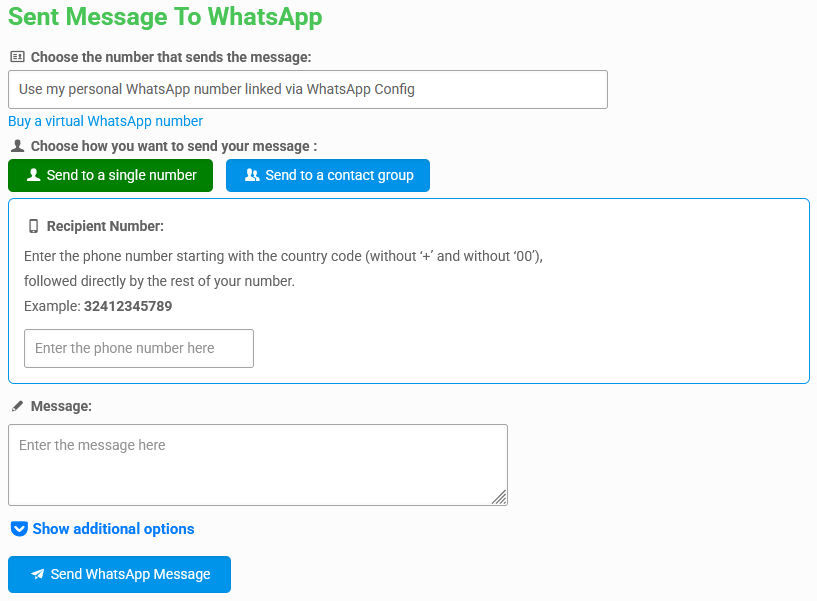
Send Encrypted WhatsApp Messages with Total Privacy

With SMS Mobile API, you can now send fully encrypted messages via WhatsApp.
Each message is transformed into a secure, unreadable format, ensuring that only the intended recipient — with the unique decryption key — can access the original content.
This feature is ideal for sharing sensitive information, authentication codes, or private messages, with maximum confidentiality.
No personal data is exposed during transmission or storage.
Protect your communications — message by message.
Two options to use our WhatsApp API
Instantly Convert WhatsApp Voice Messages to Text
Say goodbye to listening to long or unclear voice messages.
Our system automatically transcribes every incoming WhatsApp voice message into clear, readable text—within seconds.
The transcribed content can be easily accessed from your dashboard, sent to your email in text format, or retrieved via a simple API request.
Whether you want to archive, forward, or automate responses, this feature saves time and helps you manage communication more efficiently.
Perfect for support teams, business automation, or anyone who prefers reading over listening.
Learn more in the documentationFor example, these messages were received in audio format, converted to text, and are available via the dashboard :

For example, this message were received in audio format, converted to text, and are available via api request :

For example, this message were received in audio format and forwarded by email to a specific email address :
Dear user,
We are writing to inform you that you have received a new WhatsApp.
Below are the details of the message:
Message: The sun finally came out after three days of nonstop rain. It feels good to see the sky again. Everything smells fresh, and the birds are back singing like nothing happened.
This message is an audio file converted into text.
### Audio file duration: 43.06 ###
Sender's Number: +12345678910
Contact Name: James
Date Received: 2025-04-02
Time Received: 02:09:00
Please note that this is an automated notification, and replies to this email will not be monitored or answered.
If you have any questions or require further assistance, please contact us through the appropriate channels provided on our website or the contact information below.
SMSMobileAPI Team
https://smsmobileapi.com
Send Documents via WhatsApp
Want to send a document file to your recipients via WhatsApp?
It's as simple as adding one extra parameter to your API request.
Just include the url_media parameter with a direct https link to your PDF file.
https://api.smsmobileapi.com/sendsms/?recipients=+123456789&message=Please+find+the+attached+document.&apikey=__YOUR_API_KEY__&send_wa=yes&url_media=https://yoursite.com/path/to/file.pdf
This feature allows you to enhance your communication by attaching invoices, reports, or any relevant documents directly to your WhatsApp messages.
Make sure the URL points to a publicly accessible PDF file with HTTPS.
Supported file types :
pdf,
xml, doc, docx, odt, rtf, txt, tex,
xls, xlsx, csv, ods,
ppt, pptx, odp,
zip, rar, 7z, tar, gz
Send Images via WhatsApp
You can also attach image files to your WhatsApp messages using our API.
Just add the url_media parameter with a direct https link to your image.
https://api.smsmobileapi.com/sendsms/?recipients=+123456789&message=Check+out+this+image!&apikey=__YOUR_API_KEY__&send_wa=yes&url_media=https://yoursite.com/path/to/image.jpg
The following image formats are supported: jpg, jpeg, png, gif, bmp, tiff, svg, webp, ico, heic, jfif.
Make sure the image is accessible via a secure (HTTPS) public URL.
Example HTTP Request to Retrieve WhatsApp Messages
Retrieving WhatsApp messages via our API is straightforward.
Here’s an example request to fetch messages received on your own number:
Do not copy/paste this request; it does not return a valid response. This is purely an example.
https://api.smsmobileapi.com/getwa/?apikey=__YOUR_API_KEY__
With a single API call, you can retrieve the latest WhatsApp messages received on your connected mobile device.
Explore the developer / API documentationSeamlessly integrate ChatGPT with WhatsApp to automate conversations and enhance engagement.
Instantly respond to incoming WhatsApp messages based on predefined time slots, ensuring timely replies.
Automatically forward received WhatsApp messages to an email address for easy tracking and response.
Seamless Integrations
Our WhatsApp API can be integrated into any existing system, no matter the platform. Additionally, it is compatible with popular platforms like Shopify, WooCommerce, and Zapier, thanks to our ready-to-use integrations, making it easier than ever to connect your WhatsApp account to your favorite tools. Thanks to our API, requests can be sent from anywhere, providing unmatched flexibility. Automate your workflows and scale your communications effortlessly by integrating our API with these platforms.
How Does It Work?
Getting started is easy. Here’s how you can begin using our WhatsApp API:
Step 1: Create a free account and try it with no commitment
Step 2: Navigate to the "WhatsApp Connect" menu in the dashboard to activate the service. A secure and fast connection process will link your WhatsApp account to our API.
Step 3: Test sending messages from the dashboard or via API requests.
Once connected, you can start sending messages via our API or through integrations like Shopify, WooCommerce, and Zapier. Enjoy the flexibility of using your personal number to communicate with customers on their preferred platform.
