SMS Documentation
At SMSmobileAPI, we strive to make our API as compatible as possible with any architecture or platform.
Whether you’re using REST, SOAP, cURL, or various programming languages like Python, JavaScript, PHP, and more, our API is designed to integrate seamlessly into your projects.
We also have ready-to-use plugins for e-commerce solutions and software. Click here to discover them.
. JavaScript
JavaScript
Outbound messageSend SMSResend Unsent SMSLOG SMS SentDelete SMS LogInbound messageGet SMS receivedMark SMS Messages as ReadSMS Received - WebhookMissed CallGet Missed CallAuthenticationAuthentication |
Send SMSThis endpoint allows you to send an SMS from your mobile phone.Endpoint:GET POST https://api.smsmobileapi.com/sendsms/
Parameters:
Example:
GET https://api.smsmobileapi.com/sendsms?apikey=YOUR_API_KEY&recipients=+1234567890&message=Hello%20World
Resend an unsent SMSThis API endpoint is used to resend an unsent SMS (only if the message has an error status) Endpoint:Parameter:
Example:
GET https://api.smsmobileapi.com/resend/?apikey=YOUR_API_KEY&guid=GUID_OF_THE_MESSAGE
Log of SMS sent from the APIThis API endpoint is used to retrieve the log of SMS messages sent via the API. Endpoint:GET https://api.smsmobileapi.com/log/sent/sms/
Parameter:
Example:SMS ReceivedThis API endpoint is used to retrieve SMS messages received on the smartphone. Endpoint:GET https://api.smsmobileapi.com/getsms/
Parameter:
Example:Mark SMS Messages Received as Read
This API endpoint is used to mark one or multiple received SMS messages as read in the API status only. Endpoint:GET https://api.smsmobileapi.com/getsms/set-read/
Parameter:
Example:
GET https://api.smsmobileapi.com/getsms/set-read/?apikey=YOUR_APIKEY&guid_message=GUID_MESSAGE
Delete SMSThis API endpoint is used to delete SMS messages from the server log of SMS Mobile API Endpoint:GET https://api.smsmobileapi.com/deletesms/
Parameter:
Example:
GET https://api.smsmobileapi.com/deletesms/?apikey=YOUR_API_KEY
Note: The deleted SMS are only those stored in the logs of your mobile app account. SMS on the mobile device itself will not be deleted, as we do not have access to them. Webhook – SMS ReceivedThis webhook system sends a POST request to the configured URL whenever an SMS is received. The system ensures real-time updates by delivering the SMS details to the specified webhook URL. How to Configure the Webhook in the DashboardFollow these steps to set up your webhook URL in the dashboard:
Webhook PayloadWhen an SMS is received, the system sends the following JSON payload to your webhook URL: Payload Fields:
Example Webhook EndpointYour server should be ready to handle incoming POST requests. Below is an example PHP script to process the webhook payload: Testing the WebhookTo test your webhook configuration, use tools like: These tools allow you to inspect the payload sent by the system and debug any issues with your webhook setup. Troubleshooting
Get Missed CallThis API endpoint is used to list missed calls from your mobile using SMS Mobile API. Endpoint:GET https://api.smsmobileapi.com/missedcall/list/
Parameter:
Example:
GET https://api.smsmobileapi.com/missedcall/list/?apikey=YOUR_API_KEY
Note: To use this endpoint, the SMS Mobile API app must be installed on your mobile device. The "missed calls retrieval" feature must be enabled in the app, and the required permissions granted. AuthenticationThe SMSMobile API supports two authentication methods: using a simple API Key or the OAuth2 protocol with a client ID and client secret. 1. API Key AuthenticationThis method requires an API Key that can be included as a parameter in either a GET or POST request. It is a straightforward way to authenticate your API requests. 2. OAuth2 AuthenticationOAuth2 provides a more secure and scalable authentication method. Download the mobile app now or access your dashboard. Obtaining an Access TokenTo get an access token, send a POST request to the token endpoint with your client ID and client secret.
curl -X POST https://api.smsmobileapi.com/oauth2/token \
Using the Access Token:Once you have the access token, include it in the Authorization header of your API requests:
curl -X POST https://api.smsmobileapi.com/sendsms \
Which Method Should You Use?- Use API Key Authentication for quick and straightforward integrations. - Use OAuth2 Authentication for enhanced security and scalability in your integrations. For more details, please refer to the full documentation. |
You can send WhatsApp messages only through our API. Click here to learn more.
If you have any questions, suggestions, or need assistance, our team is here to help.
Feel free to reach out to us at api@smsmobileapi.com

This issue arises from a process that attempts to run in the background when the application is not actively launched. However, due to Android's battery optimization measures, which vary across different versions, this background process may not initiate correctly. Android's battery optimization is designed to limit the background activity of apps to conserve battery life, which can inadvertently affect apps that require background processes to function properly.
To address this issue, users can manually configure their Android settings to allow the SmsMobileApi to use resources without restrictions.
This involves adjusting the battery optimization settings for the specific app, essentially instructing Android that the SmsMobileApi is permitted to run in the background and use resources as needed. By doing so, the application should be able to automatically send and receive SMS messages even when it is not the active application in the foreground. This adjustment ensures that the necessary background process can operate uninterrupted, circumventing the battery optimization features that might otherwise prevent its proper execution.
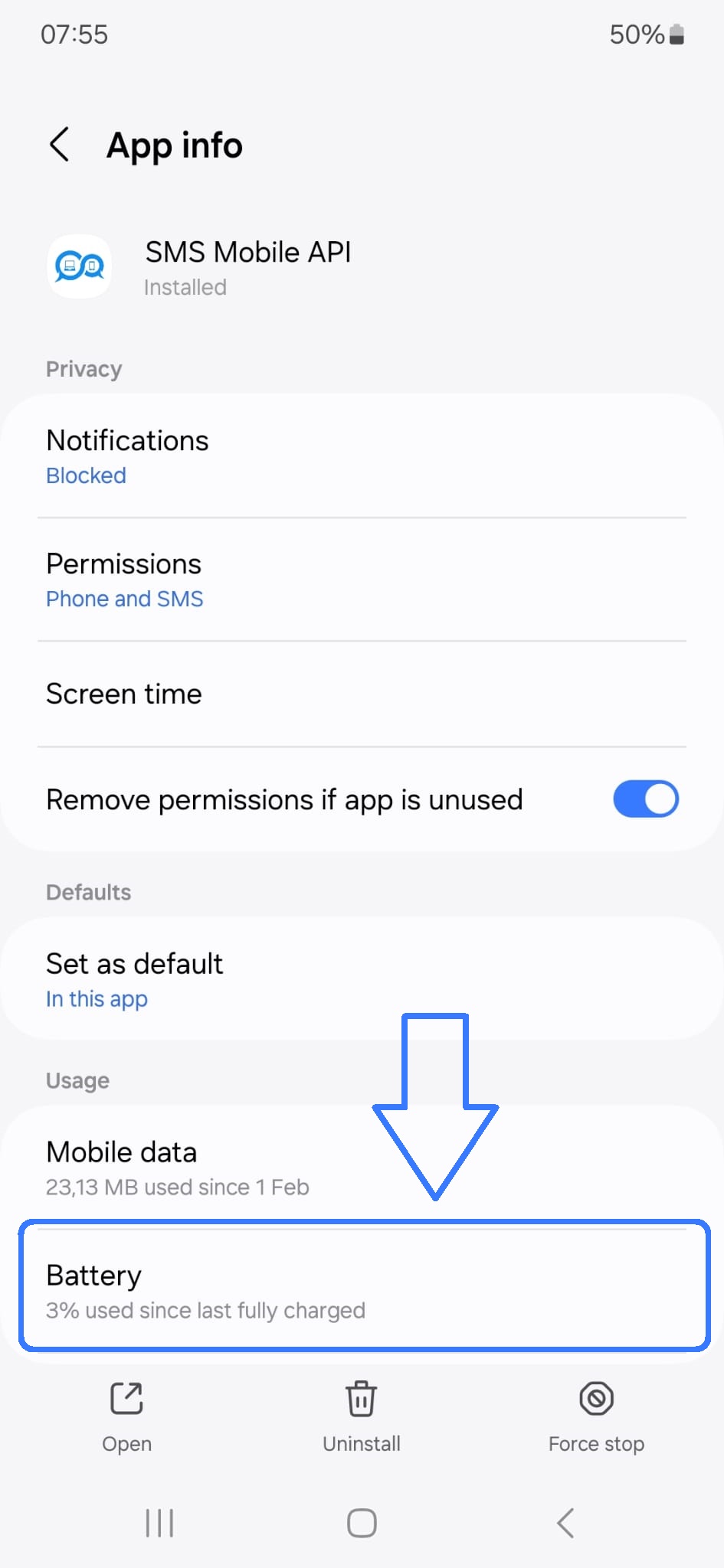
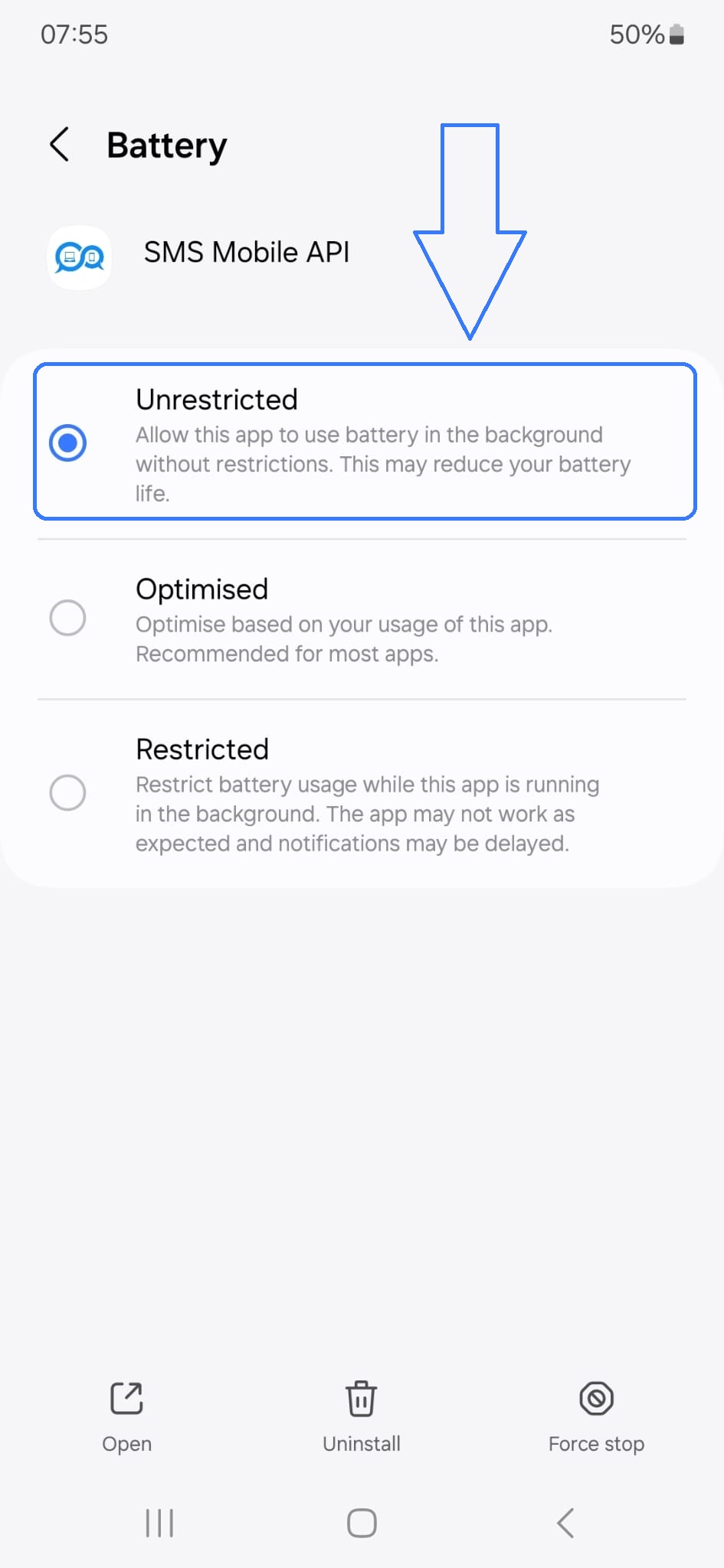
FAQ For Developer
Get Started with SMSmobileAPI Today!
Experience the freedom and flexibility of managing your SMS services on the go. Download our mobile app now and take the first step towards seamless SMS integration.
Download the App