Discover SMSMobileAPI App
SMSMobileAPI is available on Android and iOS, offering a powerful and unique way to turn your smartphone into a full-featured SMS Gateway. By using your own phone and your own SIM card, you can send and receive SMS directly from your number — without relying on external providers.
This means your messages are sent using your regular phone plan, making each SMS 100% free (as they are billed by your mobile operator like any regular SMS). Whether you need to automate marketing messages, customer support notifications, or simply integrate SMS into your tools, SMSMobileAPI gives you the control and flexibility of using your own mobile line — with full API integration.
Download the app today and join thousands of users who have transformed their phone into a reliable and secure SMS communication platform.
Secure Login & Device Binding
SMSMobileAPI offers a secure login system that automatically binds your mobile device to your account. Each API request is sent from a verified device, ensuring fraud prevention, traceability, and secure message delivery. On first use, the app links your device ID for all future interactions. This robust authentication process builds a reliable infrastructure for sending SMS, whether for personal use or enterprise-level deployments. Choose SMSMobileAPI to build a trusted and scalable SMS gateway.
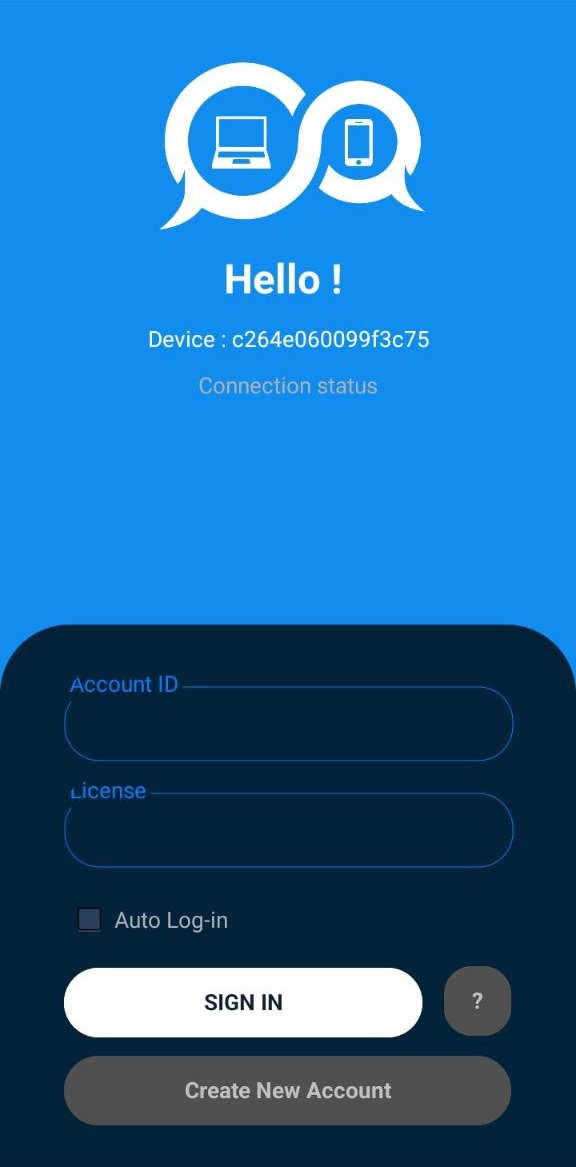
Real-Time SMS History
Gain full control over your communication with SMSMobileAPI's powerful message history and tracking system. Every SMS sent via the platform is securely logged — including the recipient’s number, timestamp, message content, and delivery status — giving you full transparency. This allows you to monitor SMS campaigns, detect delivery issues, and verify successful transmissions in real-time.
Each log is directly tied to your API key, making it easy to track user activity when multiple team members are involved. Whether you're managing customer support SMS, marketing follow-ups, or automated transactional messages, SMSMobileAPI provides reliable message logging and unmatched visibility across your entire communication flow.
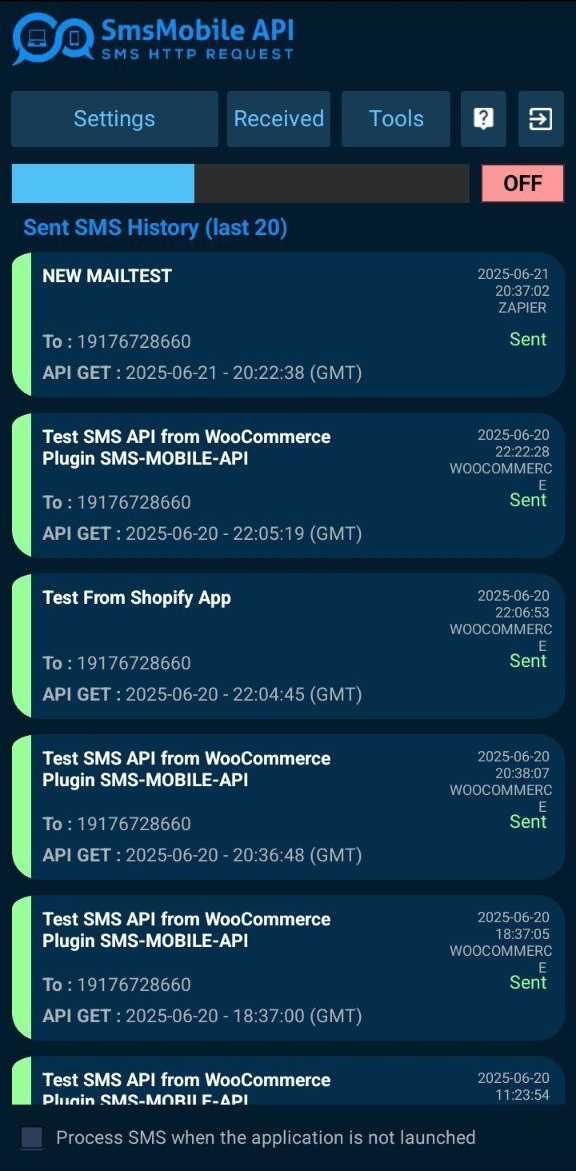
Complete SMS Sending Configuration
Customize your SMS sending behavior down to the last detail with SMSMobileAPI's advanced configuration panel. Define the delay between messages, choose between single or multi-device dispatch, and enable performance-enhancing modes such as kiosk or silent send.
The interface also includes advanced options like delivery reports, low battery management, and intelligent message queue handling. These features are ideal for high-volume users, resellers, or developers seeking full control over performance and consistency. This flexibility allows businesses to tailor the system to their unique operational flow.
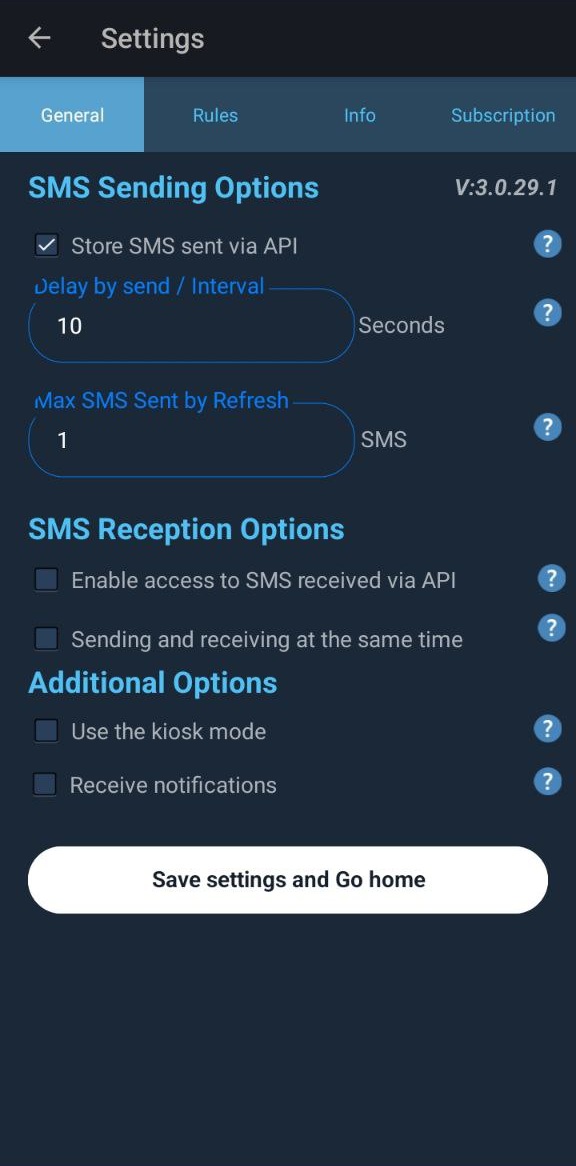
Advanced SMS Rules Engine
SMSMobileAPI goes beyond basic message delivery with its powerful rule engine. Automate responses, forward incoming SMS to other numbers, reroute failed messages, or notify team members in specific scenarios — all without writing a single line of code.
This visual interface lets you create logical workflows with just a few taps. Use smart rules to ensure client replies are never missed, automate opt-out instructions, or redirect urgent messages in real time. Whether you're handling customer support, logistics updates, or appointment reminders, SMSMobileAPI's engine helps you respond intelligently to user interactions.
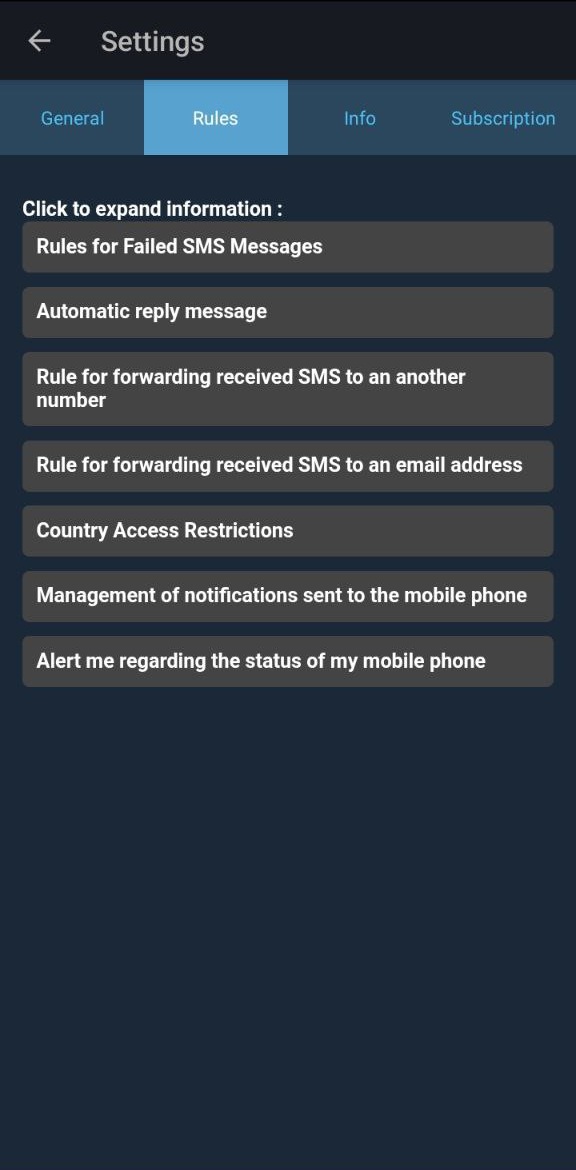
User Profile & Multilingual Support
Keep your account information up to date and enjoy SMSMobileAPI in your preferred language. The profile screen lets you update your name, email address, and choose the language that best fits your team.
SMSMobileAPI supports multiple languages and continues to expand for a truly global audience. This is especially valuable for international businesses, agencies, or platforms operating across borders. Keeping your profile current also makes your account more secure and helps our support team deliver faster, more personalized assistance when needed.
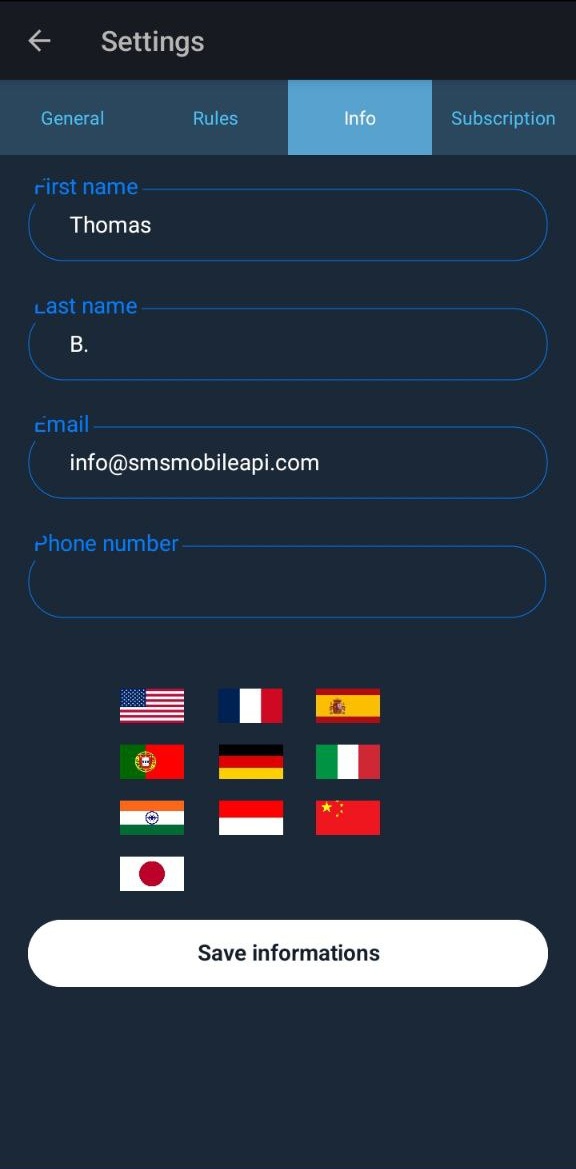
Prebuilt Integrations with Top Platforms
SMSMobileAPI is more than an app — it’s a complete SMS integration ecosystem. With built-in support for Shopify, WooCommerce, and Zapier, you can easily add SMS functionality to your existing workflows — no coding required.
Set up order notifications, appointment reminders, or support replies directly through your eCommerce or automation platform. These ready-to-use plugins are maintained by our team and include full documentation. Connect in minutes and start automating your SMS communications — without even opening the app.
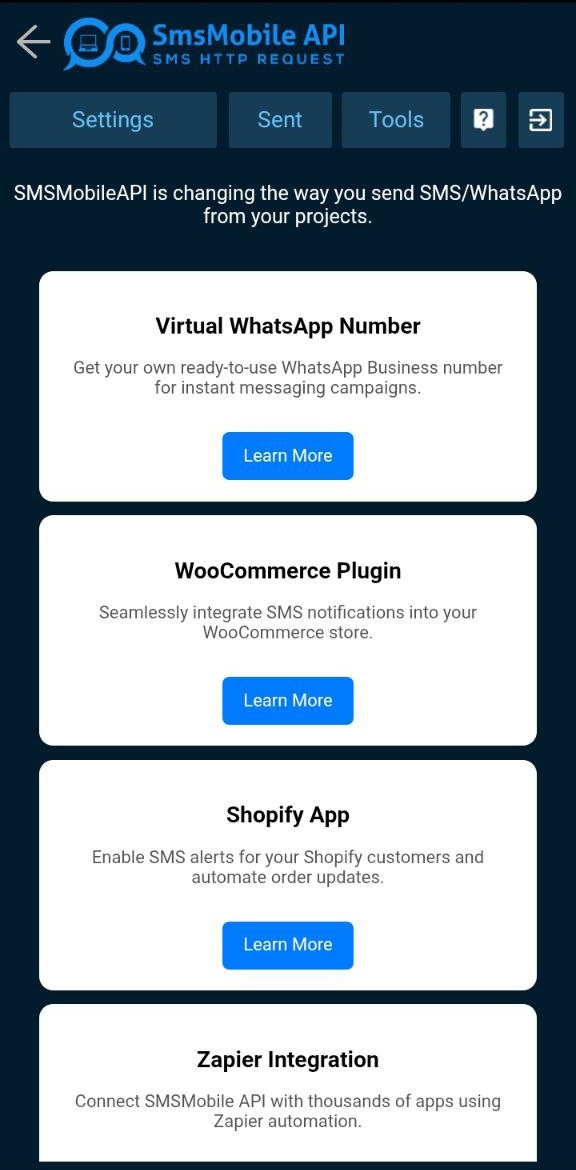
API Key Management
Your API key is the core element for authenticating and sending messages through SMSMobileAPI. From this screen, you can easily copy your key, review its permissions, and test API calls directly from the dashboard.
Sample code and example endpoints are available to help developers get started quickly. The visibility and control provided here are essential for anyone integrating our system into third-party platforms or services. With full documentation and detailed access logs, you always know how and where your key is being used.
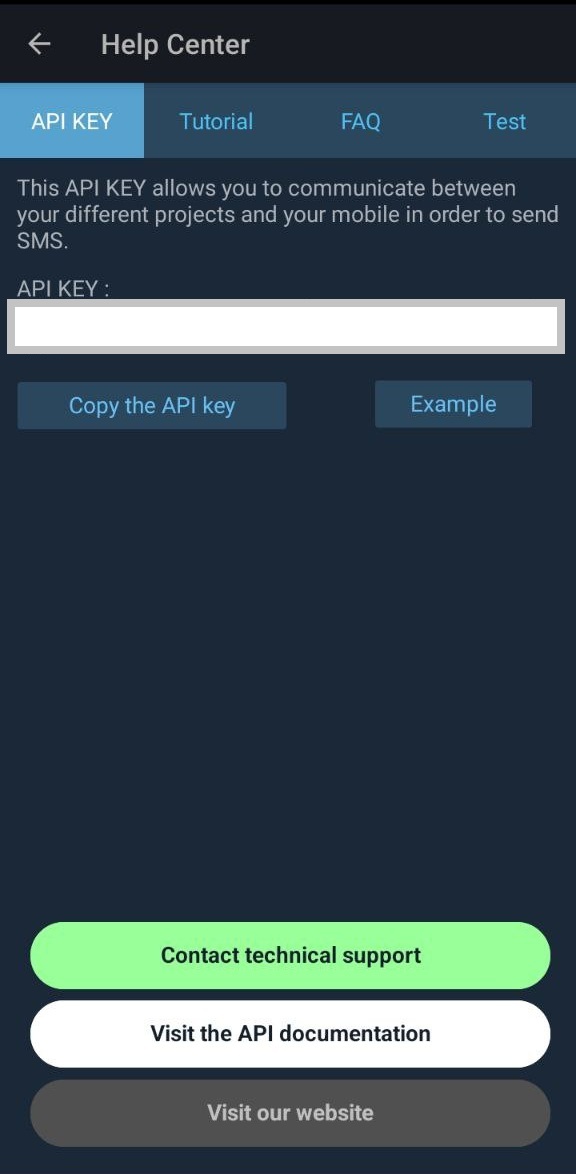
Step-by-Step Interactive Tutorial
To get started quickly, SMSMobileAPI includes a built-in step-by-step tutorial that guides you from downloading the app to sending your first test message. The tutorial combines clear text instructions with helpful screenshots for a smooth onboarding experience.
You’ll learn how to use your API key, adjust key settings, and verify if messages are being received correctly. Whether you’re a developer integrating with a CRM or a small business owner sending promotions, this guide makes the process fast and stress-free. The tutorial is always accessible within the app for future reference.
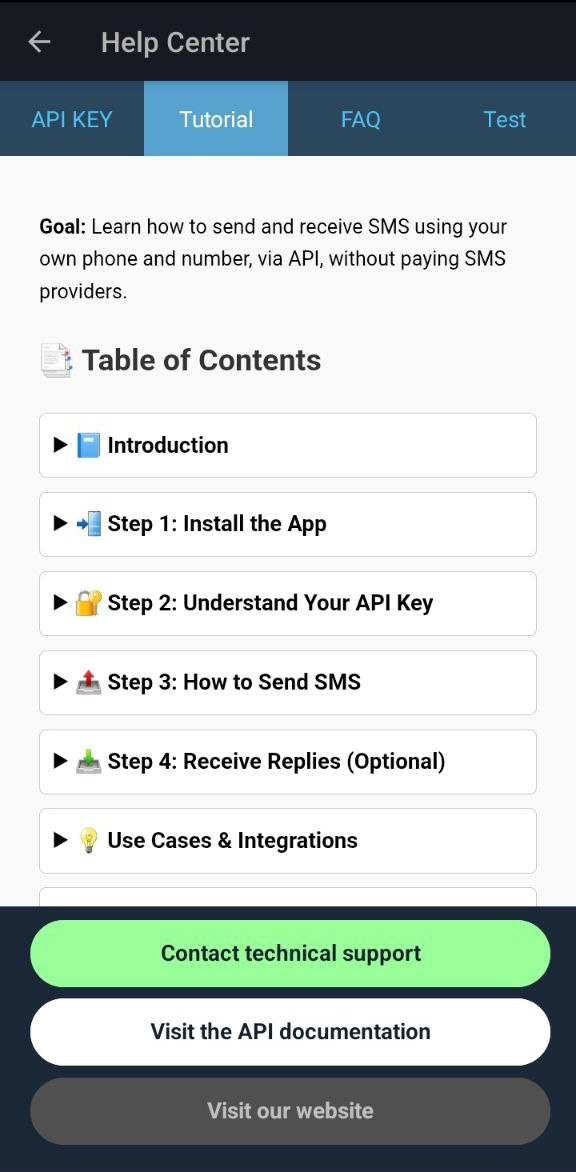
Live SMS Testing Tool
This feature is a game changer. Instantly test your SMS gateway using the built-in test panel. Simply enter a phone number, write a short message, and press send — your device will dispatch the SMS within seconds, and the result will appear on screen.
This tool is ideal for verifying configurations, testing new rules, or demonstrating the API to a client. Both developers and marketers can use it to troubleshoot issues or validate third-party integrations with ease.
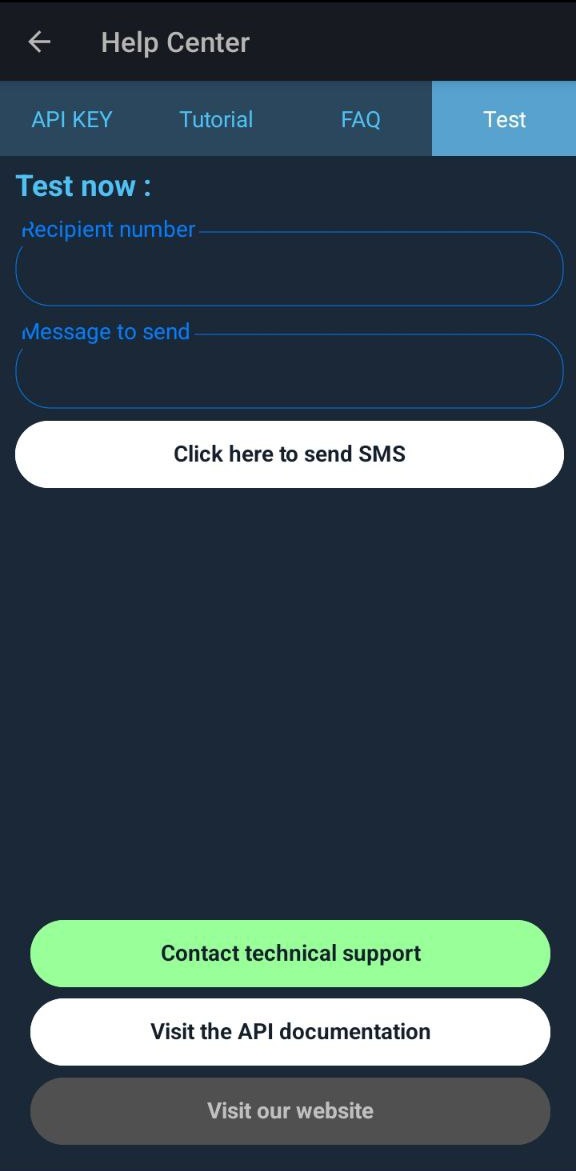
Built-in Technical Support Messaging
If you need help, you’re never alone. SMSMobileAPI includes a dedicated channel to contact our technical support team directly from the app. Simply write a detailed message explaining your issue, and our agents will respond via email or in-app notification.
This system links your request to your account and device information, allowing faster diagnosis and resolution. Whether it's a setup question or a bug report, support is just a tap away — no need to search online or wait days for answers.
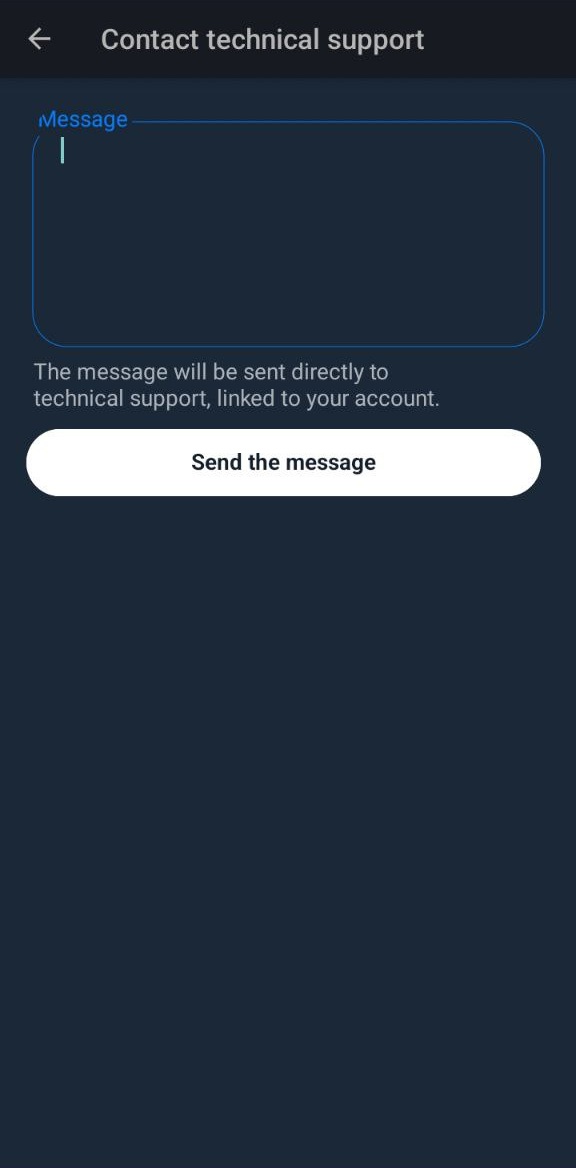
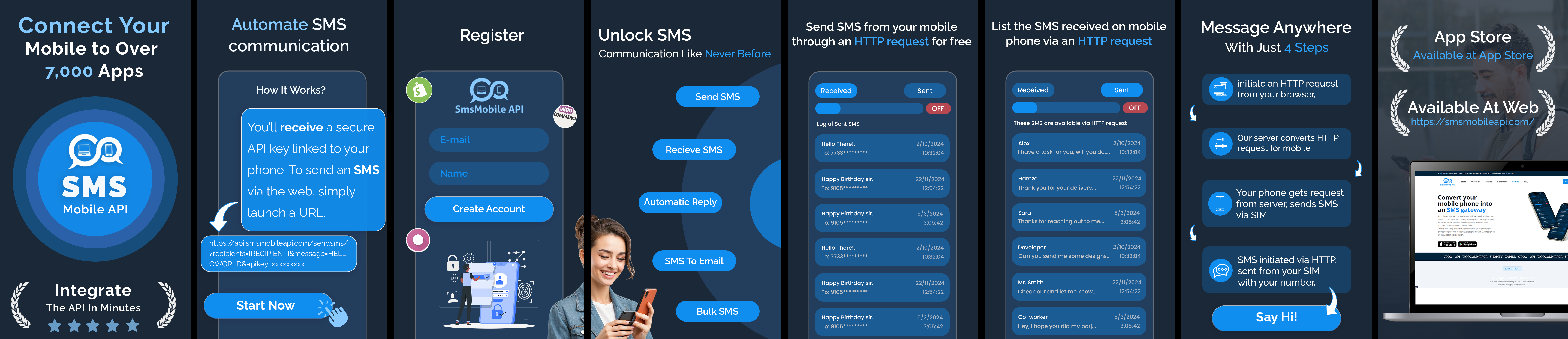
Send SMS in 3 Easy Steps
Step 1: Download for free SmsMobileAPI
Initiate your transformative experience by downloading the SMSMobileAPI from the Google Play Store or App Store (iOS). Available at no cost for Android and iOS users, it's your first step towards streamlined communication.
Step 2: Secure API Key Generation
Upon registration, SMSMobileAPI generates a unique and secure API key for your device, laying the foundation for a personalized and safe messaging environment. This key is essential for authenticating your messages and ensuring secure data transmission.
Step 3: Send and Get Your Messages Anywhere
Discover the convenience of accessing your SMS inbox online. SMSMobileAPI not only simplifies message sending but also allows you to view and manage incoming SMS remotely, offering complete control over your communications from anywhere in the world.


