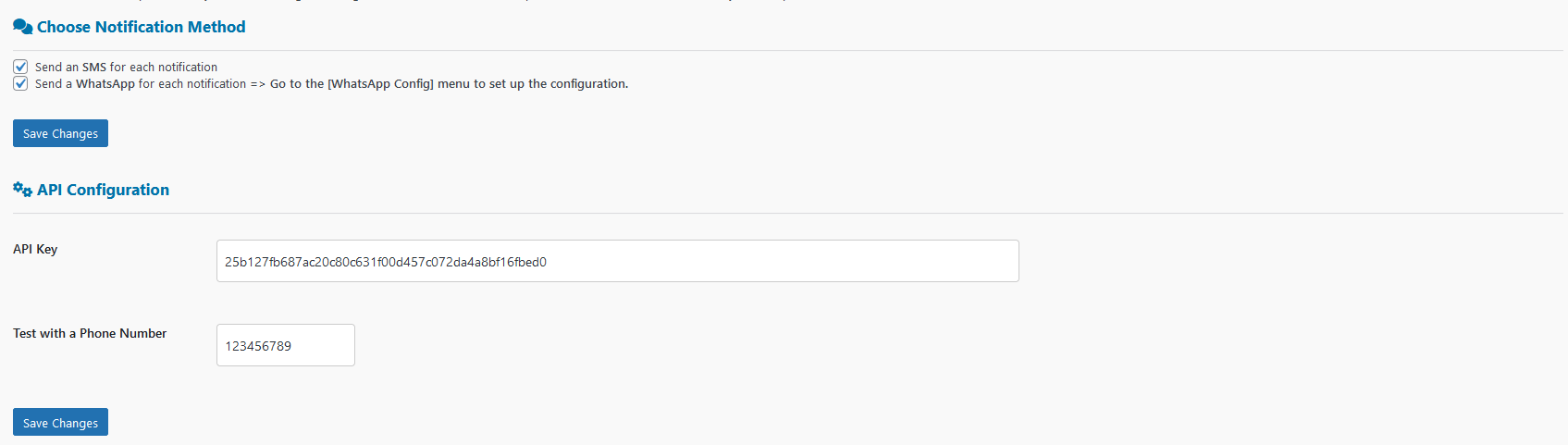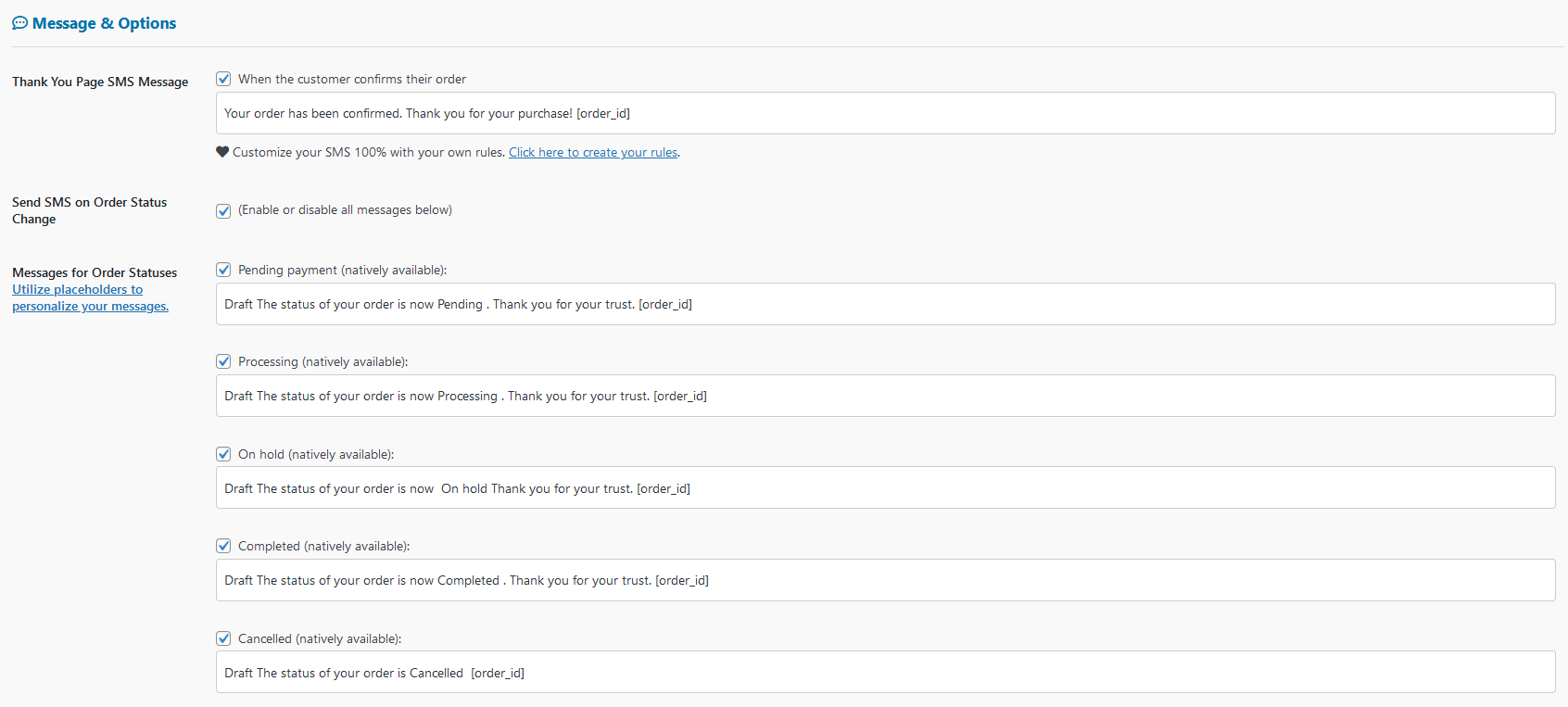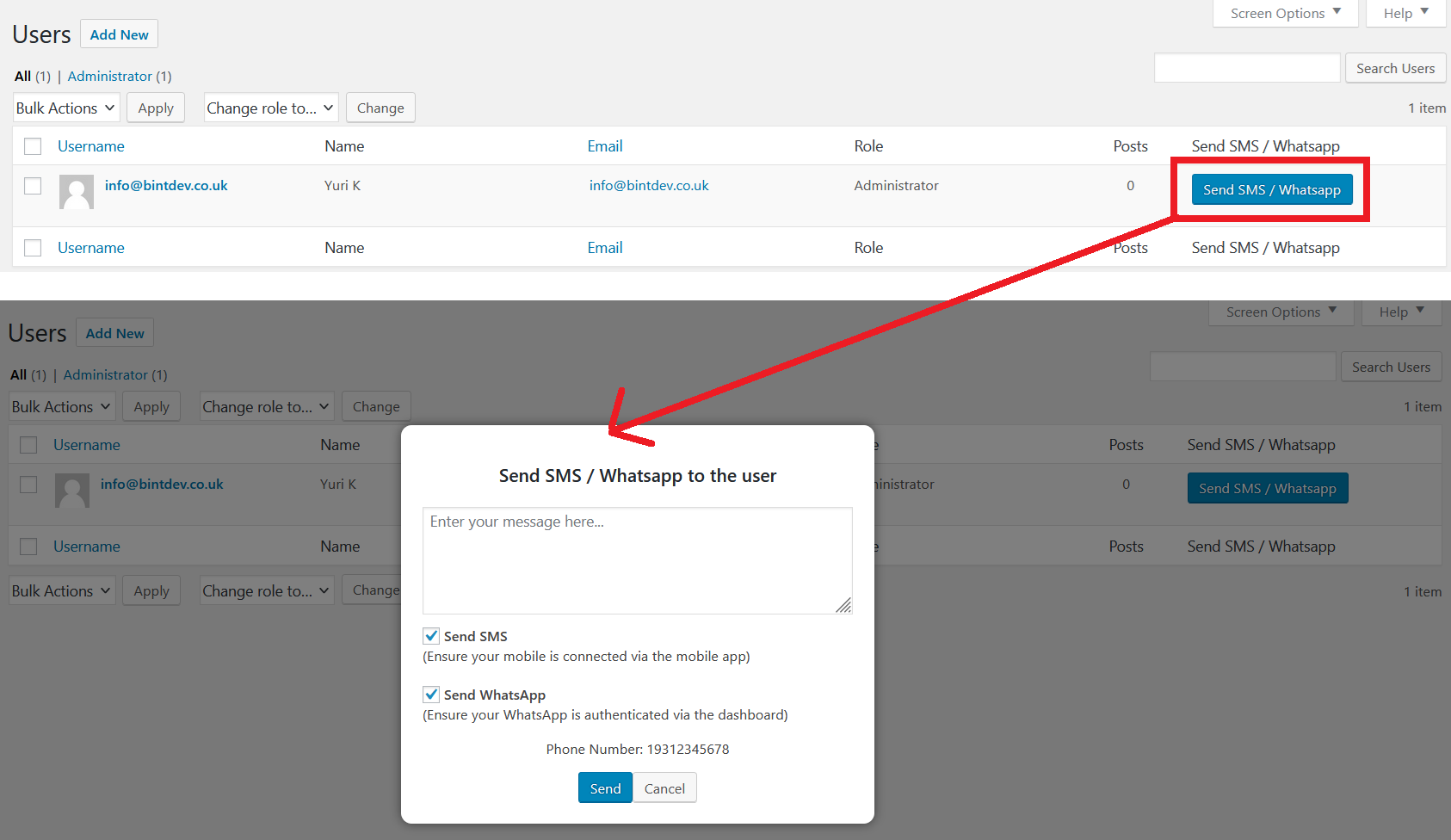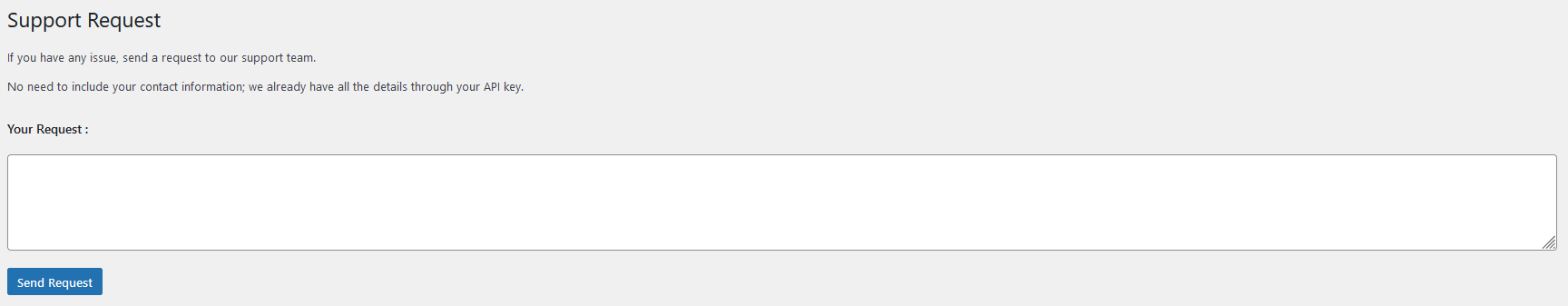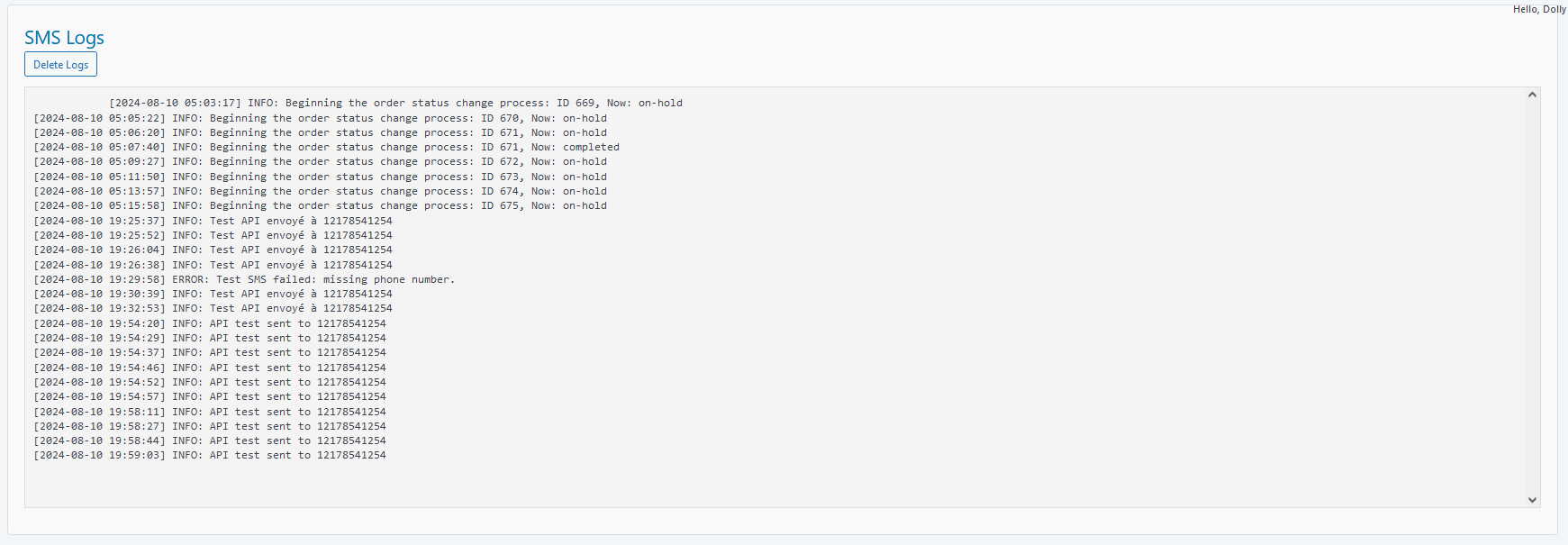Send SMS and WhatsApp from Your WooCommerce Store
Connect your WooCommerce store to your mobile and send SMS or WhatsApp updates instantly. Notify customers of orders, status changes, and more—all from your own number. Customers can reply, creating an interactive and seamless experience. Simple, fast, and effective!Skip third-party providers!
Send unlimited messages for free with your own number and mobile plan—no per-message costs!
Cost-Effective SMS & WhatsApp Solutions from Your Own Phone
This WooCommerce plugin allows you to send both SMS and WhatsApp messages using your own mobile phone number. By utilizing your phone’s SIM card and WhatsApp account, you avoid per-message costs from third-party services. This cost-effective solution adds a personal touch to yourcommunication, ensuring messages are trusted and easily recognized by your customers.
Easily Configure
📲 Easily Link Your WooCommerce Store to Your Mobile! 🚀
Send SMS and WhatsApp notifications effortlessly by connecting your WooCommerce store to your mobile. 🔗 Notify customers instantly about their orders and updates, all managed directly from your phone!
⚡ Simple to set up – the perfect way to keep your buyers informed and happy!
Connect SMSMobileAPI or the External SMS Service of Your Choice
Our solution is fully flexible: you can send SMS using SMSMobileAPI, leveraging your own mobile number, or choose an external service like
OpenPhone, Twilio, MessageBird, or ClickSend.
- ✅ SMSMobileAPI lets you send messages directly from your phone, without any third-party providers — fast, affordable, and fully under your control.
- ⚙️ Prefer using an external provider? No problem: easily connect your OpenPhone, Twilio, MessageBird, ClickSend, or any other SMS gateway account.
- 🔌 You can even use your own modem or SMS server if you have one.
Whatever your preference, you're free to choose the solution that best fits your business needs.



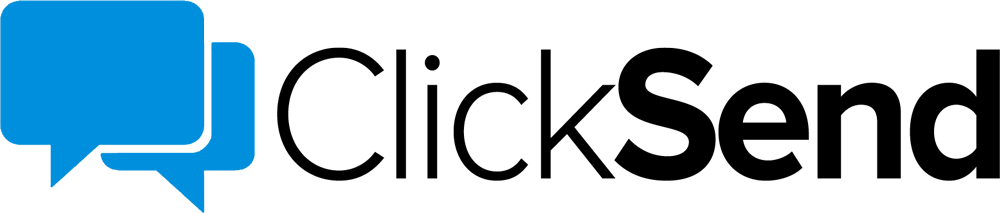

Your provider isn't on the list?
Go to your SMSMobileAPI dashboard to view the full list.
Fully Translated Admin Interface
🌍 Multilingual Plugin – Enjoy an admin dashboard available in your language!The entire admin interface of the plugin is fully translated for maximum ease of use.
Manage all features and notifications in your preferred language—no more language barriers!
⚡Make your daily management easier with a plugin designed for users all around the world. 😊🎉

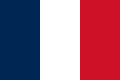

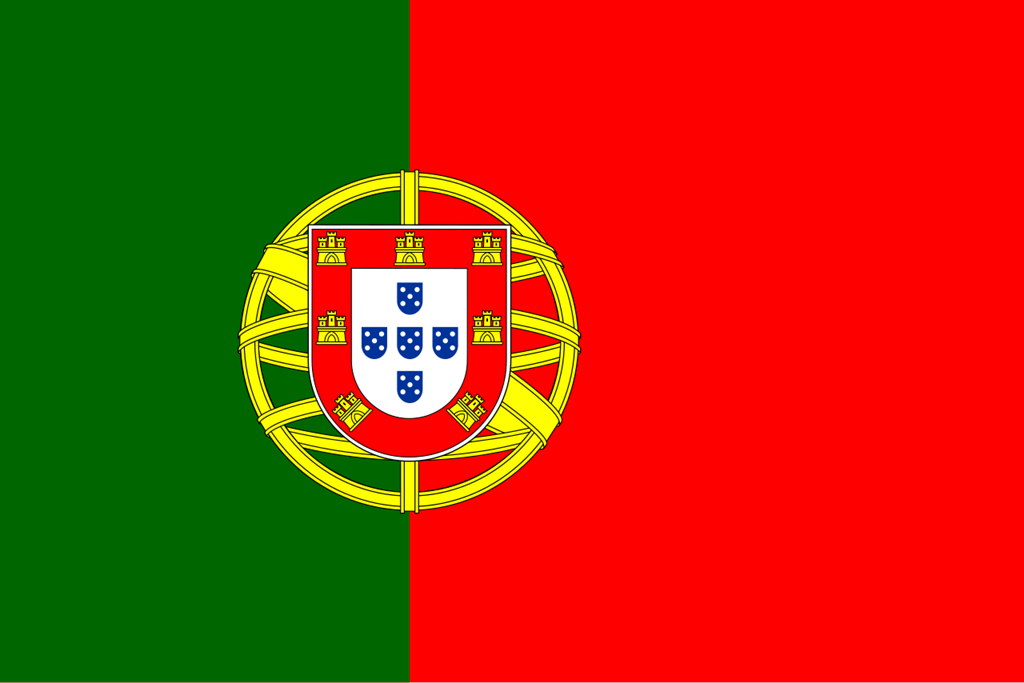







SMS and WhatsApp Notifications
Enhance customer satisfaction with our WooCommerce plugin! 🚀 Automatically send SMS and WhatsApp notifications—no manual effort required. Keep customers informed instantly at every step, from order confirmation to delivery updates.📦✅ Boost engagement and streamline communication effortlessly! ✨
📲 Send a separate SMS/WhatsApp based on more than 15 possible order status types in your WooCommerce.
Here’s an overview of the most commonly used notifications: 📩🔔
Unlimited Message Customization with WooCommerce Meta Keys
Unlock the full power of WooCommerce meta keys to personalize your messages infinitely!With this advanced feature, you can dynamically insert any data stored in the post_meta table, whether it's a custom field, order details, or specific shop information.
📌 Key Benefits:
✅ Add custom fields tailored to your customers and orders
✅ Display unique shipping details
✅ Include advanced payment and order status information
💡 How It Works?
Simply use the following structure in your messages: [meta_key]
Example:
If an order contains from post_meta table:
META_KEY : _tracking_number → ABC123456
META_KEY :_custom_note → Urgent order, fast shipping!
A message template like:
Your order [order_id] has been shipped! Tracking: [_tracking_number]. Note: [_custom_note]
📩 Customize your SMS, emails, and notifications without limits and automate your communications like never before!
Over 50 Customizable Placeholder from order data
🚀 Take Your Customer Communication to the Next Level! 📲Customize your SMS and WhatsApp messages like never before with 50+ dynamic keywords! 🎯
✅ Personalize every message with details such as:
Order Total
Delivery Address
Customer Name
…and much more!
💡 Create 100% tailored messages that truly resonate with each client, ensuring a more engaging and professional communication experience! ✨
[order_id] : The unique identifier of the order.
[order_status] : The current status of the order (e.g., processing, completed, refunded).
[order_total] : The total amount of the order including taxes and shipping.
[order_currency] : The currency in which the order was placed.
[order_payment_method] : The payment method used for the order (e.g., PayPal, Stripe, Bank Transfer).
[order_payment_title] : The display title of the payment method used.
[order_transaction_id] : The transaction ID associated with the payment.
[order_discount_total] : The total discount applied to the order.
[order_discount_tax] : The tax amount applied to the discount.
[order_shipping_total] : The total shipping cost of the order.
[order_shipping_tax] : The tax amount applied to the shipping cost.
[order_tax_total] : The total tax amount applied to the order.
[order_subtotal] : The subtotal of the order before taxes and shipping.
[order_key] : A unique key assigned to the order for security and tracking purposes.
[order_cart_hash] : A hash representing the contents of the cart when the order was placed.
[order_created_via] : Indicates how the order was created (e.g., store-api, admin, checkout).
[order_ip_address] : The IP address of the customer when placing the order.
[order_user_agent] : The browser user agent of the customer when placing the order.
[order_date_created] : The date and time when the order was created.
[order_date_modified] : The date and time when the order was last modified.
[order_date_paid] : The date and time when the order was marked as paid.
[order_date_completed] : The date and time when the order was marked as completed.
[customer_id] : The unique identifier of the customer.
[customer_email] : The email address of the customer.
[customer_phone] : The phone number of the customer.
[billing_first_name] : The first name of the customer in the billing address.
[billing_last_name] : The last name of the customer in the billing address.
[billing_company] : The company name in the billing address.
[billing_address_1] : The primary address line in the billing address.
[billing_address_2] : The secondary address line in the billing address.
[billing_city] : The city in the billing address.
[billing_state] : The state or region in the billing address.
[billing_postcode] : The postal/ZIP code in the billing address.
[billing_country] : The country in the billing address.
[shipping_first_name] : The first name of the recipient in the shipping address.
[shipping_last_name] : The last name of the recipient in the shipping address.
[shipping_company] : The company name in the shipping address.
[shipping_address_1] : The primary address line in the shipping address.
[shipping_address_2] : The secondary address line in the shipping address.
[shipping_city] : The city in the shipping address.
[shipping_state] : The state or region in the shipping address.
[shipping_postcode] : The postal/ZIP code in the shipping address.
[shipping_country] : The country in the shipping address.
[shipping_phone] : The phone number associated with the shipping address.
[order_items] : A list of the ordered products with quantity (e.g., "Product A (x2), Product B (x1)").
[shipping_method] : The shipping method used for the order (e.g., Standard Shipping, Express Delivery).
[shipping_tracking_number] : The tracking number for the shipped order (if available).
[customer_note] : Any note provided by the customer during checkout.
[transaction_id] : The transaction ID associated with the payment (same as [order_transaction_id]).
[order_notes] : Any internal order notes added by the store admin or system.
Custom Rules for Your Notifications
🚀 Take Full Control of Your Customer Communication! 📲With our WooCommerce plugin, easily create custom rules with personalized conditions for each order, ensuring the right message is sent at the right time. ⏳✅
⚡ Automatically send SMS or WhatsApp messages based on specific triggers such as:
💳 Payment Status
🔄 Order Updates
⚙️ Any Custom Event You Define
💡 No coding required—just set your conditions, and our system handles the rest! 🎯
📢 Keep your customers informed effortlessly while boosting engagement and streamlining your workflow! 🚀
Send SMS and WhatsApp Messages in One Click
📲 Easily Send SMS and WhatsApp Messages from Your WooCommerce Customer List! 🚀With just one click, instantly notify your clients directly from your WooCommerce dashboard! ✅
⚡ Save time & improve communication effortlessly by keeping your customers informed with quick updates. 📩💬
💡 Simple, fast, and effective—boost customer engagement with ease! 🎯✨
Instant Support, Directly from the Plugin
📞 Need Help? Get Instant Support—Right from the Plugin! 🚀No need to search for contact details, send emails, or browse support pages. ❌📩
⚡ With our WooCommerce plugin, reach our technical support team directly—right from the plugin interface! 🛠️💡
✅ Simply submit a request online in just a few clicks, and our team will assist you promptly.
⏳ No hassle, no waiting—just quick and efficient support to keep your SMS and WhatsApp notifications running smoothly. 📲✨
Detailed Logs
✅ Stay in Control of All SMS Communications with Comprehensive Log Recording! 📊Monitor every SMS interaction between your WooCommerce store and customers effortlessly! 🛒📩
🔍 Track & Review: Keep a complete record of all messages sent for full transparency.
⚙️ API Insights: Get detailed logs to troubleshoot and ensure seamless delivery.
✅ No More Guesswork: Stay informed and make sure your SMS notifications reach their destination without a hitch!
📢 Stay connected and in control—effortlessly manage your SMS communications today! 🚀