🔐 Send Encrypted SMS or WhatsApp Messages
Enhance the privacy and confidentiality of your communications by sending fully encrypted SMS or WhatsApp messages using our API.
With just one additional parameter, you can take your messaging security to the next level.
encrypt_message=yes parameter, you can also encrypt the message content for the recipient, meaning the message will appear unreadable until decrypted with a private key you provide.
How does it work?
When a recipient receives an encrypted message, it will appear as a meaningless or scrambled string.
Along with the message, a secure link is included.
This link allows the recipient to enter a decryption key that you, the sender, share through a secure channel (such as email, phone call, or in person).
Once the key is entered, the message will be decrypted and displayed in a secure interface.
This ensures that only the intended recipient — with the key — can read the original content.
🔒 What about decryption keys?
For maximum privacy, we never store decryption keys in our systems. This means:
- If the decryption key is lost, the message is permanently inaccessible.
- Only the person who has the key can unlock the message.
- We cannot retrieve or reset lost keys — total confidentiality is ensured.
Encrypted vs. Non-Encrypted Messages
🟢 Non-Encrypted Messages
These are standard messages that the recipient sees directly on their phone or WhatsApp. They are encrypted in our system but appear in plain text to the end user.
🔐 Encrypted Messages
The recipient receives a scrambled message and must click on a secure link and enter a private key to access its content. Perfect for sensitive or confidential information.
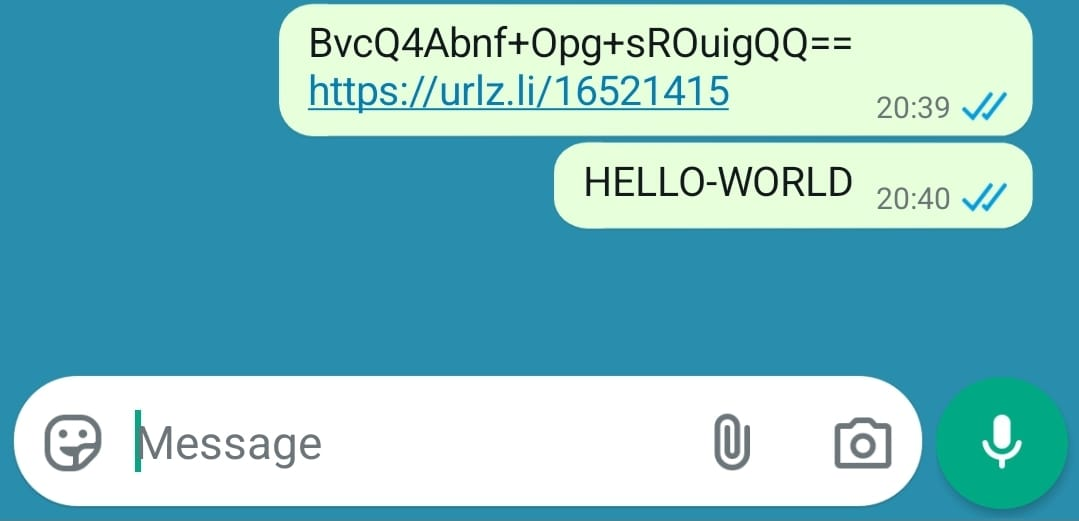
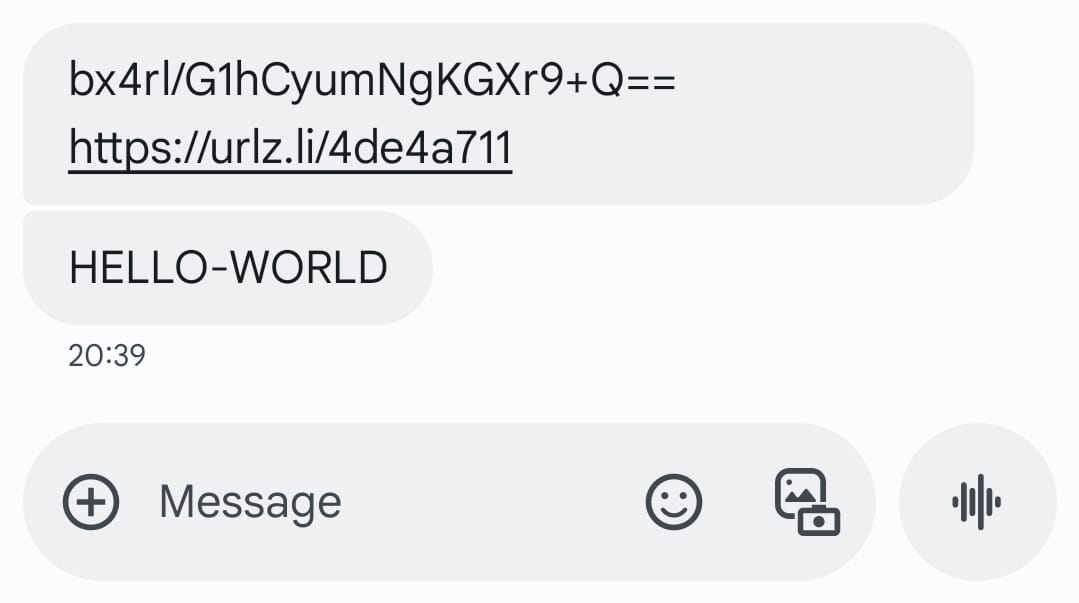
When the recipient receives the encrypted message, a secure link follows the message.
By clicking on the link, they are taken to a page prompting them to enter the decryption key that you previously shared with them.
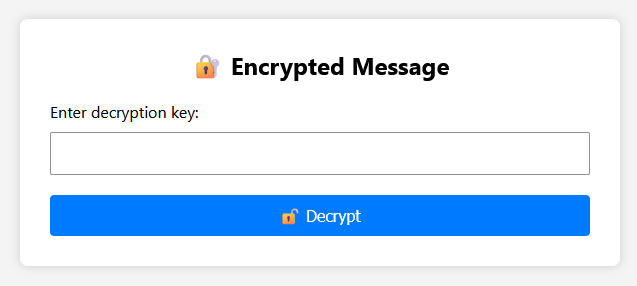
If the entered key is correct, the message will appear decrypted.
For maximum security and confidentiality, no additional information related to the message is displayed — only the message content is shown.
There is absolutely no information about the sender, recipient, date, time, or any other metadata.
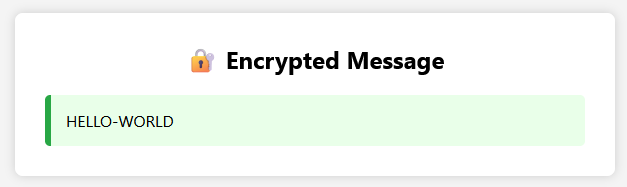
📩 How to Send Encrypted Messages?
To enable encryption for outgoing messages, simply add the parameter encrypt_message=yes in your API request (GET or POST). For example:
https://api.smsmobileapi.com/send_sms?apikey=XXX&to=+123456789&message=Hello&encrypt_message=yes
Alternatively, you can use our secure dashboard to send encrypted SMS or WhatsApp messages by checking the “Encrypt message” option in the send form.
🚀 Why Use This Feature?
- Protect sensitive business or personal information
- Ensure that only the intended recipient can access the message content
- Comply with privacy standards and improve data protection
Start sending encrypted communications today and give your recipients the confidence that their privacy is your priority.
