🚀 Connect Your Email to SMSMobileAPI
SMSMobileAPI allows you to connect any email inbox to an API, enabling you to send emails, read incoming messages, and automate email communications effortlessly.
With this integration, you can streamline your email interactions, enhance engagement with your contacts, and optimize your workflow for better efficiency.
📧 Connect Any Mailbox to SMSMobileAPI
🔗 Seamless Email Integration for Ultimate EfficiencyTake full control of your emails with SMSMobileAPI! Our powerful API lets you send and receive emails programmatically, automate workflows, and enhance communication like never before—all while continuing to use your inbox as usual, without changing your habits or disrupting your workflow. 🚀
🚀 What You Can Do:
📤 Send emails effortlessly with a simple API call.
📥 Retrieve and manage incoming emails from any folder.
🔄 Automate email interactions to boost productivity.
Simply enter your SMTP & IMAP credentials in the dashboard, and your API key is generated instantly—giving you full email control via HTTP requests.
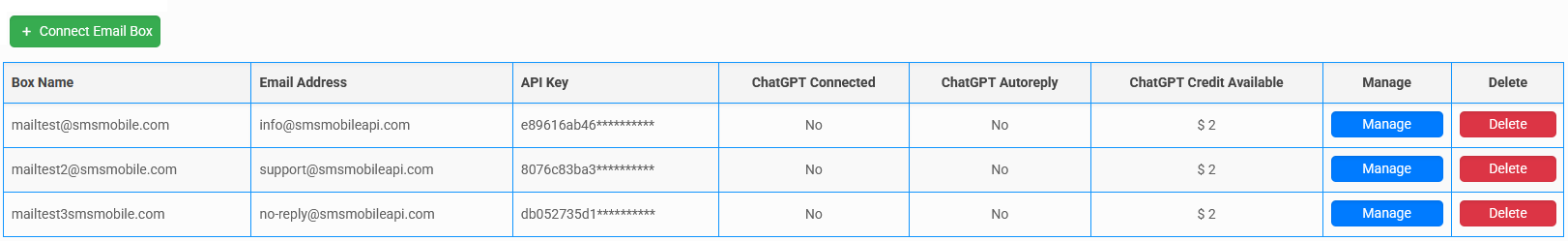
📚 Easy Integration with Comprehensive Documentation
Integrating SMSMobileAPI into your projects is fast and effortless thanks to our detailed and user-friendly documentation. Whether you're a developer looking to 🔄 automate email workflows or a business seeking 📩 seamless email management, our step-by-step guides and API references make the process simple and efficient.✅ Clear step-by-step guides for smooth implementation
⚡ Quick setup with ready-to-use API endpoints
💻 Developer-friendly examples to speed up integration
📖 Get started now: https://smsmobileapi.com/doc-email/ 🚀
Explore all the possibilities and take your email automation to the next level!
📦 Send Emails Easily with Our Python Module
Simplify your email communication with the SMSMobileAPI Python module! Whether you're a developer looking to automate 📧 email sending or a business in need of efficient messaging, our module makes integration effortless.🚀 Why Choose Our Python Module?
✅ Easy-to-use functions for sending emails via API
⚡ Fast setup with clear and concise documentation
💻 Developer-friendly with ready-to-use code examples
🔗 Get Started Now: https://pypi.org/project/smsmobileapi-send-email/
Take your email automation to the next level with just a few lines of code! 🖥️📤
Example
apikey = "9e5b41745212c20c80c631f0cddsf072da4a8bf16fbgh"
apikeybox = "1a18126ab46gfd71279787a27efs42dff3e6eacbc4fbe275307ah9da"
sender = SMSMobileAPIEmailSender(apikey, apikeybox)
response = sender.send_email(
recipient_email="info@ebernimont.be",
mail_subject="Test Email",
mail_body="Hello, this is a test email!",
allow_self_signed="yes",
reply_email = "info@smsmobileapi.com"
)
print(response)
📩 Automatic Email Header & Footer
Standardize & Enhance Your Email Communications EffortlesslyWith SMSMobileAPI, you can now automatically insert a custom header and footer into every email sent via the API. Whether you want to include a logo, promotional banner, legal disclaimer, or a standardized signature, this feature ensures that all outgoing emails maintain a professional and unified format.
🚀 Key Benefits:
✔ Consistent Branding – Ensure every email contains your company’s branding elements, such as a logo or marketing banner.
✔ Automated Signature & Legal Compliance – Add a predefined footer with a signature, contact details, or legal disclaimers.
✔ Easy Customization – Update header and footer content in just one click via your SMSMobileAPI dashboard—no need to modify your API requests.
✔ Time-Saving & Scalable – Automate and standardize your email formatting across all communications instantly.
🛠 How It Works:
1. Set your header and footer in the SMSMobileAPI Dashboard.
2. Send emails via the API—your predefined header and footer are automatically included.
3. Update anytime with a single click—no coding changes required.
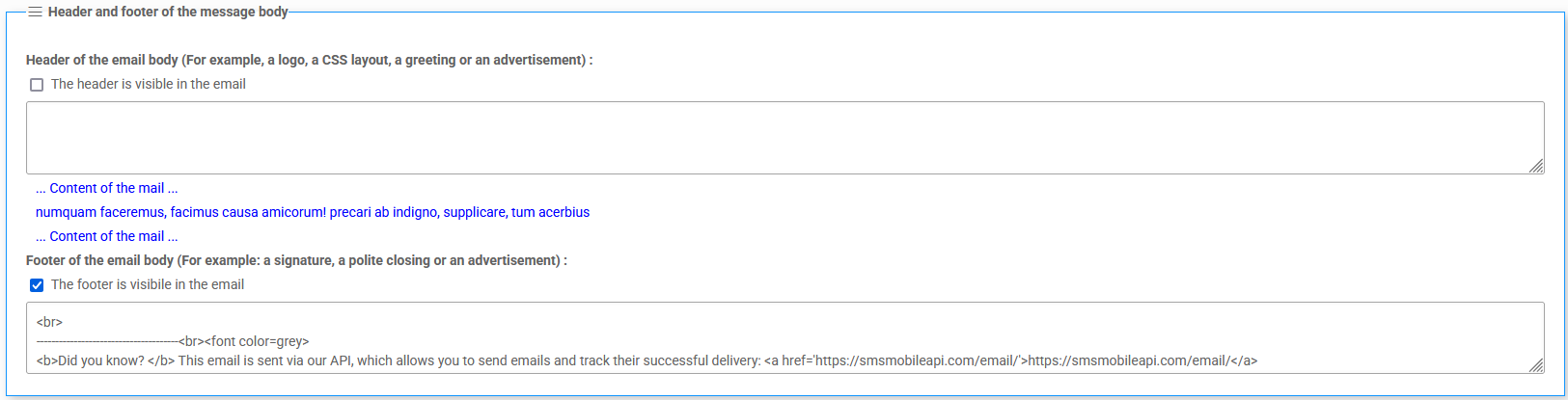
📩 Automatic Unsubscribe Footer for Mailing Lists
Effortless Compliance with Email RegulationsEnsuring that recipients have the ability to unsubscribe from a mailing list is a legal requirement, but implementing it can be complex.
With SMSMobileAPI, we provide a seamless and automated solution that integrates directly into all your mailings.
🚀 Key Benefits:
✔ Simple & Quick Setup – Define just three key details in your SMSMobileAPI Dashboard and enable unsubscribe management for all your emails.
✔ Automatic Footer & Unsubscribe Link – A legally compliant unsubscribe section is added to the footer of every email sent via the API.
✔ Individual Unsubscribe Links – Each recipient receives a unique opt-out link, ensuring proper tracking.
✔ Real-Time Notifications – If a contact unsubscribes, you are immediately notified to update your mailing list accordingly.
✔ Regulatory Compliance Made Easy – No more manual configurations; our system ensures your emails adhere to legal standards effortlessly.
🛠 How It Works:
1. Set up your unsubscribe preferences in the SMSMobileAPI Dashboard.
2. Send mailing campaigns via API with the unsubscribe=1 parameter.
3. Every email automatically includes an opt-out footer and unique unsubscribe link.
4. Get notified whenever a recipient unsubscribes, allowing you to keep your mailing lists updated.
If you no longer wish to receive emails from us, you can unsubscribe here. SMSMOBILEAPI - Street Test 123 10030 Manhattan
For any inquiries, contact us at support@smsmobileapi.com
You will receive an email and a notification for each unsubscription.
🤖 Automate Your Email Management with ChatGPT
📬 Smart Inbox, Effortless Organization – Say goodbye to email overload! By integrating ChatGPT with your inbox, you can automate responses, categorize emails intelligently, and streamline your workflow.💡 What ChatGPT Can Do for You:
📩 Automated Replies – Instantly respond to inquiries with AI-powered efficiency.
📌 Smart Email Sorting – Prioritize important messages and filter out the noise.
📅 Seamless Scheduling – Let ChatGPT handle meeting requests and follow-ups.
⚡ Time-Saving Automation – Focus on what really matters while ChatGPT takes care of repetitive tasks.
Save Time and Enhance Security
With SMSMobileAPI, you can eliminate complex email functions and enhance your project's security. No more storing passwords in scripts—manage everything through a single API key!Imagine ...
Imagine...For any project or programming language, no longer having to deal with the tedious setup of email-sending functions! With SMSMobileAPI, you connect SMTP and IMAP to a robust API and simply integrate a URL into your script, like: https://api.smsmobileapi.com/sendsms
Imagine...
Using the same email inbox across multiple projects and needing to change its password. No more editing every project! Just head to your SMSMobileAPI dashboard, update the password, and you're done—thanks to the API key system!
Imagine...
Never asking your clients for their sensitive passwords again! Your client enters their email password securely in the SMSMobileAPI dashboard and provides you with an API key. That’s it! Send emails in your project via: https://api.smsmobileapi.com/sendsms ...without ever needing access to their password.
Imagine...
Wondering if an email was successfully sent through your scripts? With SMSMobileAPI, every email sent via the API is logged (securely and encrypted). Simply check your dashboard to verify that emails from all your projects were sent and track their status in real-time!
With SMSMobileAPI, all this is possible and so much more! Simplify, secure, and supercharge your email integration today.
It's very simple
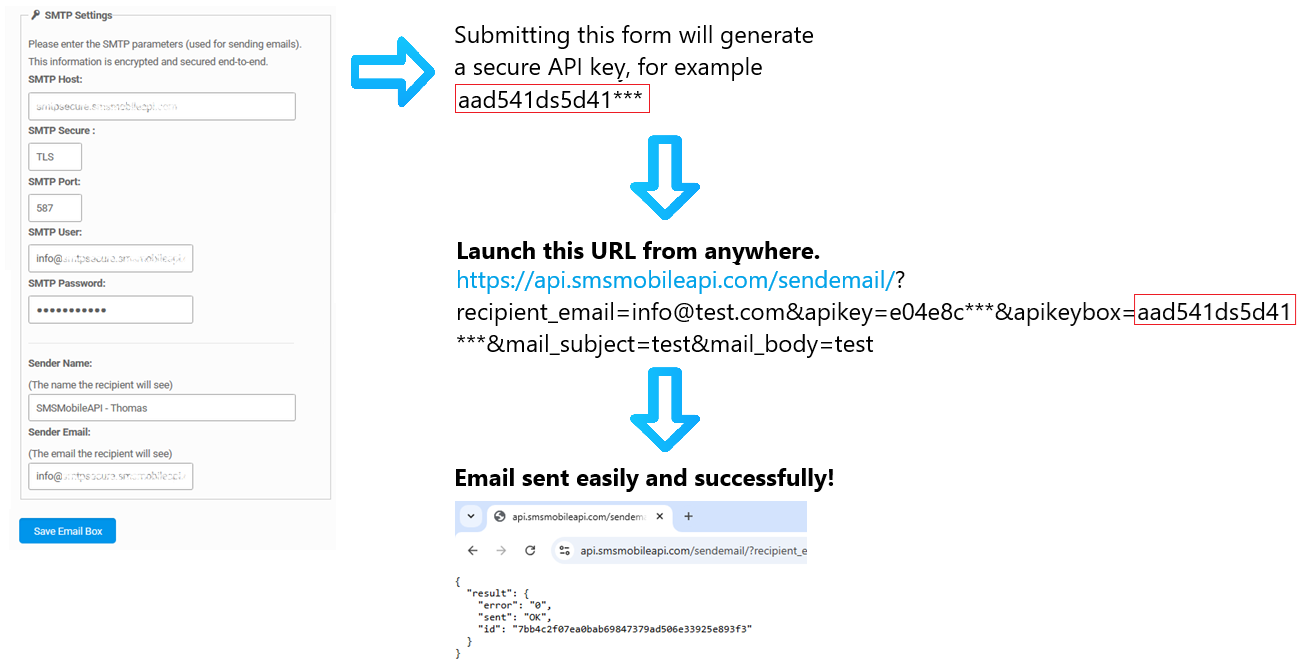
No More Custom Scripts
Standardize email integration across projects with our simple and consistent API.
Secure Access
Passwords are no longer stored in your scripts. API keys ensure secure access.
One-Time Password Update
Change the email password once via the API, no need to update every project manually.
Email Tracking
List sent emails via the API to confirm successful delivery.
AI Integration
Connect your email to AI tools and unlock advanced functionalities.
