Manage your SMS like a chat—right from your browser
See every message sent and received through your phone in a clean, threaded conversation view. Send new SMS from the web—your phone actually sends them, and replies appear here automatically.
What you get
🧵 Conversation View
Left: received • Right: sent. Everything in time order.
📤 Send from the Web
Type and send; your phone dispatches the SMS.
🔄 Auto-refresh
New messages appear automatically in the thread.
📱 Multi-phone
Connect multiple phones and switch in one click.
Quick preview
Messages are sent by your connected phone. Replies land back in the same conversation.
⚙️How it works
1Connect your phone(s)
Install and sign in to the SMSMobileAPI app on your phone. It links your device to your dashboard.
2Open Chat Live SMS
Select a number in the left panel. We auto-normalize formats (+, 00, leading zeros) to group messages correctly.
3Chat normally
Send from the web; your phone sends the SMS. Incoming replies show up instantly in the same thread.
How to Access Chat Live SMS
Getting started is quick and easy:
- Log in to your SMSMobileAPI Dashboard.
- Click the large "Chat Live SMS" button available in the main menu.
- Once the chat opens, you can copy the secure link from your browser’s address bar and save it to your desktop or bookmarks for instant access anytime.
Tip: Bookmarking the secure link lets you jump straight into your conversation view without navigating through the dashboard.
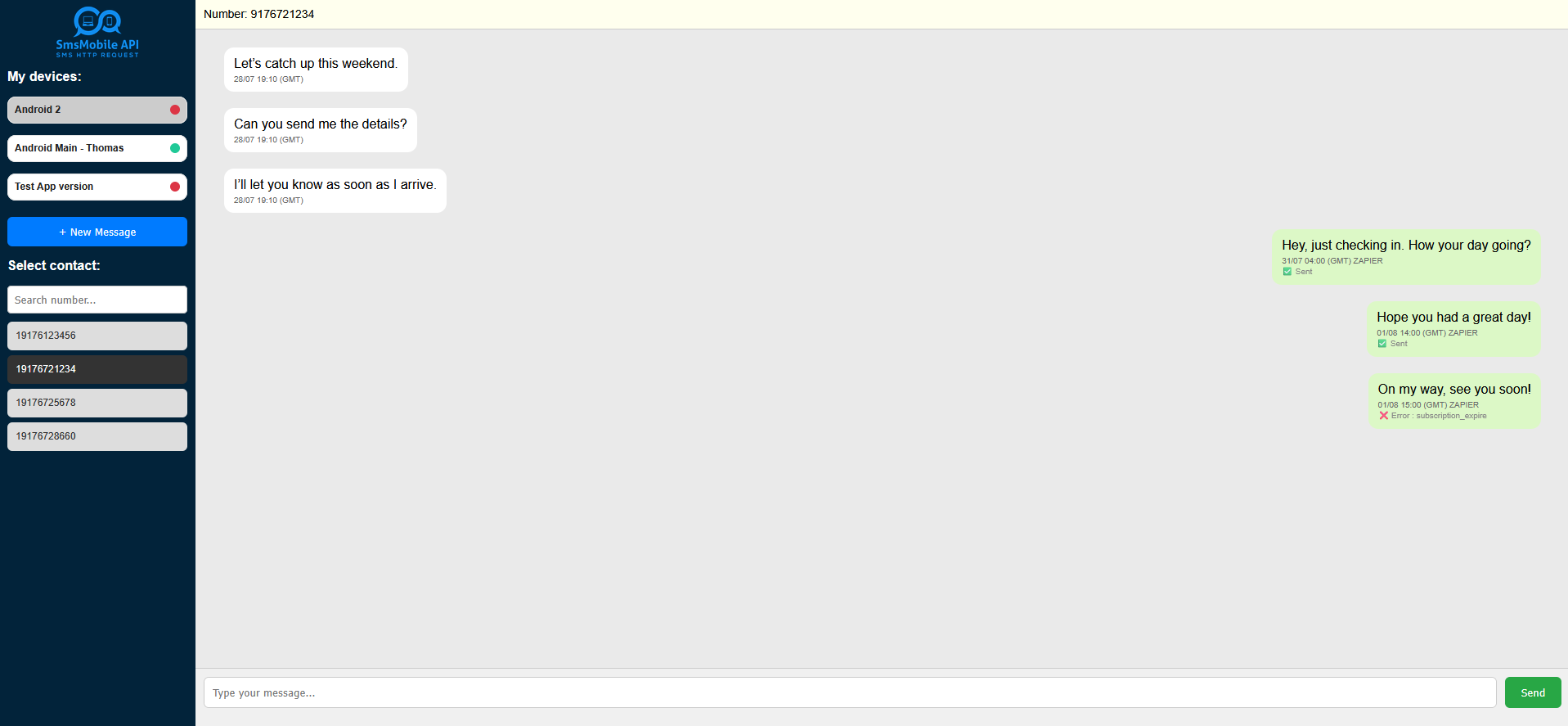
📌 Use cases
Our conversation view isn’t just for chatting — here’s how you can make it work for your business or team:
📱 Centralize multiple phones
If you use several mobiles, see all incoming and outgoing SMS in one dashboard.
👥 Team message hub
Group messages from your technical team, sales, and other departments into one place for faster follow-up.
🔍 Monitor incoming traffic
Keep an eye on incoming SMS in real time — perfect for support desks or urgent alerts.
🛠 Mobile fleet management
Manage and track your company’s mobile devices and SMS activity from one control panel.
Privacy-first
Your messages are sent from your phone number. The dashboard lets you view, search, and reply; your phone remains the sender of record.
You can disconnect any device at any time.
Requirements
- Active SMSMobileAPI account + API key
- SMSMobileAPI app connected on your phone
- Network access on the phone for sending/receiving


