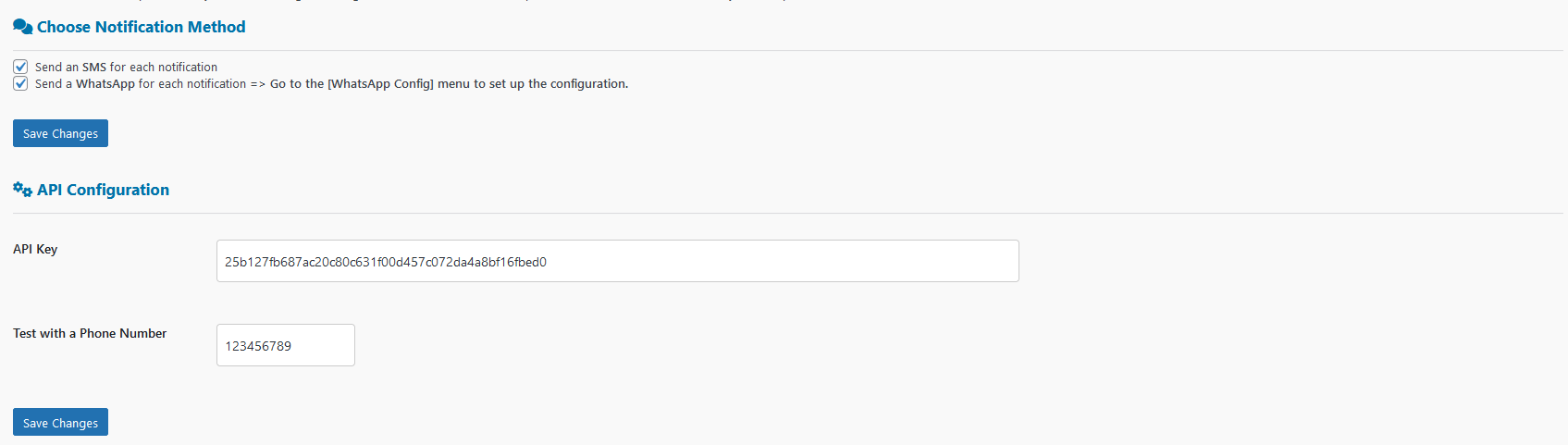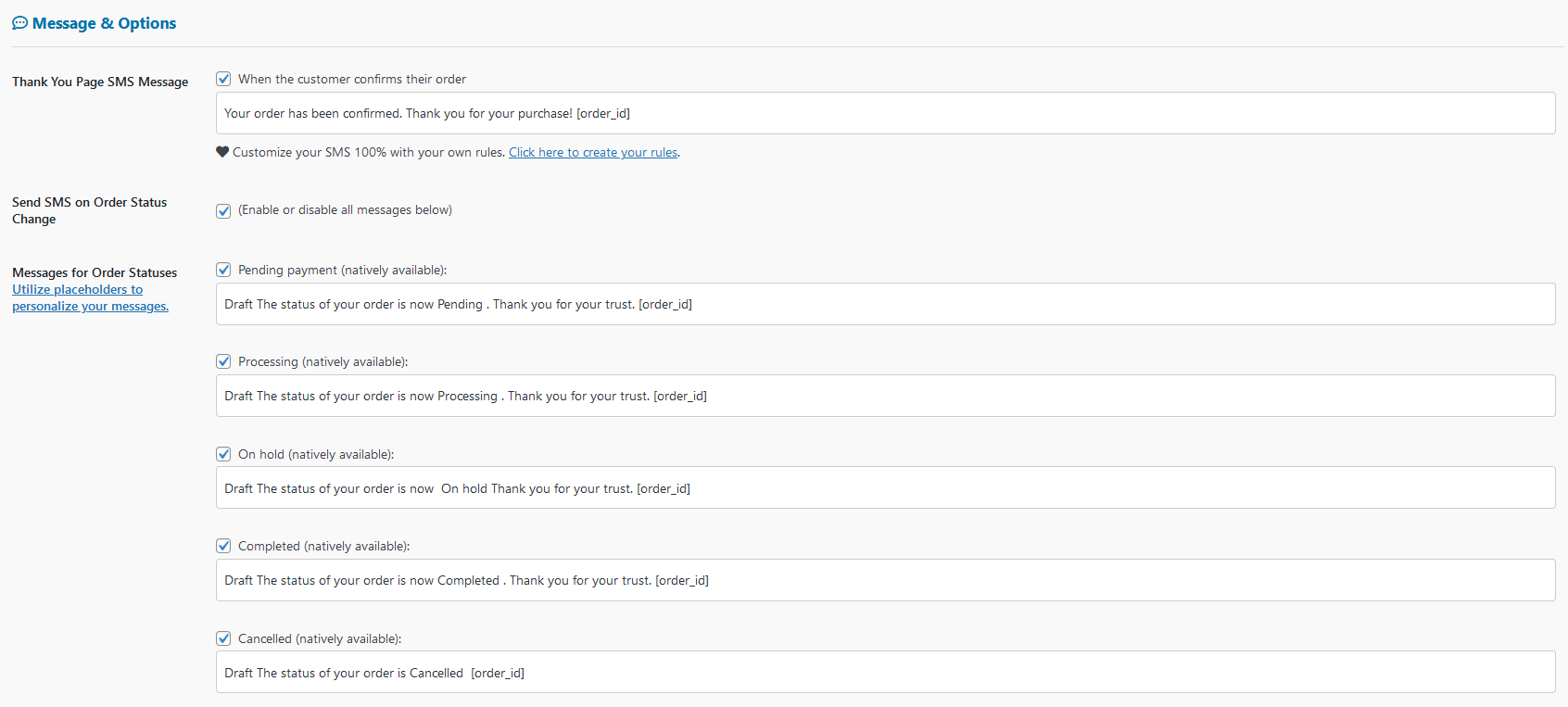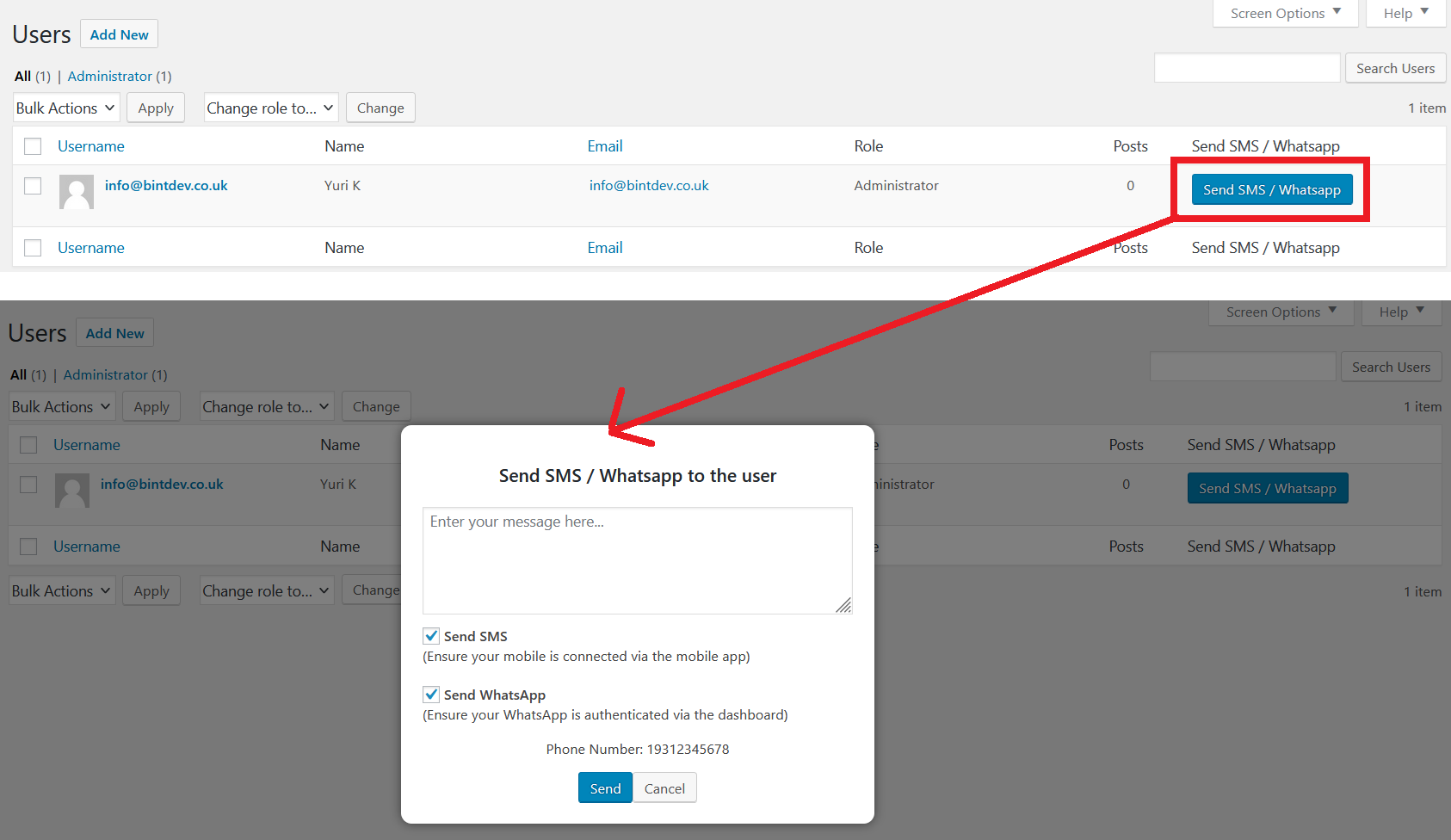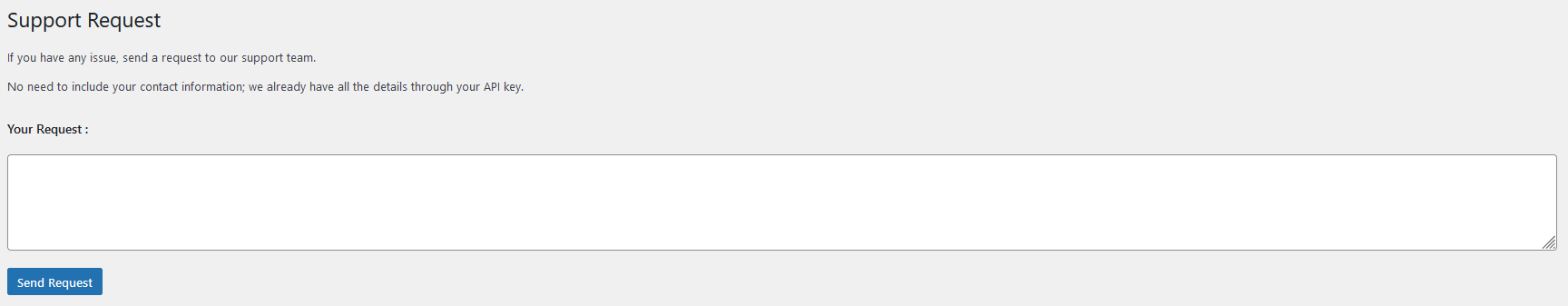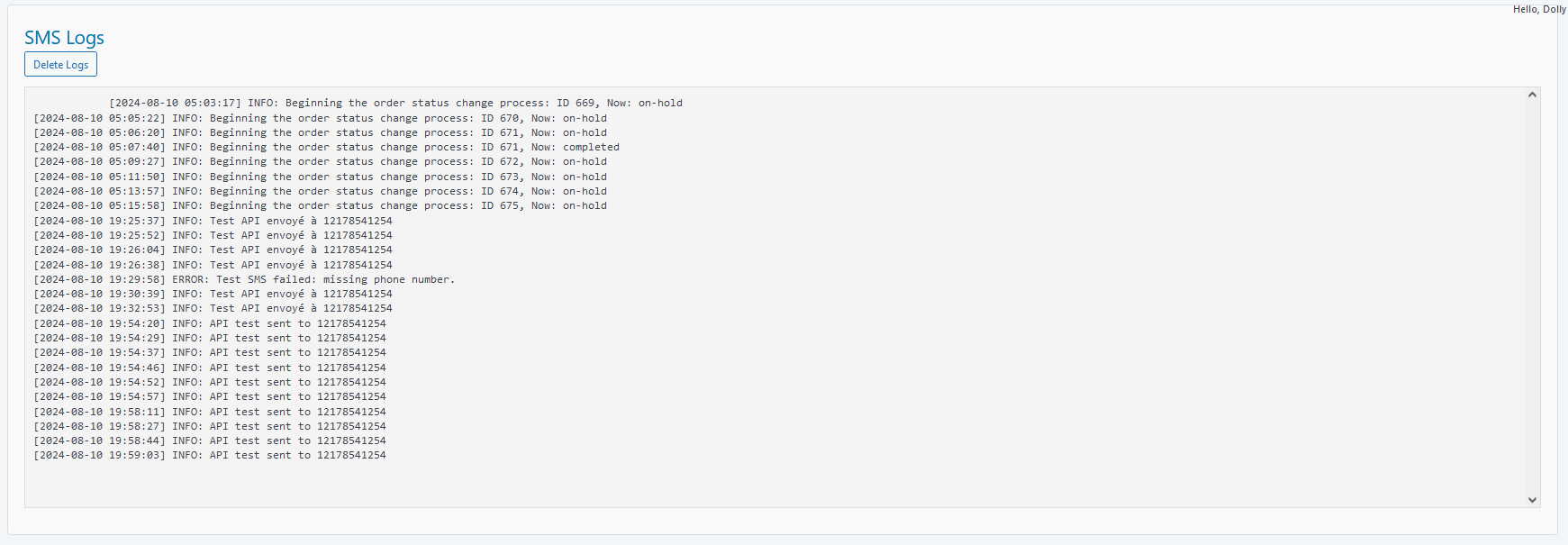Lähetä tekstiviestejä ja WhatsAppia WooCommerce Storesta
Yhdistä WooCommerce-kauppasi matkapuhelimeesi ja lähetä tekstiviesti- tai WhatsApp-päivitykset välittömästi. Ilmoita asiakkaille tilauksista, tilamuutoksista ja muusta – kaikki omasta numerostasi. Asiakkaat voivat vastata ja luoda interaktiivisen ja saumattoman kokemuksen. Yksinkertaista, nopeaa ja tehokasta!Ohita kolmannen osapuolen tarjoajat!
Lähetä rajattomasti viestejä ilmaiseksi omalla numerollasi ja matkapuhelinliittymälläsi – ei viestikohtaisia kuluja!
Kustannustehokkaita tekstiviesti- ja WhatsApp-ratkaisuja omalta puhelimeltasi
Tämän WooCommerce-laajennuksen avulla voit lähettää sekä SMS- että WhatsApp-viestejä käyttämällä omaa matkapuhelinnumeroasi. Hyödyntämällä puhelimesi SIM-korttia ja WhatsApp-tiliä vältyt kolmannen osapuolen palveluiden viestikohtaisilta kustannuksilta. Tämä kustannustehokas ratkaisu lisää persoonallisuuttasiviestintää ja varmistaa, että asiakkaasi tunnistavat viestit helposti.
Määritä helposti
📲 Yhdistä WooCommerce-kauppasi helposti matkapuhelimeesi! 🚀Lähetä tekstiviestejä ja WhatsApp-ilmoituksia vaivattomasti yhdistämällä WooCommerce-myymäläsi matkapuhelimeesi. 🔗 Ilmoita asiakkaille välittömästi heidän tilauksistaan ja päivityksistään, joita hallitaan suoraan puhelimestasi! 📦✅
⚡ Helppo asentaa – täydellinen tapa pitää ostajasi tietoinen ja onnellinen! 😊🎉
SMS- ja WhatsApp-ilmoitukset
Paranna asiakastyytyväisyyttä meidän kanssamme WooCommerce-laajennus! 🚀 Lähetä tekstiviesti- ja WhatsApp-ilmoitukset automaattisesti – manuaalista työtä ei tarvita. Pidä asiakkaat ajan tasalla joka vaiheessa tilausvahvistuksesta toimituspäivityksiin.📦✅ Tehosta sitoutumista ja virtaviivaistaa viestintää vaivattomasti! ✨
📲 Lähetä erillinen SMS/WhatsApp perustuu yli 15 mahdolliseen tilaustilatyyppiin WooCommercessasi.
Tässä on yleiskatsaus yleisimmin käytetyistä ilmoituksista: 📩🔔
Rajoittamaton viestien räätälöinti WooCommerce Meta Keysr:n avulla
Hyödynnä WooCommerce-meta-avainten täysi teho ja mukauta viestejäsi loputtomasti! 🚀Tämän edistyneen ominaisuuden avulla voit lisätä dynaamisesti mitä tahansa post_meta-taulukkoon tallennettua tietoa, olipa kyseessä sitten mukautettu kenttä, tilaustiedot tai tietyt kauppatiedot. 🔄
📌 Tärkeimmät edut:
✅ Lisää asiakkaillesi ja tilauksillesi räätälöityjä kenttiä 🛍️
✅ Näytä ainutlaatuiset toimitustiedot 📦
✅ Sisällytä ennakkomaksu- ja tilaustiedot 💳
💡 Miten se toimii?
Käytä viesteissäsi seuraavaa rakennetta: [meta_key]
Esimerkki:
Jos tilaus sisältää post_meta-taulukosta:
META_KEY: _tracking_number → ABC123456
META_KEY:_custom_note → Kiireellinen tilaus, nopea toimitus!
Viestimalli, kuten:
Tilauksesi [order_id] on lähetetty! Seuranta: [_tracking_number]. Huomautus: [_custom_note]
📩 Mukauta tekstiviestisi, sähköpostisi ja ilmoituksesi ilman rajoituksia ja automatisoi viestintäsi enemmän kuin koskaan ennen!
Yli 50 mukautettavaa paikkamerkkiä tilaustiedoista
🚀 Vie asiakasviestintäsi uudelle tasolle! 📲Mukauta SMS- ja WhatsApp-viestejäsi kuin koskaan ennen Yli 50 dynaamista avainsanaa! 🎯
✅ Mukauta jokainen viesti esimerkiksi seuraavilla tiedoilla:
📦 Tilaus yhteensä
🏠 Toimitusosoite
🛍️ Asiakkaan nimi
…ja paljon muuta!
💡 Luo räätälöityjä 100%-viestejä jotka todella resonoivat jokaisen asiakkaan kanssa ja varmistavat kiinnostavamman ja ammattimaisemman viestintäkokemuksen! ✨
[tilaustunnus] : Tilauksen yksilöllinen tunniste.
[tilauksen_tila] : tilauksen nykyinen tila (esim. käsittely, valmis, hyvitetty).
[tilaus yhteensä] : Tilauksen kokonaissumma verot ja toimituskulut mukaan lukien.
[tilausvaluutta] : Valuutta, jossa tilaus tehtiin.
[tilaus_maksutapa] : Tilauksessa käytetty maksutapa (esim. PayPal, Stripe, pankkisiirto).
[order_payment_title] : Käytetyn maksutavan näyttöotsikko.
[order_transaction_id] : Maksuun liittyvä tapahtumatunnus.
[tilausalennus_yhteensä] : Tilaukseen käytetty kokonaisalennus.
[tilausalennustax] : Alennukseen käytetty veron määrä.
[order_shipping_total] : Tilauksen toimituskulut yhteensä.
[order_shipping_tax] : Toimituskuluihin sovellettu vero.
[tilausvero_yhteensä] : Tilaukseen sovellettu veron kokonaismäärä.
[order_subtotal] : Tilauksen välisumma ennen veroja ja toimituskuluja.
[tilausavain] : Tilaukselle turvallisuus- ja seurantatarkoituksiin määritetty yksilöllinen avain.
[order_cart_hash] : Hash, joka edustaa ostoskorin sisältöä tilauksen tekohetkellä.
[order_created_via] : Ilmaisee, kuinka tilaus luotiin (esim. store-api, admin, checkout).
[tilauksen_ip_osoite] : Asiakkaan IP-osoite tilausta tehdessä.
[order_user_agent] : Asiakkaan selaimen käyttäjäagentti tilausta tehdessään.
[tilauspäivämäärä] : Päivämäärä ja aika, jolloin tilaus luotiin.
[tilauspäiväys_muokattu] : Päivämäärä ja aika, jolloin tilausta on viimeksi muutettu.
[tilauspäivämäärä] : Päivämäärä ja kellonaika, jolloin tilaus merkittiin maksetuksi.
[tilauspäivämäärä] : Päivämäärä ja kellonaika, jolloin tilaus merkittiin valmiiksi.
[asiakastunnus] : Asiakkaan yksilöllinen tunniste.
[asiakassähköposti] : Asiakkaan sähköpostiosoite.
[asiakkaan_puhelin] : Asiakkaan puhelinnumero.
[laskutuksen_etunimi] : Asiakkaan etunimi laskutusosoitteessa.
[laskutuksen_sukunimi] : Asiakkaan sukunimi laskutusosoitteessa.
[laskutusyritys] : Yrityksen nimi laskutusosoitteessa.
[laskutusosoite_1] : Laskutusosoitteen ensisijainen osoiterivi.
[laskutusosoite_2] : Toissijainen osoiterivi laskutusosoitteessa.
[laskutuskaupunki] : Laskutusosoitteessa oleva kaupunki.
[laskutustila] : Laskutusosoitteen osavaltio tai alue.
[laskutuksen_postinumero] : laskutusosoitteen postinumero.
[laskutusmaa] : Laskutusosoitteen maa.
[toimituksen_etunimi] : Vastaanottajan etunimi toimitusosoitteessa.
[toimituksen_sukunimi] : Vastaanottajan sukunimi toimitusosoitteessa.
[shipping_company] : Yrityksen nimi toimitusosoitteessa.
[toimitusosoite_1] : Ensisijainen osoiterivi toimitusosoitteessa.
[toimitusosoite_2] : Toissijainen osoiterivi toimitusosoitteessa.
[toimituskaupunki] : Kaupunki toimitusosoitteessa.
[toimitustila] : Osavaltio tai alue toimitusosoitteessa.
[toimituksen_postinumero] : Posti-/postinumero toimitusosoitteessa.
[toimitusmaa] : Maa toimitusosoitteessa.
[toimituspuhelin] : Toimitusosoitteeseen liittyvä puhelinnumero.
[order_items] : Luettelo tilatuista tuotteista ja määrä (esim. "Tuote A (x2), tuote B (x1)").
[toimitustapa] : Tilauksessa käytetty toimitustapa (esim. vakiotoimitus, pikatoimitus).
[shipping_tracking_number] : Lähetetyn tilauksen seurantanumero (jos saatavilla).
[customer_note] : Kaikki asiakkaan kassalla antamat huomautukset.
[transaction_id] : Maksuun liittyvä tapahtumatunnus (sama kuin [order_transaction_id]).
[order_notes] : Kaikki kaupan ylläpitäjän tai järjestelmän lisäämät sisäiset tilaustiedot.
Mukautetut säännöt ilmoituksillesi
🚀 Ota täysi hallintaasi asiakasviestinnästäsi! 📲WooCommerce-laajennuksellamme, luoda helposti mukautetut säännöt henkilökohtaisilla ehdoilla jokaiselle tilaukselle varmistaa, että oikea viesti lähetetään oikeaan aikaan. ⏳✅
⚡ Lähetä automaattisesti SMS- tai WhatsApp-viestit perustuu tiettyihin laukaisimiin, kuten:
💳 Maksun tila
🔄 Tilauspäivitykset
⚙️ Mikä tahansa määrittelemäsi mukautettu tapahtuma
💡 Koodausta ei vaadita— Aseta vain ehdot, ja järjestelmämme hoitaa loput! 🎯
📢 Pidä asiakkaasi ajan tasalla vaivattomasti samalla kun lisää sitoutumista ja virtaviivaista työnkulkuasi! 🚀
Lähetä tekstiviestejä ja WhatsApp-viestejä yhdellä napsautuksella
📲 Lähetä helposti tekstiviestejä ja WhatsApp-viestejä WooCommerce-asiakasluettelostasi! 🚀Yhdellä napsautuksella, ilmoita asiakkaillesi välittömästi suoraan WooCommerce-hallintapaneelista! ✅
⚡ Säästä aikaa ja paranna viestintää vaivattomasti pitämällä asiakkaasi ajan tasalla nopeilla päivityksillä. 📩💬
💡 Yksinkertaista, nopeaa ja tehokasta – tehosta asiakkaiden sitoutumista helposti! 🎯✨
Välitön tuki, suoraan laajennuksesta
📞 Tarvitsetko apua? Hanki välitöntä tukea – suoraan laajennuksesta! 🚀Yhteystietoja ei tarvitse etsiä, lähettää sähköposteja tai selata tukisivuja. ❌📩
⚡ Ota yhteyttä tekniseen tukitiimiimme suoraan WooCommerce-laajennuksellamme suoraan laajennuksen käyttöliittymästä! 🛠️💡
✅ Lähetä pyyntö verkossa muutamalla napsautuksella, niin tiimimme auttaa sinua nopeasti.
⏳ Ei vaivaa, ei odottelua – vain nopea ja tehokas tuki pitääksesi omasi SMS- ja WhatsApp-ilmoitukset toimivat sujuvasti. 📲✨
Yksityiskohtaiset lokit
✅ Pysy kaikesta tekstiviestiviestinnästä hallinnassa kattavalla lokitallennuksella! 📊Tarkkaile jokaista SMS-vuorovaikutusta WooCommerce-kauppasi ja asiakkaiden välillä vaivattomasti! 🛒📩
🔍 Seuraa ja tarkista: Pidä täydellinen kirjaa kaikista lähetetyistä viesteistä täyden läpinäkyvyyden varmistamiseksi.
⚙️ API Insights: Hanki yksityiskohtaiset lokit vianmääritykseen ja saumattoman toimituksen varmistamiseksi.
✅ Ei enää arvailuja: Pysy ajan tasalla ja varmista, että tekstiviesti-ilmoituksesi saapuvat perille ilman ongelmia!
📢 Pysy yhteydessä ja hallitse – hallitse tekstiviestisi vaivattomasti jo tänään! 🚀
Usein kysytyt kysymykset - WooCommerce-laajennus
Plugin on ilmainen!
Kun olet asentanut laajennuksen, sinun on asennettava virallinen mobiilisovelluksemme Google Playsta: SMS Mobile API. Tässä on latauslinkki Androidille: https://play.google.com/store/apps/details?id=com.smsmobileapiapp tai iOS: https://apps.apple.com/us/app/sms-mobile-api/id6667092442
Ei, voit vapaasti lähettää niin monta tekstiviestiä kuin haluat API:mme kautta ilman lisäkuluja.
Näkeekö asiakkaani puhelinnumeroni, kun verkkokaupasta lähetetään tekstiviesti? Kyllä, se on laajennuksen päätarkoitus. Asiakkaasi näkee puhelinnumerosi ja mikä tärkeintä, he voivat vastata suoraan tekstiviestillä, ja saat viestin välittömästi!
Yhdistäksesi WhatsApp-tilisi kirjaudu sisään SMSMobileAPI-hallintapaneeliin ja siirry WhatsApp-määritysosioon. Näet QR-koodin, jonka voit skannata WhatsApp-sovelluksellasi linkittääksesi tilisi turvallisesti. Tämä on kertaluonteinen prosessi, joka mahdollistaa saumattoman viestinnän.
Kyllä, laajennuksen avulla voit valita, lähetetäänkö tekstiviestejä, WhatsApp-viestejä tai molempia samanaikaisesti. Voit määrittää tämän vaihtoehdon suoraan viestin lähetysliittymästä tai laajennuksen asetuksista.
Täysin. Yhteys WooCommerce-kauppasi ja WhatsAppin välillä on turvattu QR-koodipohjaisella todennusprosessilla. Tilisi tietoja ja viestejä ei tallenneta ulkoisille palvelimille, mikä takaa maksimaalisen yksityisyyden ja turvallisuuden.
Jos et yhdistä WhatsAppiin, laajennus toimii edelleen tekstiviesti-ilmoituksilla. WhatsApp on valinnainen ominaisuus, jonka voit ottaa käyttöön lisätäksesi joustavuutta ja parantaaksesi asiakasviestintää.
Kyllä, voit muokata WhatsApp-viestimallejasi täysin. Plugin tukee dynaamisia paikkamerkkejä (esim. asiakkaan nimi, tilauksen kokonaismäärä jne.), joiden avulla voit lähettää räätälöityjä viestejä, jotka parantavat asiakkaiden sitoutumista.
Kyllä, laajennus tukee sekä tavallisia että WhatsApp Business -tilejä. Kun olet todennettu SMSMobileAPI-hallintapaneelin kautta, voit käyttää yhdistettyä tiliäsi viestien lähettämiseen.
Jos sinun on vaihdettava uuteen WhatsApp-tiliin, siirry SMSMobileAPI-hallintapaneeliin, irrota nykyinen tili ja toista QR-koodin skannausprosessi uuden tilin todentamiseksi.