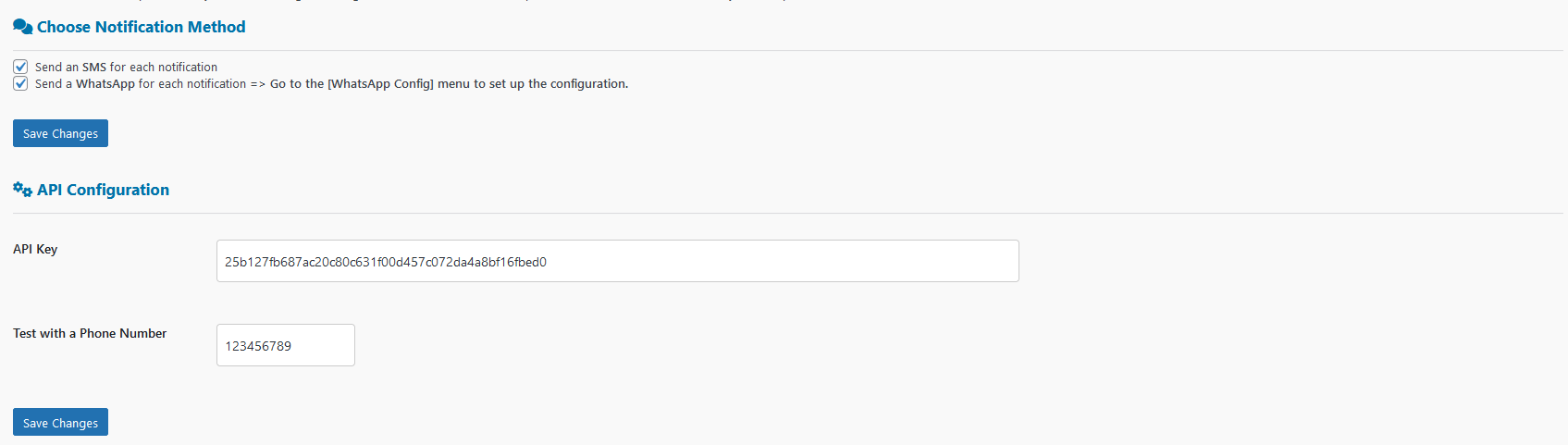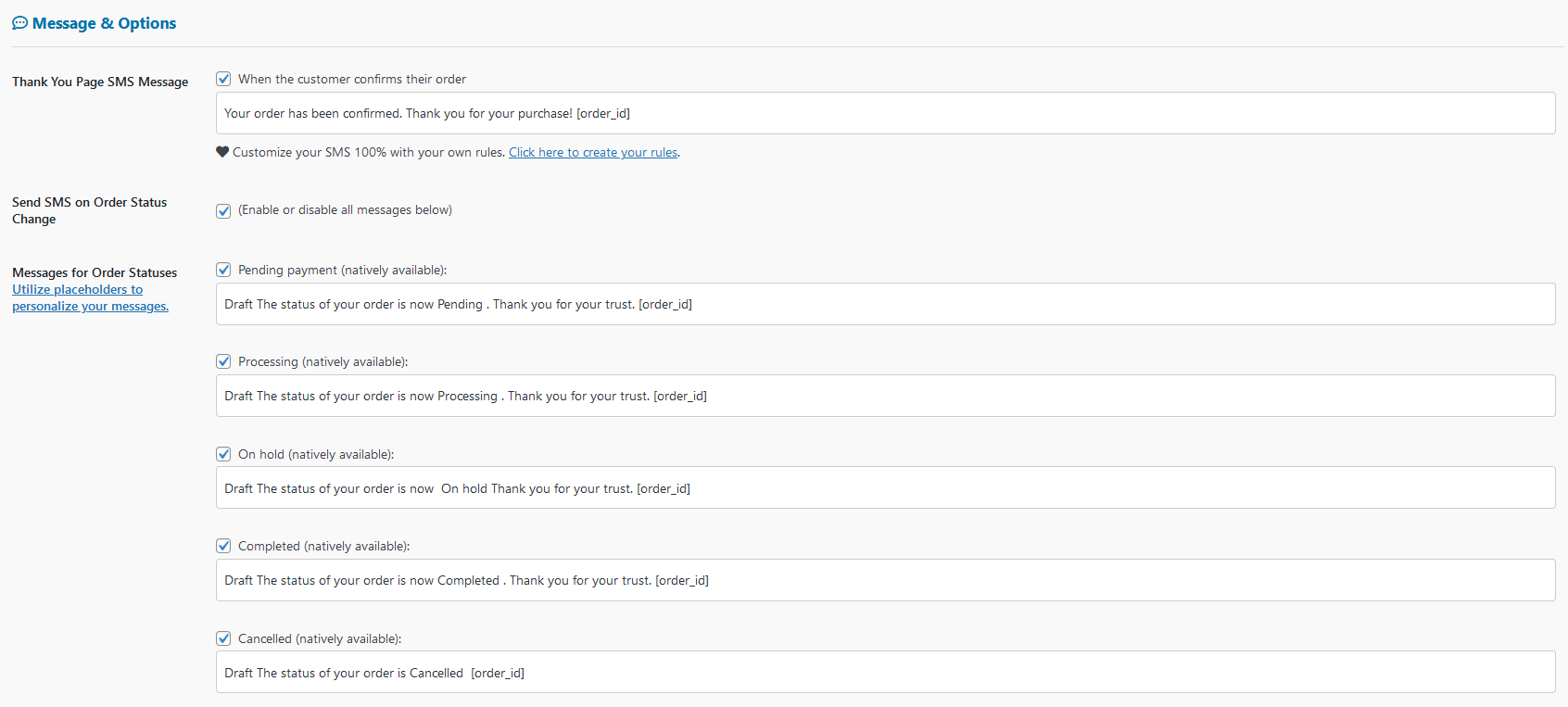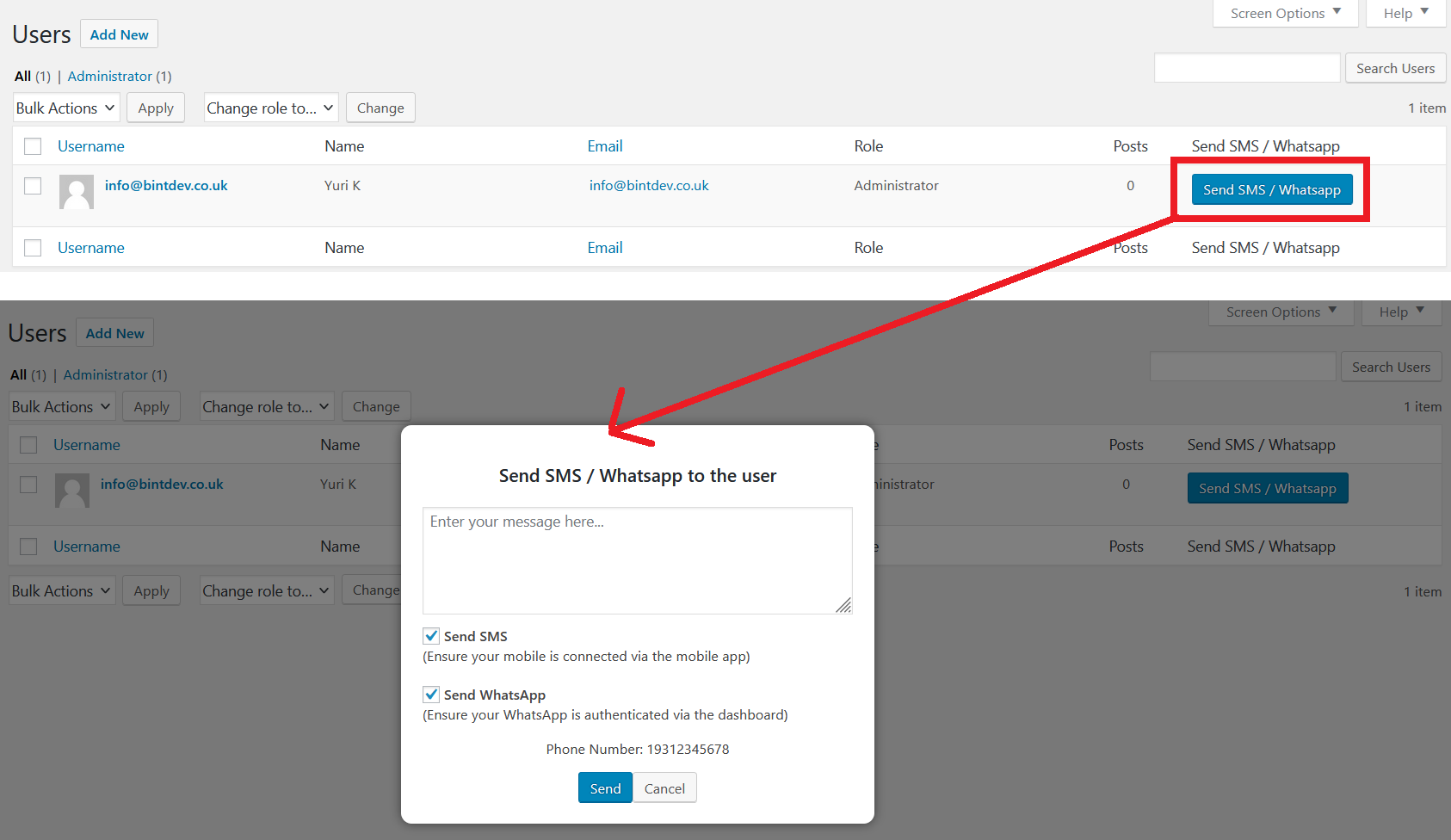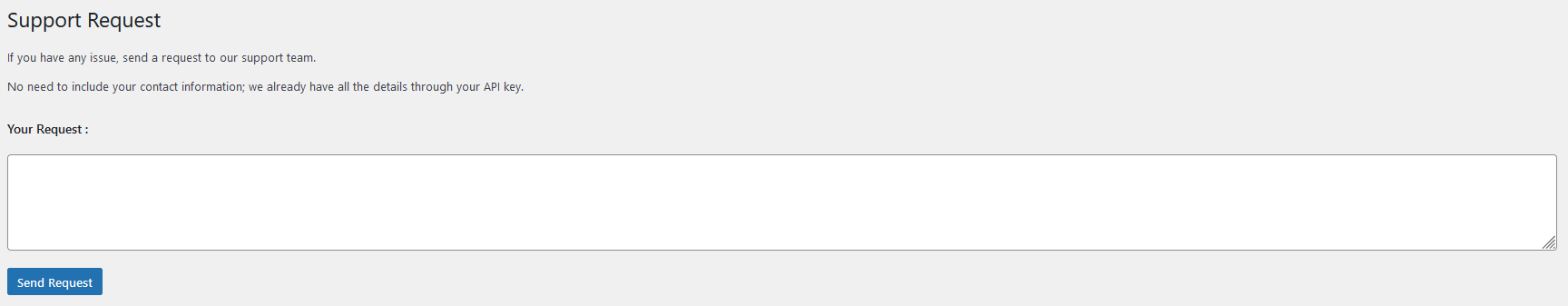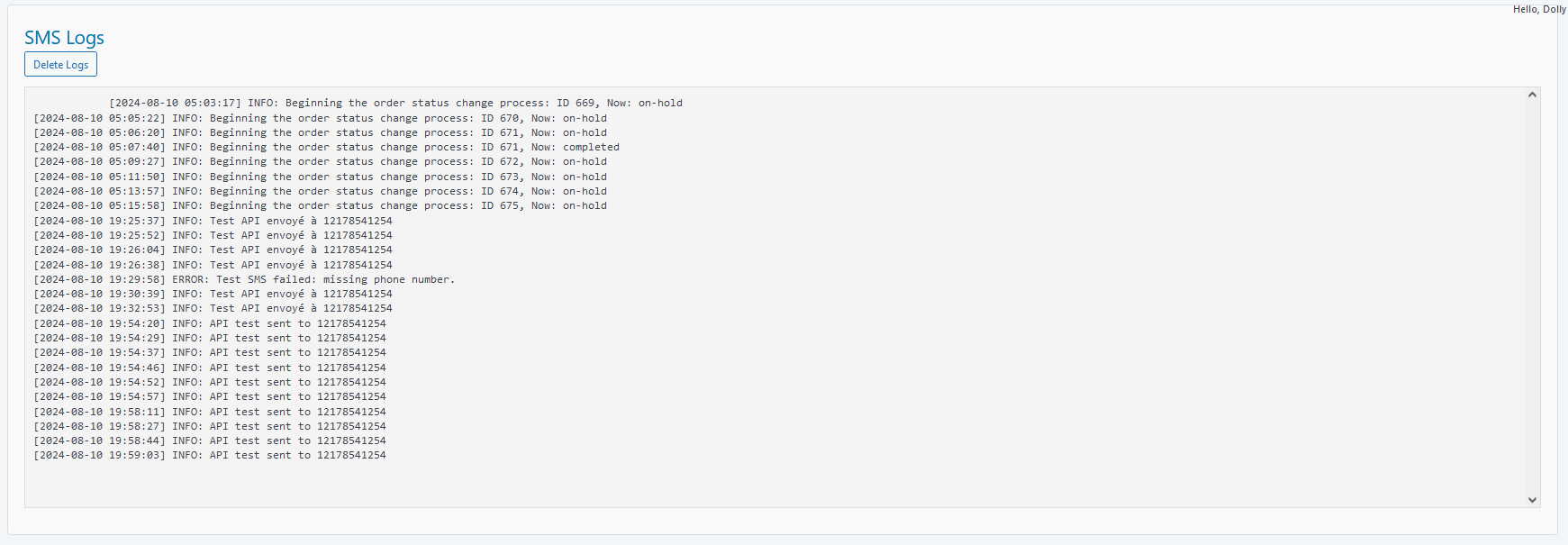Verstuur SMS en WhatsApp vanuit uw WooCommerce-winkel
Verbind je WooCommerce-winkel met je mobiel en verstuur direct sms- of WhatsApp-updates. Houd klanten op de hoogte van bestellingen, statuswijzigingen en meer – allemaal vanaf je eigen nummer. Klanten kunnen reageren, wat zorgt voor een interactieve en naadloze ervaring. Simpel, snel en effectief!Sla externe aanbieders over!
Verstuur onbeperkt en gratis berichten met uw eigen nummer en mobiele abonnement. Er zijn geen kosten per bericht!
Kosteneffectieve SMS- en WhatsApp-oplossingen vanaf uw eigen telefoon
Met deze WooCommerce-plugin kun je zowel sms- als WhatsApp-berichten versturen met je eigen mobiele nummer. Door de simkaart en het WhatsApp-account van je telefoon te gebruiken, vermijd je kosten per bericht van externe diensten. Deze kosteneffectieve oplossing geeft je website een persoonlijk tintje.communicatie, zodat berichten vertrouwd en gemakkelijk te herkennen zijn voor uw klanten.
Eenvoudig configureren
📲 Koppel je WooCommerce-winkel eenvoudig aan je mobiel! 🚀
Stuur SMS- en WhatsApp-meldingen moeiteloos door je WooCommerce-winkel te verbinden met je mobiel. 🔗 Klanten direct op de hoogte stellen over hun bestellingen en updates, allemaal rechtstreeks vanaf uw telefoon!
⚡ Eenvoudig op te zetten – de perfecte manier om uw kopers te behouden geïnformeerd en blij!
Sluit SMSMobileAPI of de externe sms-service van uw keuze aan
Onze oplossing is volledig flexibel: u kunt sms'jes versturen met SMSMobileAPI, door gebruik te maken van uw eigen mobiele nummer, of kies een externe dienst zoals
OpenPhone, Twilio, Berichtenvogel, of KlikVerzenden.
- ✅ SMSMobileAPI Hiermee kunt u berichten rechtstreeks vanaf uw telefoon versturen, zonder tussenkomst van derden. Snel, betaalbaar en volledig zelf in de hand.
- ⚙️ Liever een externe provider? Geen probleem: koppel je OpenPhone, Twilio, Berichtenvogel, KlikVerzenden, of een ander SMS-gateway-account.
- 🔌 U kunt zelfs uw eigen modem of sms-server gebruiken als u die heeft.
Wat uw voorkeur ook is, u bent vrij om de oplossing te kiezen die het beste past bij uw zakelijke behoeften.



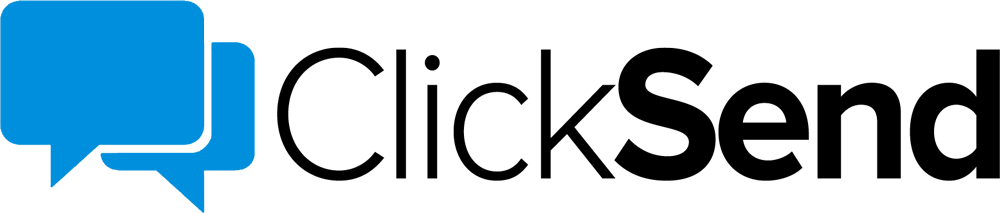

Volledig vertaalde beheerdersinterface
🌍 Meertalige plugin – Profiteer van een beheerdersdashboard beschikbaar in uw taal!De volledige beheerdersinterface van de plug-in is volledig vertaald voor maximaal gebruiksgemak.
Beheer alle functies en meldingen in uw voorkeurstaal. Geen taalbarrières meer!
⚡Maak uw dagelijkse beheer eenvoudiger met een plug-in die is ontworpen voor gebruikers over de hele wereld. 😊🎉

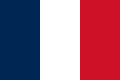

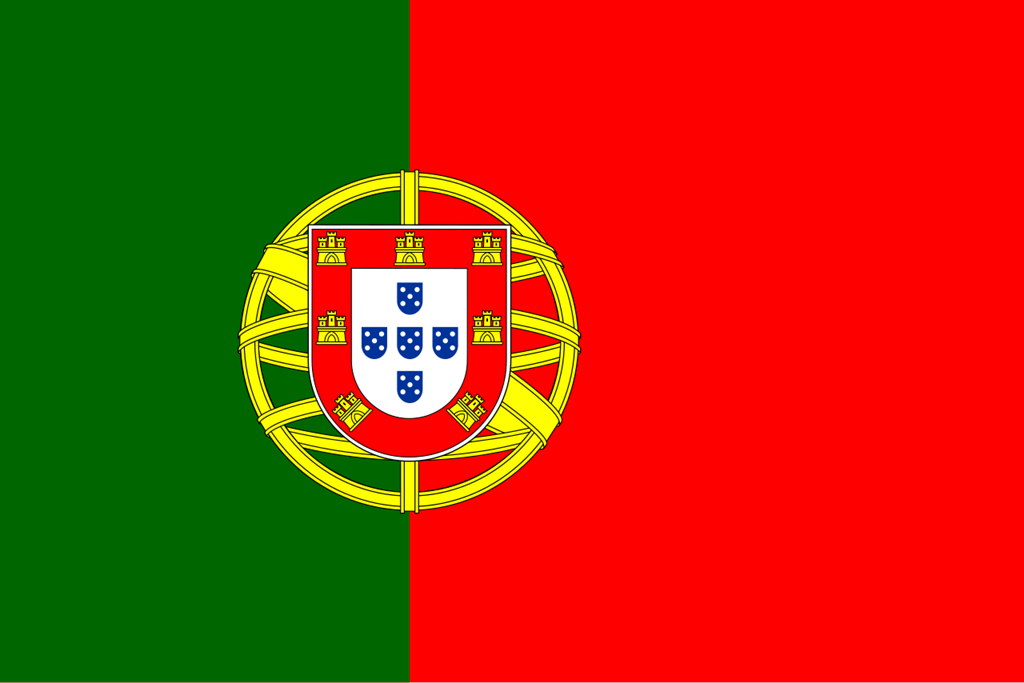







SMS- en WhatsApp-meldingen
Verbeter de klanttevredenheid met onze WooCommerce-plug-in! 🚀 Verstuur automatisch sms- en WhatsApp-meldingen – geen handmatige handelingen vereist. Houd klanten direct op de hoogte van elke stap, van orderbevestiging tot updates over de levering.📦✅ Vergroot de betrokkenheid En Stroomlijn uw communicatie moeiteloos! ✨
📲 Stuur een aparte SMS/WhatsApp Gebaseerd op meer dan 15 mogelijke orderstatustypen in uw WooCommerce.
Hier is een overzicht van de meest gebruikte meldingen: 📩🔔
Onbeperkte berichtaanpassing met WooCommerce-metasleutels
Ontgrendel de volledige kracht van WooCommerce-metatags om uw berichten oneindig te personaliseren!Met deze geavanceerde functie kunt u dynamisch alle gegevens invoegen die zijn opgeslagen in de tabel post_meta, of het nu gaat om een aangepast veld, bestelgegevens of specifieke winkelinformatie.
📌 Belangrijkste voordelen:
✅ Voeg aangepaste velden toe die zijn afgestemd op uw klanten en bestellingen
✅ Toon unieke verzendgegevens
✅ Voeg informatie over vooruitbetaling en bestelstatus toe
💡 Hoe werkt het?
Gebruik gewoon de volgende structuur in uw berichten: [meta_key]
Voorbeeld:
Als een bestelling het volgende bevat uit de tabel post_meta:
META_SLEUTEL : _tracking_nummer → ABC123456
META_SLEUTEL :_aangepaste_notitie → Spoedbestelling, snelle verzending!
Een berichtensjabloon zoals:
Uw bestelling [order_id] is verzonden! Tracking: [_tracking_nummer]. Opmerking: [_aangepaste_notitie]
📩 Pas uw sms-berichten, e-mails en meldingen onbeperkt aan en automatiseer uw communicatie zoals nooit tevoren!
Meer dan 50 aanpasbare tijdelijke aanduidingen uit bestelgegevens
🚀 Til uw klantcommunicatie naar een hoger niveau! 📲Pas uw sms- en WhatsApp-berichten aan zoals nooit tevoren met 50+ dynamische trefwoorden! 🎯
✅ Personaliseer elk bericht met details zoals:
Totaal bestelling
Afleveradres
Klantnaam
…en nog veel meer!
💡 Maak op maat gemaakte 100%-berichten die echt resoneren met elke klant, wat zorgt voor een meer boeiende en professionele communicatie-ervaring! ✨
[order_id] : De unieke identificatie van de bestelling.
[order_status] : De huidige status van de bestelling (bijv. verwerkt, voltooid, terugbetaald).
[bestellings_totaal] : Het totale bedrag van de bestelling inclusief belastingen en verzendkosten.
[order_valuta] : De valuta waarin de order is geplaatst.
[bestellings_betaalmethode] : De betaalmethode die voor de bestelling is gebruikt (bijv. PayPal, Stripe, bankoverschrijving).
[order_payment_title] : De weergavetitel van de gebruikte betaalmethode.
[order_transactie_id] : De transactie-ID die aan de betaling is gekoppeld.
[order_korting_totaal] : De totale korting die op de bestelling is toegepast.
[bestel_korting_belasting] : Het belastingbedrag dat op de korting wordt toegepast.
[order_verzend_totaal] : De totale verzendkosten van de bestelling.
[bestel_verzendkosten] : Het belastingbedrag dat op de verzendkosten wordt toegepast.
[order_tax_totaal] : Het totale belastingbedrag dat op de bestelling van toepassing is.
[order_subtotaal] : Het subtotaal van de bestelling vóór belastingen en verzendkosten.
[order_key] : Een unieke sleutel die aan de bestelling wordt toegewezen voor beveiligings- en trackingdoeleinden.
[bestel_winkelwagen_hash] : Een hash die de inhoud van het winkelwagentje weergeeft op het moment dat de bestelling werd geplaatst.
[order_aangemaakt_via] : Geeft aan hoe de bestelling is aangemaakt (bijv. store-api, admin, checkout).
[order_ip_adres] : Het IP-adres van de klant op het moment dat de bestelling wordt geplaatst.
[order_user_agent] : De browser-useragent van de klant op het moment dat hij de bestelling plaatst.
[order_datum_aangemaakt] : De datum en tijd waarop de bestelling is aangemaakt.
[order_datum_gewijzigd] : De datum en tijd waarop de bestelling voor het laatst is gewijzigd.
[besteldatum_betaald] : De datum en tijd waarop de bestelling als betaald is gemarkeerd.
[besteldatum_voltooid] : De datum en tijd waarop de bestelling als voltooid is gemarkeerd.
[klant_id] : De unieke identificatie van de klant.
[klant_e-mail] : Het e-mailadres van de klant.
[klant_telefoon] : Het telefoonnummer van de klant.
[facturerings_voornaam] : De voornaam van de klant in het factuuradres.
[facturatie_achternaam] : De achternaam van de klant in het factuuradres.
[factureringsbedrijf] : De bedrijfsnaam in het factuuradres.
[factuuradres_1] : De primaire adresregel in het factuuradres.
[factuuradres_2] : De secundaire adresregel in het factuuradres.
[factureringsstad] : De stad in het factuuradres.
[factureringsstatus] : De staat of regio in het factuuradres.
[factuurpostcode] : De postcode in het factuuradres.
[factureringsland] : Het land in het factuuradres.
[verzend_voornaam] : De voornaam van de ontvanger in het verzendadres.
[verzend_achternaam] : De achternaam van de ontvanger in het verzendadres.
[rederij] : De bedrijfsnaam in het verzendadres.
[verzendadres_1] : De primaire adresregel in het verzendadres.
[verzendadres_2] : De secundaire adresregel in het verzendadres.
[verzendstad] : De stad in het verzendadres.
[verzendstatus] : De staat of regio in het verzendadres.
[verzendpostcode] : De postcode in het verzendadres.
[verzendland] : Het land in het verzendadres.
[verzendtelefoon] : Het telefoonnummer dat aan het verzendadres is gekoppeld.
[bestel_artikelen] : Een lijst met de bestelde producten met de hoeveelheid (bijv. "Product A (x2), Product B (x1)").
[verzendmethode] : De verzendmethode die voor de bestelling is gebruikt (bijv. standaardverzending, expreslevering).
[verzendings_tracking_nummer] : Het trackingnummer voor de verzonden bestelling (indien beschikbaar).
[klant_notitie] : Eventuele opmerkingen die de klant tijdens het afrekenen heeft doorgegeven.
[transactie_id] : De transactie-ID die aan de betaling is gekoppeld (hetzelfde als [order_transactie_id]).
[order_notities] : Alle interne bestelnotities die door de beheerder of het systeem van de winkel zijn toegevoegd.
Aangepaste regels voor uw meldingen
🚀 Neem de volledige controle over uw klantcommunicatie! 📲Met onze WooCommerce-plugin, eenvoudig creëren aangepaste regels met gepersonaliseerde voorwaarden voor elke bestelling, zodat de juiste boodschap op het juiste moment wordt verzonden. ⏳✅
⚡ Automatisch verzenden SMS- of WhatsApp-berichten gebaseerd op specifieke triggers zoals:
💳 Betalingsstatus
🔄 Bestellingsupdates
⚙️ Elk aangepast evenement dat u definieert
💡 Geen codering vereist—stel uw voorwaarden in, en ons systeem regelt de rest! 🎯
📢 Houd uw klanten moeiteloos op de hoogte terwijl Vergroot de betrokkenheid en stroomlijn uw workflow! 🚀
Verstuur SMS- en WhatsApp-berichten met één klik
📲 Verstuur eenvoudig sms- en WhatsApp-berichten vanaf uw WooCommerce-klantenlijst! 🚀Met slechts één klik, breng uw klanten direct op de hoogte via uw WooCommerce-dashboard! ✅
⚡ Bespaar tijd en verbeter moeiteloos de communicatie door uw klanten op de hoogte te houden met snelle updates. 📩💬
💡 Eenvoudig, snel en effectief: vergroot eenvoudig de betrokkenheid van klanten! 🎯✨
Directe ondersteuning, rechtstreeks vanuit de plug-in
📞 Hulp nodig? Krijg direct ondersteuning – rechtstreeks vanuit de plugin! 🚀U hoeft niet te zoeken naar contactgegevens, e-mails verzenden of ondersteuningspagina's bekijken. ❌📩
⚡ Met onze WooCommerce-plug-in kun je direct contact opnemen met ons technische ondersteuningsteam, direct vanuit de plug-ininterface! 🛠️💡
✅ Dien eenvoudig online een aanvraag in met slechts een paar klikken, en ons team helpt u snel verder.
⏳ Geen gedoe, geen wachttijden - gewoon snelle en efficiënte ondersteuning om uw SMS- en WhatsApp-meldingen verlopen soepel. 📲✨
Gedetailleerde logboeken
✅ Houd de controle over al uw SMS-communicatie met uitgebreide logboekregistratie! 📊Houd elke sms-interactie in de gaten moeiteloos tussen uw WooCommerce-winkel en uw klanten! 🛒📩
🔍 Volgen en beoordelen: houd een compleet overzicht bij van alle verzonden berichten voor volledige transparantie.
⚙️ API Insights: ontvang gedetailleerde logboeken om problemen op te lossen en een naadloze levering te garanderen.
✅ Geen giswerk meer: blijf op de hoogte en zorg ervoor dat uw sms-meldingen zonder problemen aankomen!
📢 Blijf verbonden en houd de controle: beheer vandaag nog moeiteloos uw sms-communicatie! 🚀