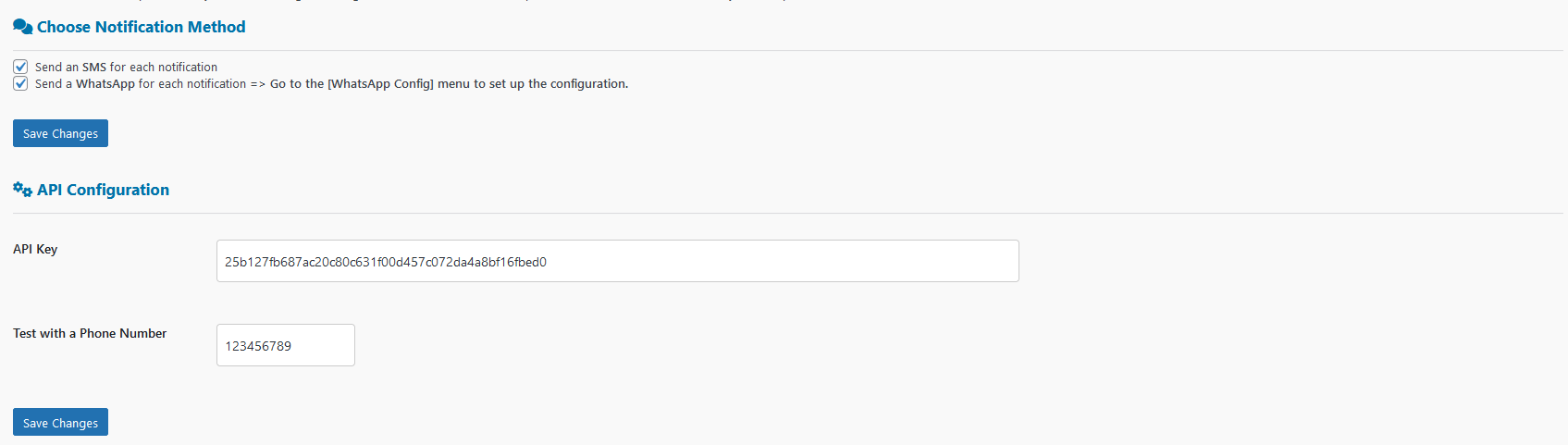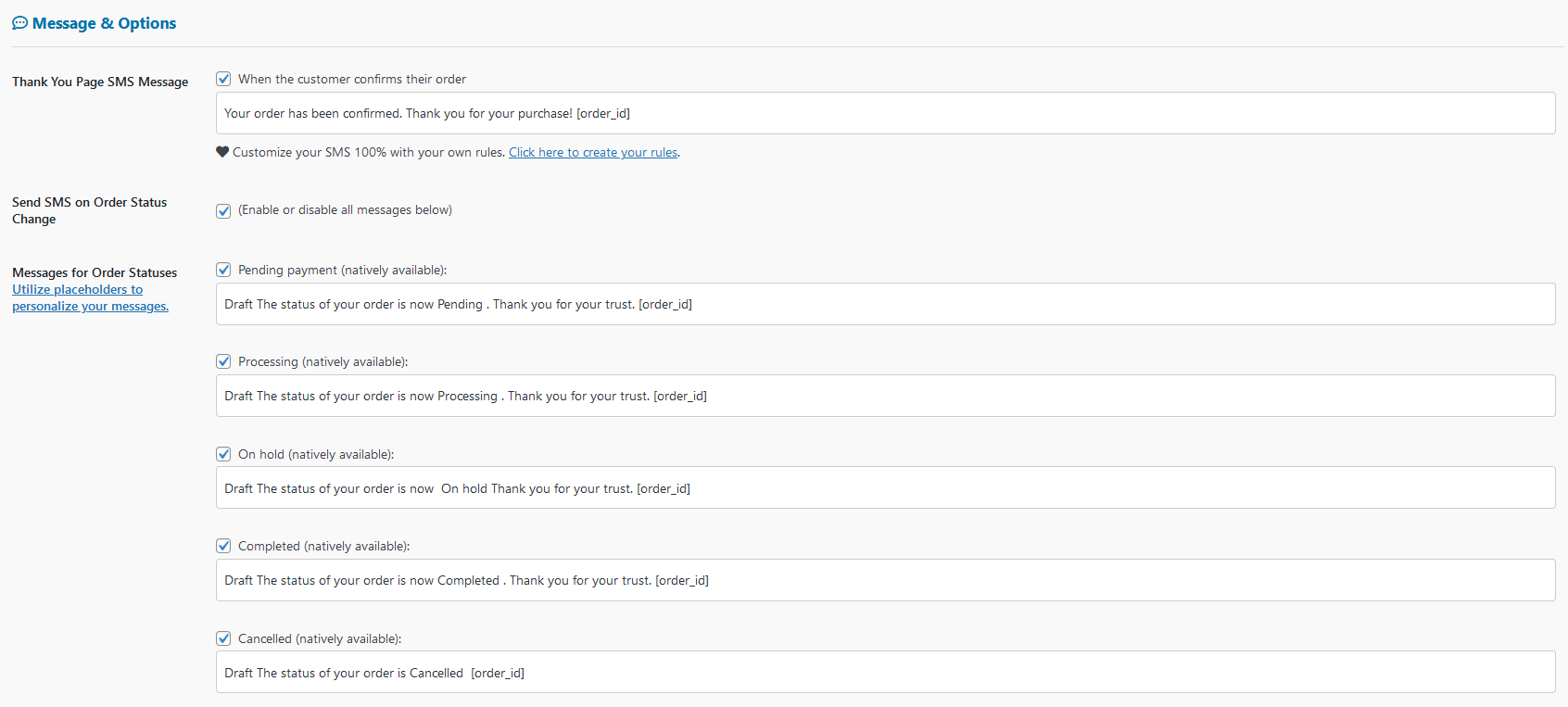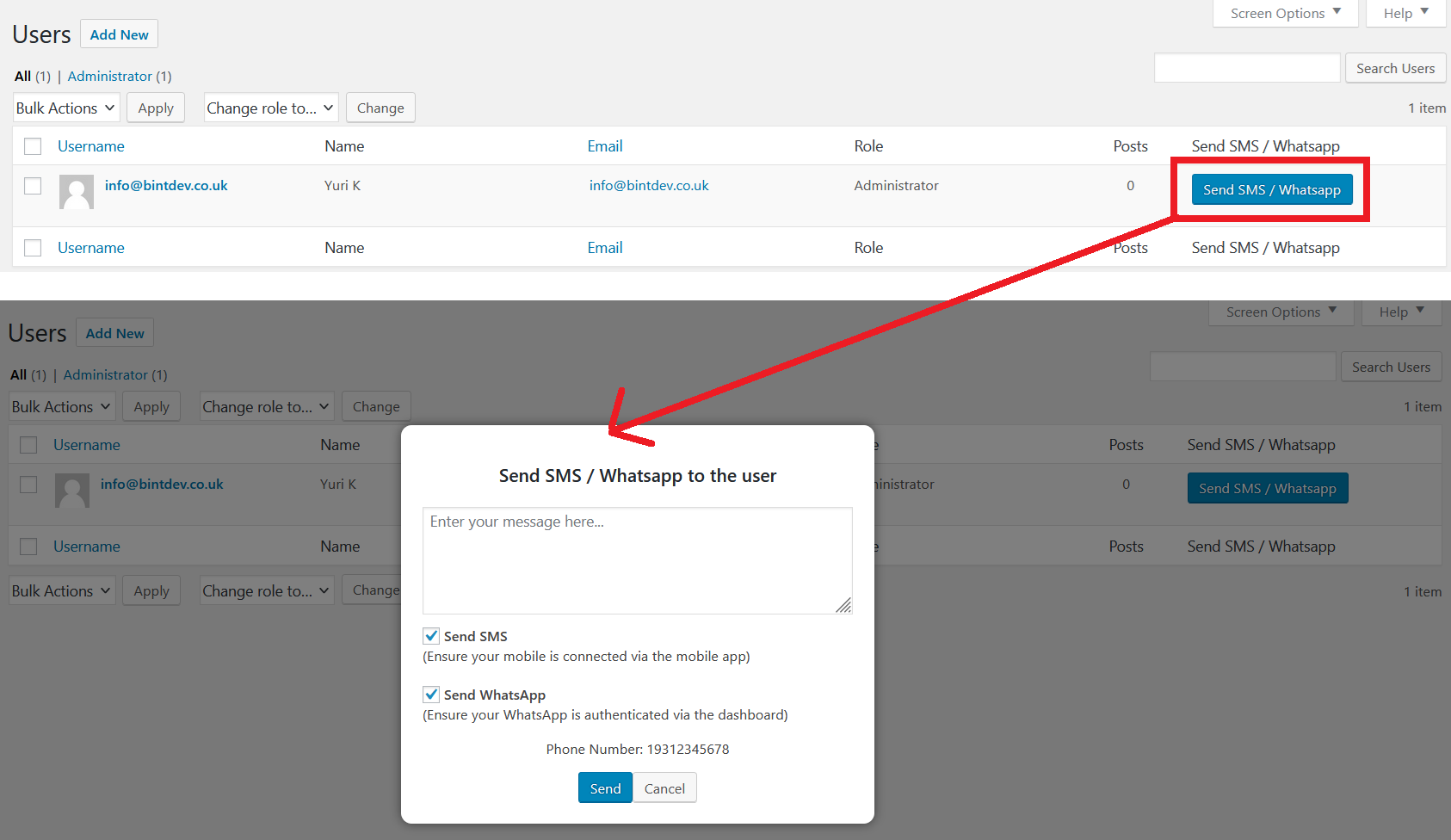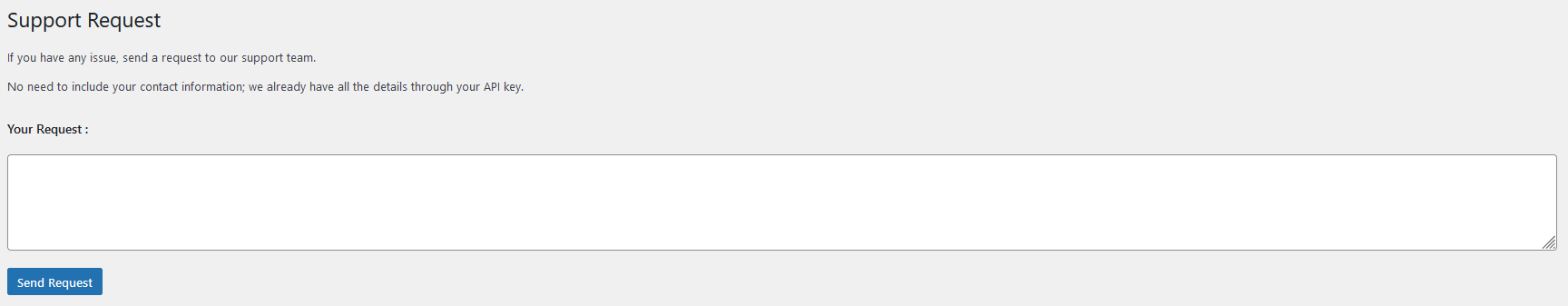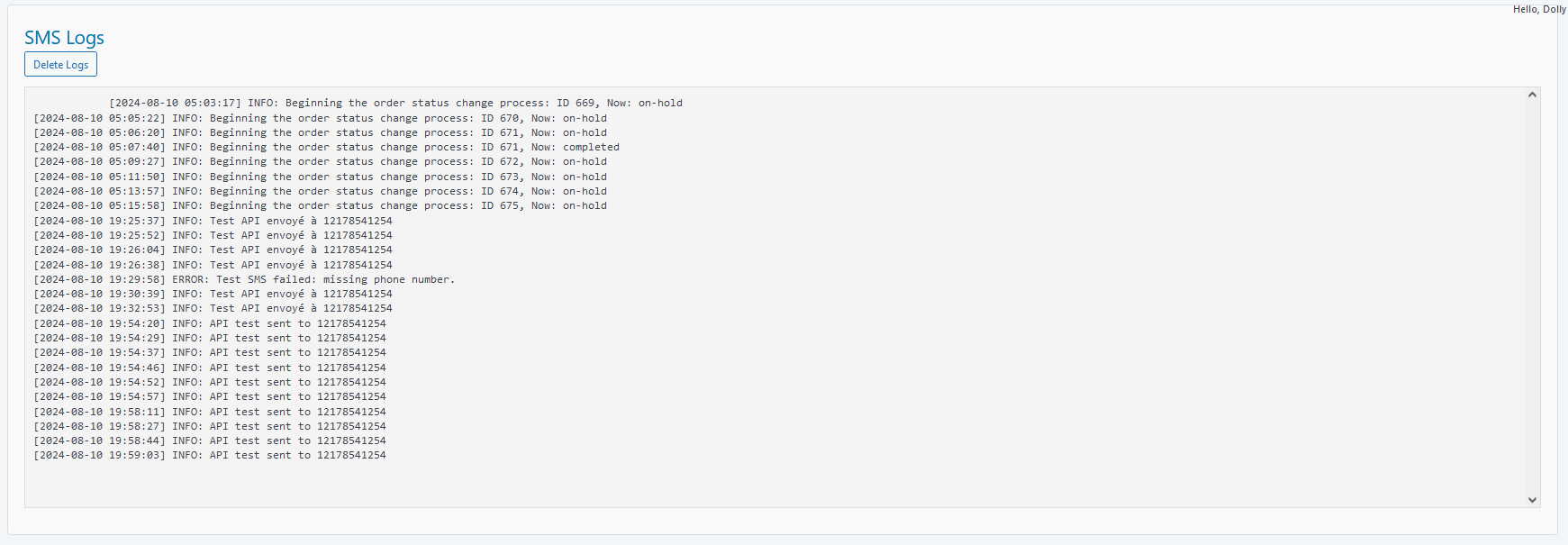Senden Sie SMS und WhatsApp aus Ihrem WooCommerce-Shop
Verbinden Sie Ihren WooCommerce-Shop mit Ihrem Mobiltelefon und senden Sie sofort SMS- oder WhatsApp-Updates. Benachrichtigen Sie Kunden über Bestellungen, Statusänderungen und mehr – alles von Ihrer eigenen Nummer aus. Kunden können antworten und so ein interaktives und nahtloses Erlebnis schaffen. Einfach, schnell und effektiv!Überspringen Sie Drittanbieter!
Senden Sie mit Ihrer eigenen Nummer und Ihrem Mobilfunktarif unbegrenzt kostenlos Nachrichten – keine Kosten pro Nachricht!
Kostengünstige SMS- und WhatsApp-Lösungen von Ihrem eigenen Telefon
Mit diesem WooCommerce-Plugin können Sie sowohl SMS als auch WhatsApp-Nachrichten über Ihre eigene Mobiltelefonnummer senden. Indem Sie die SIM-Karte und das WhatsApp-Konto Ihres Telefons verwenden, vermeiden Sie Kosten pro Nachricht von Drittanbieterdiensten. Diese kostengünstige Lösung verleiht IhremKommunikation, um sicherzustellen, dass die Nachrichten für Ihre Kunden vertrauenswürdig sind und leicht erkannt werden.
Einfache Konfiguration
📲 Verknüpfen Sie Ihren WooCommerce-Shop ganz einfach mit Ihrem Mobilgerät! 🚀
Senden Sie SMS- und WhatsApp-Benachrichtigungen mühelos, indem Sie Ihren WooCommerce-Shop mit Ihrem Mobiltelefon verbinden. 🔗 Kunden sofort benachrichtigen über ihre Bestellungen und Updates, alles direkt von Ihrem Telefon aus verwaltet!
⚡ Einfache Einrichtung – die perfekte Möglichkeit, Ihre Käufer zu binden informiert und glücklich!
Verbinden Sie SMSMobileAPI oder den externen SMS-Dienst Ihrer Wahl
Unsere Lösung ist völlig flexibel: Sie können SMS senden mit SMSMobileAPI, nutzen Sie Ihre eigene Handynummer oder wählen Sie einen externen Dienst wie
Offenes Telefon, Twilio, MessageBird, oder Klicken Sie auf Senden.
- ✅ SMSMobileAPI ermöglicht Ihnen das Senden von Nachrichten direkt von Ihrem Telefon, ohne Drittanbieter – schnell, günstig und vollständig unter Ihrer Kontrolle.
- ⚙️ Bevorzugen Sie einen externen Anbieter? Kein Problem: Verbinden Sie einfach Ihre Offenes Telefon, Twilio, MessageBird, Klicken Sie auf Sendenoder ein anderes SMS-Gateway-Konto.
- 🔌 Sie können sogar Ihr eigenes Modem oder Ihren eigenen SMS-Server verwenden, falls Sie einen haben.
Was auch immer Sie bevorzugen, Sie können die Lösung wählen, die am besten zu Ihren Geschäftsanforderungen passt.



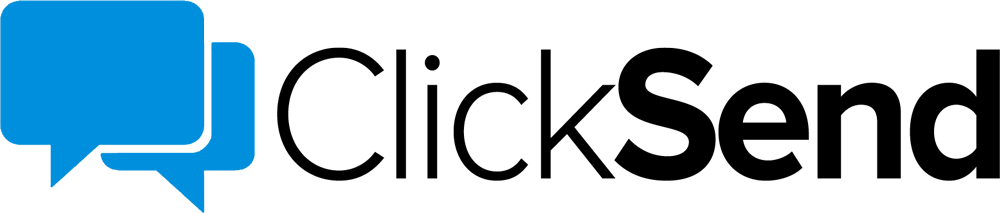

Vollständig übersetzte Admin-Oberfläche
🌍 Mehrsprachiges Plugin – Freuen Sie sich über ein Admin-Dashboard in Ihrer Sprache!Die gesamte Admin-Oberfläche des Plugins ist vollständig übersetzt für maximalen Bedienkomfort.
Verwalten Sie alle Funktionen und Benachrichtigungen in Ihrer bevorzugten Sprache – keine Sprachbarrieren mehr!
⚡Erleichtern Sie sich die tägliche Verwaltung mit einem Plugin, das für Benutzer auf der ganzen Welt entwickelt wurde. 😊🎉

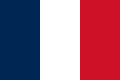

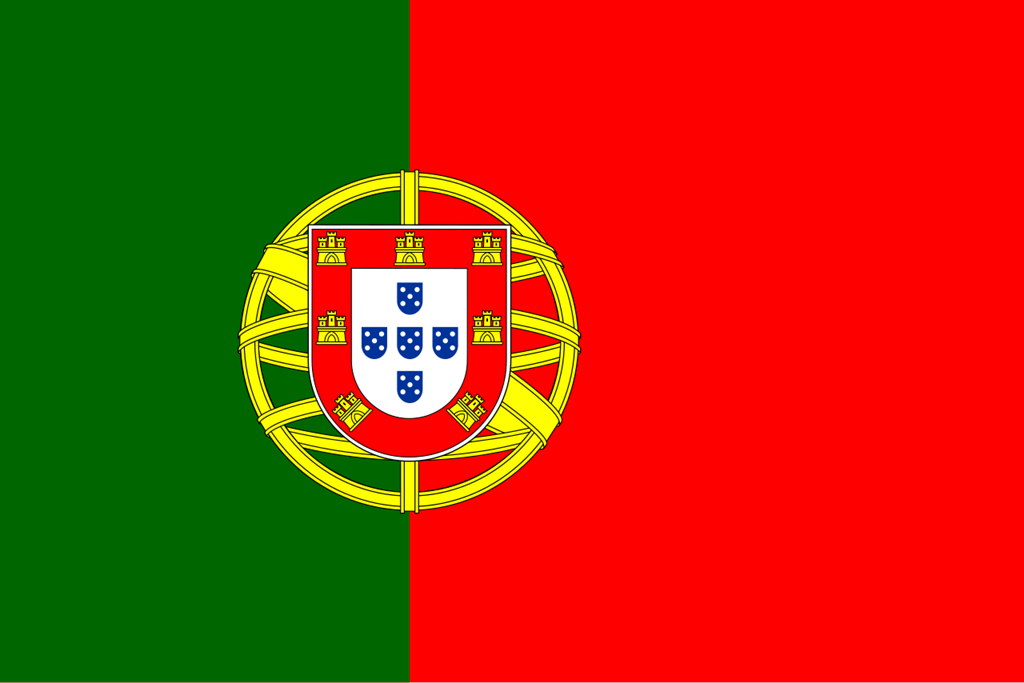







SMS- und WhatsApp-Benachrichtigungen
Steigern Sie die Kundenzufriedenheit mit unserem WooCommerce-Plugin! 🚀 Senden Sie automatisch SMS- und WhatsApp-Benachrichtigungen – kein manueller Aufwand erforderlich. Halten Sie Ihre Kunden bei jedem Schritt sofort auf dem Laufenden, von der Auftragsbestätigung bis zu Lieferaktualisierungen.📦✅ Steigern Sie das Engagement Und Optimieren Sie die Kommunikation mühelos! ✨
📲 Senden Sie eine separate SMS/WhatsApp basierend auf mehr als 15 möglichen Bestellstatustypen in Ihrem WooCommerce.
Hier eine Übersicht der am häufigsten verwendeten Benachrichtigungen: 📩🔔
Unbegrenzte Nachrichtenanpassung mit WooCommerce-Metaschlüsseln
Entfesseln Sie die volle Leistungsfähigkeit der WooCommerce-Metaschlüssel, um Ihre Nachrichten unendlich zu personalisieren!Mit dieser erweiterten Funktion können Sie alle in der post_meta-Tabelle gespeicherten Daten dynamisch einfügen, egal ob es sich um ein benutzerdefiniertes Feld, Bestelldetails oder bestimmte Shop-Informationen handelt.
📌 Hauptvorteile:
✅ Fügen Sie benutzerdefinierte Felder hinzu, die auf Ihre Kunden und Bestellungen zugeschnitten sind
✅ Zeigen Sie eindeutige Versanddetails an
✅ Fügen Sie Informationen zur Vorauszahlung und zum Bestellstatus hinzu
💡 Wie funktioniert es?
Verwenden Sie in Ihren Nachrichten einfach die folgende Struktur: [Meta_Key]
Beispiel:
Wenn eine Bestellung Folgendes aus der Post_Meta-Tabelle enthält:
META_KEY: _Tracking-Nummer → ABC123456
META_KEY:_benutzerdefinierte_Anmerkung → Dringende Bestellung, schneller Versand!
Eine Nachrichtenvorlage wie:
Ihre Bestellung [order_id] wurde versandt! Sendungsverfolgung: [_Tracking-Nummer]. Notiz: [_benutzerdefinierte_Anmerkung]
📩 Passen Sie Ihre SMS, E-Mails und Benachrichtigungen unbegrenzt an und automatisieren Sie Ihre Kommunikation wie nie zuvor!
Über 50 anpassbare Platzhalter aus Bestelldaten
🚀 Bringen Sie Ihre Kundenkommunikation auf das nächste Level! 📲Passen Sie Ihre SMS- und WhatsApp-Nachrichten an wie nie zuvor mit Über 50 dynamische Schlüsselwörter! 🎯
✅ Personalisieren Sie jede Nachricht mit Details wie:
Gesamtbetrag der Bestellung
Lieferadresse
Kundenname
…und vieles mehr!
💡 Erstellen Sie maßgeschneiderte 100%-Nachrichten die bei jedem Kunden wirklich ankommen und so für ein ansprechenderes und professionelleres Kommunikationserlebnis sorgen! ✨
[Bestellnummer] : Die eindeutige Kennung der Bestellung.
[Bestellstatus] : Der aktuelle Status der Bestellung (z. B. in Bearbeitung, abgeschlossen, zurückerstattet).
[Bestellsumme] : Der Gesamtbetrag der Bestellung einschließlich Steuern und Versand.
[Bestellwährung] : Die Währung, in der die Bestellung aufgegeben wurde.
[Bestellzahlungsmethode] : Die für die Bestellung verwendete Zahlungsmethode (z. B. PayPal, Stripe, Banküberweisung).
[Bestell-/Zahlungstitel] : Der Anzeigetitel der verwendeten Zahlungsmethode.
[Bestelltransaktions-ID] : Die mit der Zahlung verknüpfte Transaktions-ID.
[Bestellrabattgesamt] : Der auf die Bestellung gewährte Gesamtrabatt.
[Bestellrabatt_Steuer] : Der auf den Rabatt angewendete Steuerbetrag.
[Bestellversandgesamtbetrag] : Die gesamten Versandkosten der Bestellung.
[Bestellung_Versand_Steuer] : Der auf die Versandkosten angewendete Steuerbetrag.
[Bestellsteuergesamtsumme] : Der auf die Bestellung angewendete Gesamtsteuerbetrag.
[Bestell_Zwischensumme] : Der Zwischenbetrag der Bestellung vor Steuern und Versand.
[Bestellschlüssel] : Ein eindeutiger Schlüssel, der der Bestellung aus Sicherheits- und Nachverfolgungsgründen zugewiesen wird.
[Bestellwagen-Hash] : Ein Hash, der den Inhalt des Einkaufswagens zum Zeitpunkt der Bestellung darstellt.
[Bestellung erstellt über] : Gibt an, wie die Bestellung erstellt wurde (z. B. Store-API, Admin, Checkout).
[Bestell-IP-Adresse] : Die IP-Adresse des Kunden zum Zeitpunkt der Bestellung.
[Bestellbenutzeragent] : Der Browser-User-Agent des Kunden bei der Bestellung.
[Bestelldatum_erstellt] : Datum und Uhrzeit der Auftragserstellung.
[Bestelldatum_geändert] : Datum und Uhrzeit der letzten Änderung der Bestellung.
[Bestelldatum_bezahlt] : Datum und Uhrzeit, wann die Bestellung als bezahlt markiert wurde.
[Bestelldatum_abgeschlossen] : Datum und Uhrzeit, wann die Bestellung als abgeschlossen markiert wurde.
[Kunden-ID] : Die eindeutige Kennung des Kunden.
[Kunden-E-Mail] : Die E-Mail-Adresse des Kunden.
[Kundentelefon] : Die Telefonnummer des Kunden.
[Rechnungsvorname] : Der Vorname des Kunden in der Rechnungsadresse.
[Rechnungsnachname] : Der Nachname des Kunden in der Rechnungsadresse.
[Rechnungsunternehmen] : Der Firmenname in der Rechnungsadresse.
[Rechnungsadresse_1] : Die primäre Adresszeile in der Rechnungsadresse.
[Rechnungsadresse_2] : Die sekundäre Adresszeile in der Rechnungsadresse.
[Rechnungsstadt] : Die Stadt in der Rechnungsadresse.
[Rechnungsstatus] : Der Staat oder die Region in der Rechnungsadresse.
[Rechnungs-Postleitzahl] : Die Postleitzahl in der Rechnungsadresse.
[Rechnungsland] : Das Land in der Rechnungsadresse.
[Versandvorname] : Der Vorname des Empfängers in der Lieferadresse.
[Liefername] : Der Nachname des Empfängers in der Lieferadresse.
[Versandunternehmen] : Der Firmenname in der Lieferadresse.
[Lieferadresse_1] : Die primäre Adresszeile in der Lieferadresse.
[Lieferadresse_2] : Die sekundäre Adresszeile in der Lieferadresse.
[Versandstadt] : Die Stadt in der Lieferadresse.
[Versandstatus] : Der Staat oder die Region in der Lieferadresse.
[Versand-Postleitzahl] : Die Postleitzahl in der Lieferadresse.
[Versandland] : Das Land in der Lieferadresse.
[Versandtelefon] : Die mit der Lieferadresse verknüpfte Telefonnummer.
[Bestellartikel] : Eine Liste der bestellten Produkte mit Menge (z. B. „Produkt A (x2), Produkt B (x1)“).
[Versandmethode] : Die für die Bestellung verwendete Versandart (z. B. Standardversand, Expressversand).
[Versandverfolgungsnummer] : Die Sendungsverfolgungsnummer für die versandte Bestellung (sofern verfügbar).
[Kundennotiz] : Alle vom Kunden beim Bezahlvorgang angegebenen Anmerkungen.
[Transaktions-ID] : Die mit der Zahlung verknüpfte Transaktions-ID (identisch mit [Bestelltransaktions-ID]).
[Bestellhinweise] : Alle internen Bestellnotizen, die vom Store-Administrator oder System hinzugefügt wurden.
Benutzerdefinierte Regeln für Ihre Benachrichtigungen
🚀 Übernehmen Sie die volle Kontrolle über Ihre Kundenkommunikation! 📲Mit unserem WooCommerce-Plugin, erstellen Sie ganz einfach benutzerdefinierte Regeln mit personalisierten Bedingungen für jede Bestellung, um sicherzustellen, dass die richtige Nachricht zur richtigen Zeit gesendet wird. ⏳✅
⚡ Automatisch senden SMS- oder WhatsApp-Nachrichten basierend auf bestimmten Auslösern wie:
💳 Zahlungsstatus
🔄 Bestellaktualisierungen
⚙️ Jedes benutzerdefinierte Ereignis, das Sie definieren
💡 Keine Codierung erforderlich— legen Sie einfach Ihre Bedingungen fest und unser System erledigt den Rest! 🎯
📢 Halten Sie Ihre Kunden mühelos auf dem Laufenden während Steigern Sie das Engagement und optimieren Sie Ihren Workflow! 🚀
Senden Sie SMS und WhatsApp-Nachrichten mit einem Klick
📲 Senden Sie ganz einfach SMS und WhatsApp-Nachrichten aus Ihrer WooCommerce-Kundenliste! 🚀Mit nur einem Klick, benachrichtigen Sie Ihre Kunden sofort direkt von Ihrem WooCommerce-Dashboard aus! ✅
⚡ Sparen Sie Zeit und verbessern Sie mühelos die Kommunikation, indem Sie Ihre Kunden mit schnellen Updates auf dem Laufenden halten. 📩💬
💡 Einfach, schnell und effektiv – steigern Sie mühelos das Kundenengagement! 🎯✨
Sofortiger Support, direkt vom Plugin
📞 Brauchen Sie Hilfe? Erhalten Sie sofortige Unterstützung – direkt vom Plugin! 🚀Keine Suche nach Kontaktdaten nötig, E-Mails senden oder Support-Seiten durchsuchen. ❌📩
⚡ Erreichen Sie mit unserem WooCommerce-Plugin unser technisches Supportteam direkt – direkt über die Plugin-Oberfläche! 🛠️💡
✅ Einfach mit wenigen Klicks online eine Anfrage stellen und unser Team hilft Ihnen umgehend weiter.
⏳ Kein Ärger, kein Warten – nur schnelle und effiziente Unterstützung, damit Ihr SMS- und WhatsApp-Benachrichtigungen funktionieren reibungslos.📲✨
Detaillierte Protokolle
✅ Behalten Sie die Kontrolle über die gesamte SMS-Kommunikation mit umfassender Protokollaufzeichnung! 📊Überwachen Sie jede SMS-Interaktion zwischen Ihrem WooCommerce-Shop und Ihren Kunden mühelos! 🛒📩
🔍 Verfolgen und Überprüfen: Führen Sie für vollständige Transparenz ein vollständiges Protokoll aller gesendeten Nachrichten.
⚙️ API-Einblicke: Erhalten Sie detaillierte Protokolle zur Fehlerbehebung und Gewährleistung einer reibungslosen Bereitstellung.
✅ Keine Rätselraten mehr: Bleiben Sie informiert und stellen Sie sicher, dass Ihre SMS-Benachrichtigungen problemlos ihr Ziel erreichen!
📢 Bleiben Sie in Verbindung und behalten Sie die Kontrolle – verwalten Sie Ihre SMS-Kommunikation noch heute mühelos! 🚀