Документация СМС
В SMSmobileAPI мы стремимся сделать наш API максимально совместимым с любой архитектурой или платформой.
Независимо от того, используете ли вы REST, SOAP, cURL или различные языки программирования, такие как Python, JavaScript, PHP и другие, наш API разработан для бесшовной интеграции в ваши проекты.
У нас также есть готовые к использованию плагины для решений и программного обеспечения для электронной коммерции. Нажмите здесь, чтобы узнать о них.
. JavaScript
JavaScript
Исходящее сообщениеОтправить СМСПовторно отправить неотправленное SMSLOG SMS отправленоУдалить журнал СМСВходящее сообщениеПолучить СМС полученоОтметить SMS-сообщения как прочитанныеПолучено SMS - WebhookПропущенный звонокПолучить пропущенный звонокАутентификацияАутентификация |
Отправить СМСЭта конечная точка позволяет вам отправлять SMS с вашего мобильного телефона.Конечная точка:ПОЛУЧАТЬ ПОЧТА https://api.smsmobileapi.com/sendsms/
Параметры:
Пример:
ПОЛУЧИТЕ https://api.smsmobileapi.com/sendsms?apikey=YOUR_API_KEY&recipients=+1234567890&message=HelloWorld
Повторно отправить неотправленное SMSЭта конечная точка API используется для повторной отправки неотправленного SMS (только если сообщение имеет статус ошибки) Конечная точка:Параметр:
Пример:
ПОЛУЧИТЬ https://api.smsmobileapi.com/resend/?apikey=ВАШ_КЛЮЧ_API&guid=GUID_СООБЩЕНИЯ
Журнал СМС, отправленных из APIЭта конечная точка API используется для извлечения журнала SMS-сообщений, отправленных через API. Конечная точка:ПОЛУЧАТЬ https://api.smsmobileapi.com/log/sent/sms/
Параметр:
Пример:СМС полученоЭта конечная точка API используется для извлечения SMS-сообщений, полученных на смартфоне. Конечная точка:ПОЛУЧАТЬ https://api.smsmobileapi.com/getsms/
Параметр:
Пример:Отметить полученные SMS-сообщения как прочитанные
Эта конечная точка API используется для маркировки одного или нескольких полученных SMS-сообщений как прочитанных только в статусе API. Конечная точка:ПОЛУЧАТЬ https://api.smsmobileapi.com/getsms/set-read/
Параметр:
Пример:
ПОЛУЧИТЬ https://api.smsmobileapi.com/getsms/set-read/?apikey=YOUR_APIKEY&guid_message=GUID_MESSAGE
Удалить СМСЭта конечная точка API используется для удаления SMS-сообщений из журнала сервера SMS Mobile API. Конечная точка:ПОЛУЧАТЬ https://api.smsmobileapi.com/deletesms/
Параметр:
Пример:
ПОЛУЧИТЬ https://api.smsmobileapi.com/deletesms/?apikey=YOUR_API_KEY
Примечание: Удаляются только те SMS, которые хранятся в журналах вашего аккаунта мобильного приложения. SMS на самом мобильном устройстве не будут удалены, так как у нас нет к ним доступа. Webhook – получено SMSЭта система веб-перехватчиков отправляет запрос POST на настроенный URL-адрес всякий раз, когда получено SMS. Система обеспечивает обновления в реальном времени, доставляя данные SMS на указанный URL-адрес веб-перехватчика. Как настроить Webhook на панели управленияЧтобы настроить URL-адрес веб-перехватчика на панели управления, выполните следующие действия:
Полезная нагрузка веб-перехватчикаПри получении SMS-сообщения система отправляет следующую полезную нагрузку JSON на ваш URL-адрес веб-перехватчика: Поля полезной нагрузки:
Пример конечной точки WebHookВаш сервер должен быть готов обрабатывать входящие запросы POST. Ниже приведен пример скрипта PHP для обработки полезной нагрузки веб-перехватчика: Тестирование WebhookЧтобы проверить конфигурацию вашего вебхука, используйте такие инструменты, как: Эти инструменты позволяют вам проверять полезную нагрузку, отправляемую системой, и устранять любые проблемы с настройкой веб-перехватчика. Поиск неисправностей
Получить пропущенный звонокЭта конечная точка API используется для составления списка пропущенных вызовов с вашего мобильного телефона с помощью SMS Mobile API. Конечная точка:ПОЛУЧАТЬ https://api.smsmobileapi.com/missedcall/list/
Параметр:
Пример:
ПОЛУЧИТЕ https://api.smsmobileapi.com/missedcall/list/?apikey=YOUR_API_KEY
Примечание: Для использования этой конечной точки на вашем мобильном устройстве должно быть установлено приложение SMS Mobile API. В приложении должна быть включена функция «Восстановление пропущенных вызовов» и предоставлены необходимые разрешения. АутентификацияAPI SMSMobile поддерживает два метода аутентификации: с использованием простого ключа API или протокола OAuth2 с идентификатором клиента и секретным ключом клиента. 1. Аутентификация API-ключаЭтот метод требует API Key, который может быть включен в качестве параметра в запрос GET или POST. Это простой способ аутентификации ваших API-запросов. 2. Аутентификация OAuth2OAuth2 обеспечивает более безопасный и масштабируемый метод аутентификации. Загрузите мобильное приложение прямо сейчас или доступ к панели управления. Получение токена доступаЧтобы получить токен доступа, отправьте POST-запрос на конечную точку токена, указав свой идентификатор клиента и секретный ключ клиента.
curl -X POST https://api.smsmobileapi.com/oauth2/token \
Использование токена доступа:Получив токен доступа, включите его в Авторизация Заголовок ваших API-запросов:
curl -X POST https://api.smsmobileapi.com/sendsms \
Какой метод следует использовать?- Использовать Аутентификация API-ключа для быстрой и простой интеграции. - Использовать Аутентификация OAuth2 для повышения безопасности и масштабируемости ваших интеграций. Более подробную информацию можно найти в полной документации. |
Вы можете отправлять сообщения WhatsApp только через наш API. Нажмите здесь, чтобы узнать больше.
Если у вас есть вопросы, предложения или нужна помощь, наша команда всегда готова помочь.
Не стесняйтесь обращаться к нам по адресу api@smsmobileapi.com

Эта проблема возникает из-за процесса, который пытается работать в фоновом режиме, когда приложение не запущено активно. Однако из-за мер оптимизации батареи Android, которые различаются в разных версиях, этот фоновый процесс может запускаться некорректно. Оптимизация батареи Android предназначена для ограничения фоновой активности приложений с целью экономии заряда батареи, что может непреднамеренно повлиять на приложения, которым для правильной работы требуются фоновые процессы.
Чтобы решить эту проблему, пользователи могут вручную настроить параметры Android, чтобы разрешить SmsMobileApi использовать ресурсы без ограничений.
Это включает в себя настройку параметров оптимизации батареи для конкретного приложения, по сути, указав Android, что SmsMobileApi разрешено работать в фоновом режиме и использовать ресурсы по мере необходимости. При этом приложение должно иметь возможность автоматически отправлять и получать SMS-сообщения, даже если оно не является активным приложением на переднем плане. Эта настройка гарантирует, что необходимый фоновый процесс может работать бесперебойно, обходя функции оптимизации батареи, которые в противном случае могли бы помешать его правильному выполнению.
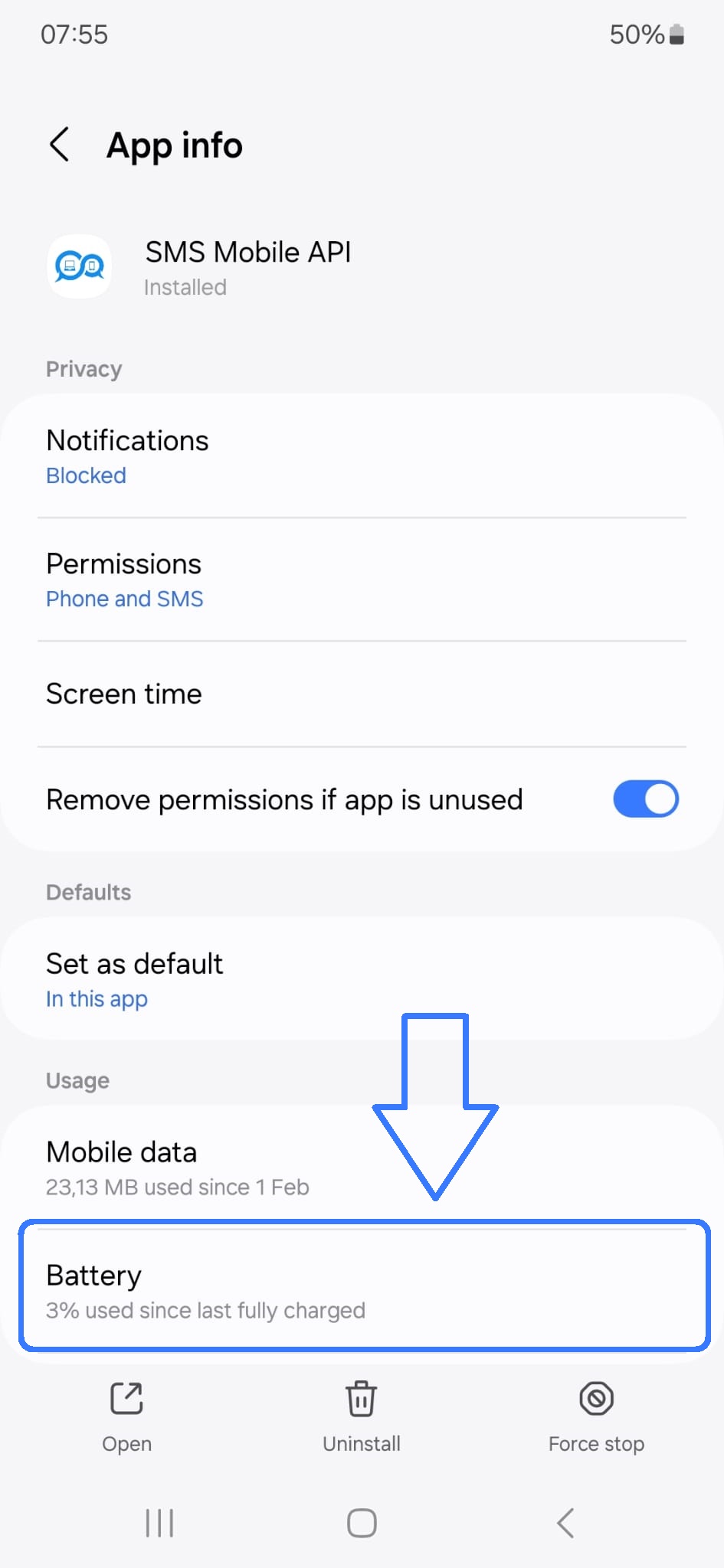
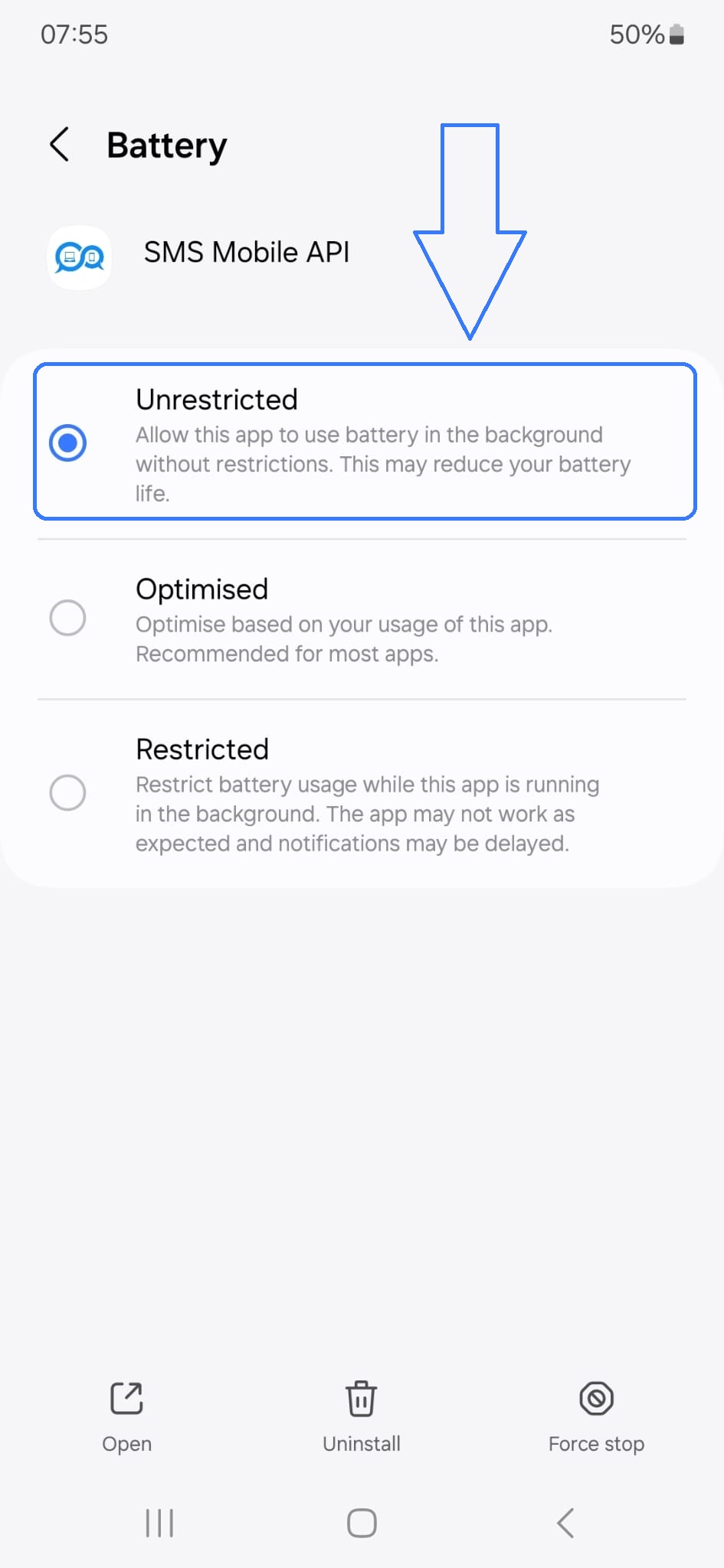
Часто задаваемые вопросы для разработчиков
Начните работу с SMSmobileAPI уже сегодня!
Ощутите свободу и гибкость управления вашими SMS-сервисами на ходу. Загрузите наше мобильное приложение сейчас и сделайте первый шаг к бесшовной интеграции SMS.
Загрузить приложение