SMS-documentatie
Bij SMSmobileAPI streven we ernaar om onze API zo compatibel mogelijk te maken met elke architectuur en elk platform.
Of u nu REST, SOAP, cURL of verschillende programmeertalen zoals Python, JavaScript, PHP en meer gebruikt, onze API is ontworpen om naadloos te integreren in uw projecten.
Wij hebben ook kant-en-klare plugins voor e-commerce oplossingen en software. Klik hier om ze te ontdekken.
. JavaScript
JavaScript
Uitgaand berichtSMS verzendenNiet-verzonden SMS opnieuw verzendenLOG SMS verzondenSMS-logboek verwijderenInkomend berichtOntvangen smsSMS-berichten markeren als gelezenSMS ontvangen - WebhookGemiste oproepGemiste oproep ontvangenAuthenticatieAuthenticatie |
SMS verzendenMet dit eindpunt kunt u een sms-bericht verzenden vanaf uw mobiele telefoon.Eindpunt:KRIJGEN NA https://api.smsmobileapi.com/sendsms/
Parameters:
Voorbeeld:
GET https://api.smsmobileapi.com/sendsms?apikey=YOUR_API_KEY&recipients=+1234567890&message=HelloWorld
Een niet-verzonden sms opnieuw verzendenDit API-eindpunt wordt gebruikt om een niet-verzonden SMS opnieuw te verzenden (alleen als het bericht een foutstatus heeft) Eindpunt:Parameter:
Voorbeeld:
KRIJG https://api.smsmobileapi.com/resend/?apikey=UW_API_SLEUTEL&guid=GUID_VAN_HET_BERICHT
Logboek van SMS verzonden via de APIDit API-eindpunt wordt gebruikt om het logboek op te halen van SMS-berichten die via de API zijn verzonden. Eindpunt:KRIJGEN https://api.smsmobileapi.com/log/sent/sms/
Parameter:
Voorbeeld:SMS ontvangenDit API-eindpunt wordt gebruikt om SMS-berichten op te halen die op de smartphone zijn ontvangen. Eindpunt:KRIJGEN https://api.smsmobileapi.com/getsms/
Parameter:
Voorbeeld:Markeer ontvangen SMS-berichten als gelezen
Dit API-eindpunt wordt alleen gebruikt om één of meerdere ontvangen SMS-berichten als gelezen te markeren in de API-status. Eindpunt:KRIJGEN https://api.smsmobileapi.com/getsms/set-read/
Parameter:
Voorbeeld:
KRIJG https://api.smsmobileapi.com/getsms/set-read/?apikey=UW_APIKEY&guid_message=GUID_MESSAGE
SMS verwijderenDit API-eindpunt wordt gebruikt om sms-berichten te verwijderen uit het serverlogboek van SMS Mobile API Eindpunt:KRIJGEN https://api.smsmobileapi.com/deletesms/
Parameter:
Voorbeeld:
KRIJG https://api.smsmobileapi.com/deletesms/?apikey=UW_API_SLEUTEL
Let op: De verwijderde sms-berichten zijn alleen de berichten die zijn opgeslagen in de logs van uw mobiele app-account. Sms-berichten op het mobiele apparaat zelf worden niet verwijderd, omdat wij er geen toegang toe hebben. Webhook – SMS ontvangenDit webhooksysteem stuurt een POST-verzoek naar de geconfigureerde URL wanneer er een sms-bericht wordt ontvangen. Het systeem zorgt voor realtime updates door de sms-gegevens naar de opgegeven webhook-URL te sturen. Hoe u de webhook in het dashboard configureertVolg deze stappen om uw webhook-URL in het dashboard in te stellen:
Webhook-payloadWanneer een SMS wordt ontvangen, stuurt het systeem de volgende JSON-payload naar uw webhook-URL: Payloadvelden:
Voorbeeld Webhook-eindpuntJe server zou klaar moeten zijn om inkomende POST-verzoeken te verwerken. Hieronder staat een voorbeeld van een PHP-script om de webhook-payload te verwerken: De webhook testenOm uw webhookconfiguratie te testen, kunt u de volgende hulpmiddelen gebruiken: Met deze hulpmiddelen kunt u de door het systeem verzonden payload controleren en eventuele problemen met uw webhook-instellingen opsporen. Probleemoplossing
Gemiste oproep ontvangenDit API-eindpunt wordt gebruikt om gemiste oproepen van uw mobiele telefoon weer te geven met behulp van de SMS Mobile API. Eindpunt:KRIJGEN https://api.smsmobileapi.com/missedcall/list/
Parameter:
Voorbeeld:
KRIJG https://api.smsmobileapi.com/missedcall/list/?apikey=UW_API_SLEUTEL
Let op: om dit eindpunt te gebruiken, moet de SMS Mobile API-app op uw mobiele apparaat geïnstalleerd zijn. De functie 'Gemiste oproepen ophalen' moet in de app ingeschakeld zijn en de vereiste machtigingen moeten zijn verleend. AuthenticatieDe SMSMobile API ondersteunt twee authenticatiemethoden: met een eenvoudige API-sleutel of met het OAuth2-protocol met een client-ID en clientgeheim. 1. API-sleutelauthenticatieDeze methode vereist een API-sleutel die als parameter kan worden opgenomen in een GET- of POST-verzoek. Dit is een eenvoudige manier om uw API-verzoeken te verifiëren. 2. OAuth2-authenticatieOAuth2 biedt een veiligere en schaalbare authenticatiemethode. Download nu de mobiele app of toegang tot uw dashboard. Een toegangstoken verkrijgenOm een toegangstoken te verkrijgen, stuurt u een POST-aanvraag naar het tokeneindpunt met uw client-ID en clientgeheim.
curl -X POST https://api.smsmobileapi.com/oauth2/token \
Het toegangstoken gebruiken:Zodra u de toegangstoken hebt, voegt u deze toe aan de Autorisatie header van uw API-verzoeken:
curl -X POST https://api.smsmobileapi.com/sendsms \
Welke methode moet u gebruiken?- Gebruik API-sleutelauthenticatie voor snelle en eenvoudige integraties. - Gebruik OAuth2-authenticatie voor verbeterde beveiliging en schaalbaarheid van uw integraties. Voor meer informatie verwijzen wij u naar de volledige documentatie. |
U kunt WhatsApp-berichten alleen via onze API versturen. Klik hier voor meer informatie.
Als u vragen, suggesties of hulp nodig hebt, staat ons team voor u klaar.
Neem gerust contact met ons op via api@smsmobileapi.com

Dit probleem wordt veroorzaakt door een proces dat op de achtergrond probeert te draaien wanneer de app niet actief is gestart. Vanwege de batterij-optimalisatiemaatregelen van Android, die per versie verschillen, wordt dit achtergrondproces echter mogelijk niet correct gestart. De batterij-optimalisatie van Android is ontworpen om de achtergrondactiviteit van apps te beperken om de batterij te sparen. Dit kan onbedoeld van invloed zijn op apps die achtergrondprocessen nodig hebben om goed te functioneren.
Om dit probleem te verhelpen, kunnen gebruikers de Android-instellingen handmatig configureren, zodat de SmsMobileApi bronnen zonder beperkingen kan gebruiken.
Dit houdt in dat de batterij-optimalisatie-instellingen voor de specifieke app worden aangepast. Android krijgt hiermee in feite de instructie dat de SmsMobileApi op de achtergrond mag draaien en resources mag gebruiken wanneer dat nodig is. Hierdoor zou de applicatie automatisch sms-berichten moeten kunnen verzenden en ontvangen, zelfs wanneer deze niet de actieve applicatie op de voorgrond is. Deze aanpassing zorgt ervoor dat het benodigde achtergrondproces ononderbroken kan werken, waardoor de batterij-optimalisatiefuncties worden omzeild die anders de correcte uitvoering ervan zouden kunnen verhinderen.
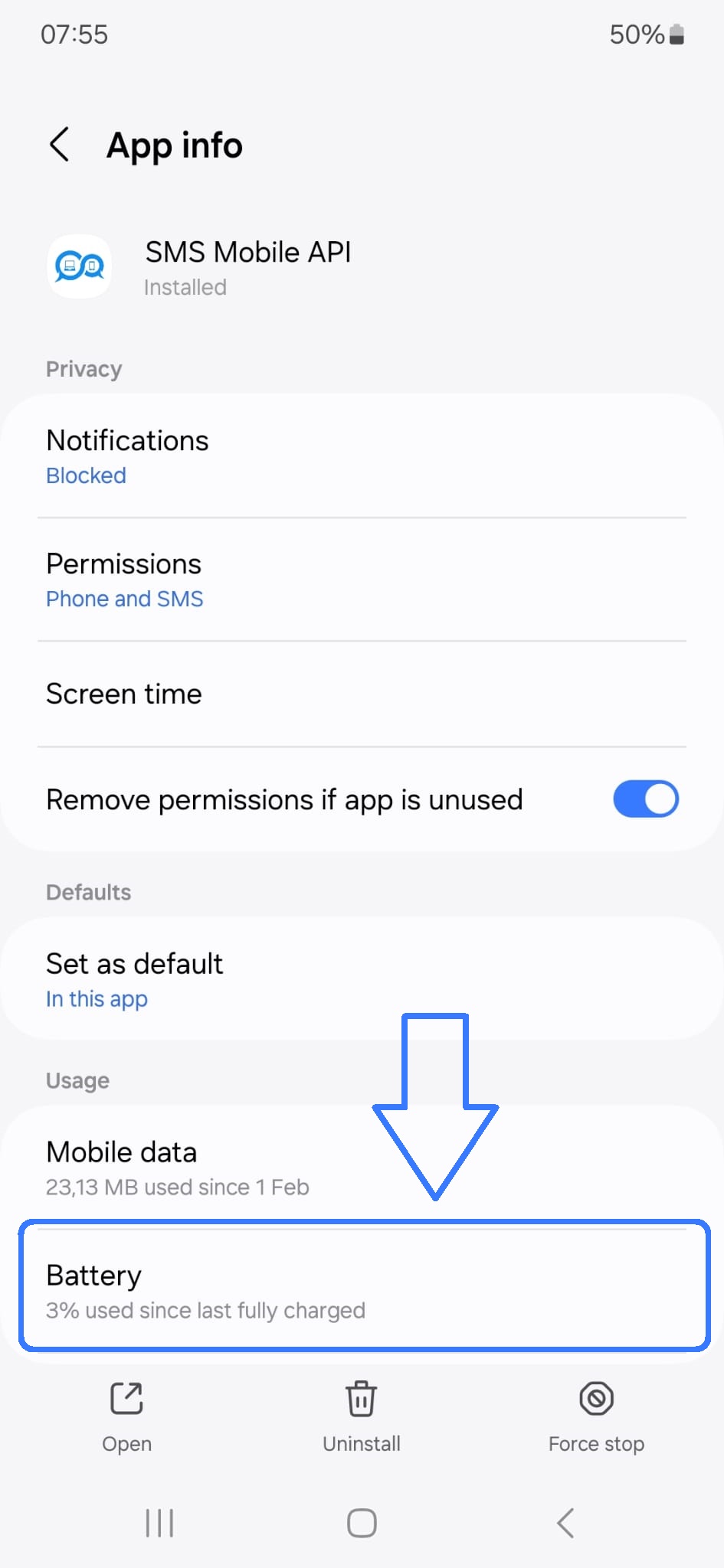
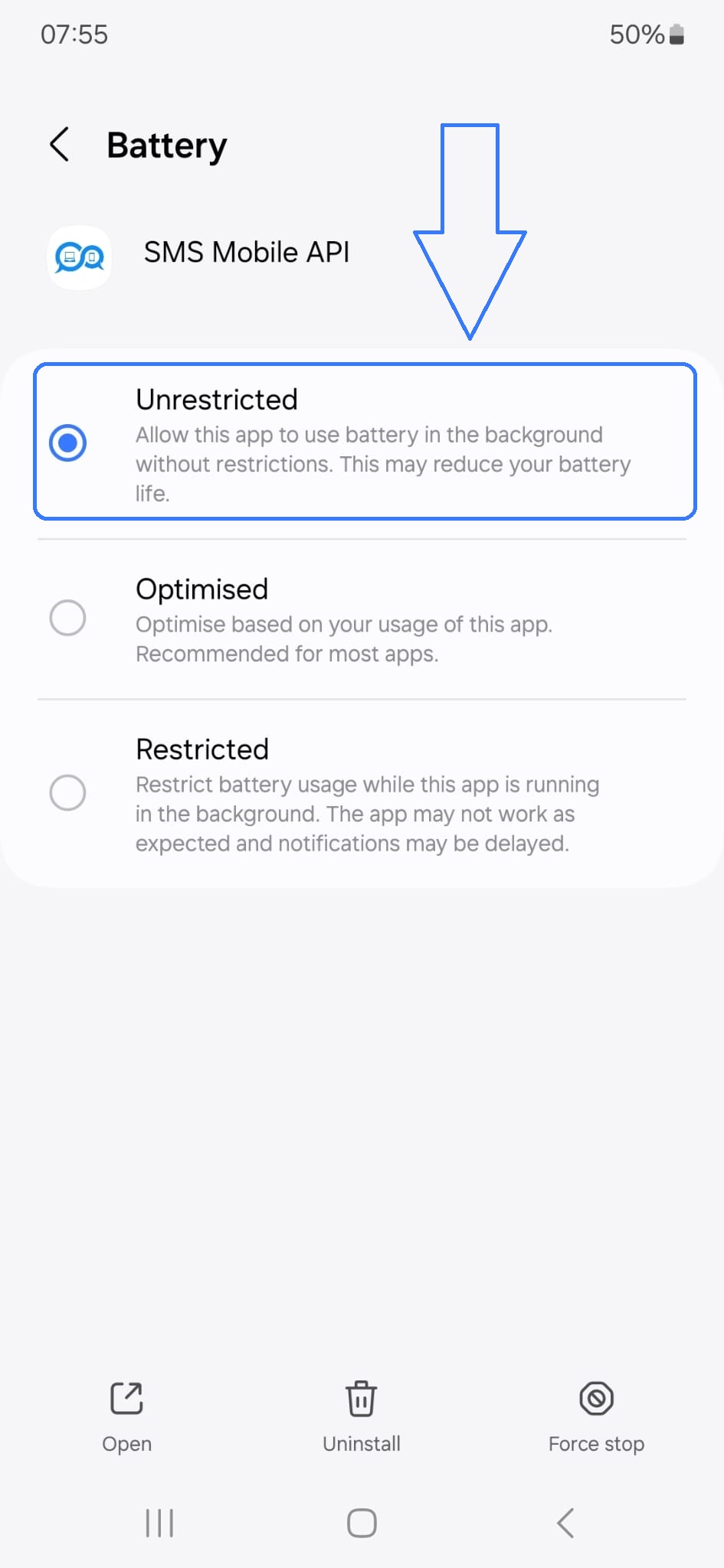
Veelgestelde vragen voor ontwikkelaars
Begin vandaag nog met SMSmobileAPI!
Ervaar de vrijheid en flexibiliteit van het beheren van uw sms-diensten onderweg. Download nu onze mobiele app en zet de eerste stap naar naadloze sms-integratie.
Download de app