SMS dokumentation
Hos SMSmobileAPI stræber vi efter at gøre vores API så kompatibel som muligt med enhver arkitektur eller platform.
Uanset om du bruger REST, SOAP, cURL eller forskellige programmeringssprog som Python, JavaScript, PHP og mere, er vores API designet til at integreres problemfrit i dine projekter.
Vi har også klar-til-brug plugins til e-handelsløsninger og software. Klik her for at opdage dem.
. JavaScript
JavaScript
Udgående beskedSend SMSSend ikke-sendt SMS igenLOG SMS sendtSlet SMS-logIndgående beskedFå SMS modtagetMarkér SMS-beskeder som læstSMS modtaget - WebhookUbesvaret opkaldFå ubesvarede opkaldAutentificeringAutentificering |
Send SMSDette endepunkt giver dig mulighed for at sende en SMS fra din mobiltelefon.Slutpunkt:FÅ STOLPE https://api.smsmobileapi.com/sendsms/
Parametre:
Eksempel:
HENT https://api.smsmobileapi.com/sendsms?apikey=YOUR_API_KEY&recipients=+1234567890&message=HelloWorld
Gensend en ikke-sendt SMSDette API-slutpunkt bruges til at gensende en ikke-sendt SMS (kun hvis beskeden har en fejlstatus) Slutpunkt:Parameter:
Eksempel:
FÅ https://api.smsmobileapi.com/resend/?apikey=YOUR_API_KEY&guid=GUID_OF_THE_MESSAGE
Log over SMS sendt fra API'etDette API-slutpunkt bruges til at hente loggen over SMS-beskeder sendt via API'et. Slutpunkt:FÅ https://api.smsmobileapi.com/log/sent/sms/
Parameter:
Eksempel:SMS modtagetDette API-slutpunkt bruges til at hente SMS-beskeder modtaget på smartphonen. Slutpunkt:FÅ https://api.smsmobileapi.com/getsms/
Parameter:
Eksempel:Markér modtagede SMS-beskeder som læst
Dette API-slutpunkt bruges til at markere en eller flere modtagne SMS-beskeder som læst, kun i API-status. Slutpunkt:FÅ https://api.smsmobileapi.com/getsms/set-read/
Parameter:
Eksempel:
HENT https://api.smsmobileapi.com/getsms/set-read/?apikey=YOUR_APIKEY&guid_message=GUID_MESSAGE
Slet SMSDette API-slutpunkt bruges til at slette SMS-beskeder fra serverloggen for SMS Mobile API Slutpunkt:FÅ https://api.smsmobileapi.com/deletesms/
Parameter:
Eksempel:
FÅ https://api.smsmobileapi.com/deletesms/?apikey=DIN_API_KEY
Bemærk: De slettede SMS'er er kun dem, der er gemt i logfilerne på din mobilappkonto. SMS på selve mobilenheden bliver ikke slettet, da vi ikke har adgang til dem. Webhook – SMS modtagetDette webhook-system sender en POST-anmodning til den konfigurerede URL, hver gang der modtages en SMS. Systemet sikrer opdateringer i realtid ved at levere SMS-detaljerne til den angivne webhook-URL. Sådan konfigurerer du Webhook i DashboardFølg disse trin for at konfigurere din webhook-URL i betjeningspanelet:
Webhook nyttelastNår en SMS modtages, sender systemet følgende JSON-nyttelast til din webhook-URL: Nyttelastfelter:
Eksempel Webhook EndpointDin server bør være klar til at håndtere indgående POST-anmodninger. Nedenfor er et eksempel på et PHP-script til at behandle webhook-nyttelasten: Test af WebhookFor at teste din webhook-konfiguration skal du bruge værktøjer som: Disse værktøjer giver dig mulighed for at inspicere nyttelasten sendt af systemet og fejlfinde eventuelle problemer med din webhook-opsætning. Fejlfinding
Få ubesvarede opkaldDette API-slutpunkt bruges til at liste ubesvarede opkald fra din mobil ved hjælp af SMS Mobile API. Slutpunkt:FÅ https://api.smsmobileapi.com/missedcall/list/
Parameter:
Eksempel:
HENT https://api.smsmobileapi.com/missedcall/list/?apikey=YOUR_API_KEY
Bemærk: For at bruge dette slutpunkt skal SMS Mobile API-appen være installeret på din mobilenhed. Funktionen "hentning af mistede opkald" skal være aktiveret i appen, og de nødvendige tilladelser skal være givet. AutentificeringSMSMobile API understøtter to godkendelsesmetoder: Brug af en simpel API-nøgle eller OAuth2-protokollen med et klient-id og klienthemmelighed. 1. API-nøglegodkendelseDenne metode kræver en API-nøgle, der kan inkluderes som en parameter i enten en GET- eller POST-anmodning. Det er en ligetil måde at autentificere dine API-anmodninger på. 2. OAuth2-godkendelseOAuth2 giver en mere sikker og skalerbar godkendelsesmetode. Download mobilappen nu eller få adgang til dit dashboard. Få et adgangstokenFor at få et adgangstoken skal du sende en POST-anmodning til tokenslutpunktet med dit klient-id og klienthemmelighed.
curl -X POST https://api.smsmobileapi.com/oauth2/token \
Brug af adgangstoken:Når du har adgangstokenet, skal du inkludere det i Bemyndigelse overskriften på dine API-anmodninger:
curl -X POST https://api.smsmobileapi.com/sendsms \
Hvilken metode skal du bruge?- Brug API-nøglegodkendelse til hurtige og ligetil integrationer. - Brug OAuth2-godkendelse for øget sikkerhed og skalerbarhed i dine integrationer. For flere detaljer henvises til den fulde dokumentation. |
Du kan kun sende WhatsApp-beskeder gennem vores API. Klik her for at lære mere.
Hvis du har spørgsmål, forslag eller har brug for hjælp, er vores team her for at hjælpe.
Du er velkommen til at kontakte os på api@smsmobileapi.com

Dette problem opstår fra en proces, der forsøger at køre i baggrunden, når applikationen ikke aktivt startes. Men på grund af Androids batterioptimeringsforanstaltninger, som varierer på tværs af forskellige versioner, starter denne baggrundsproces muligvis ikke korrekt. Androids batterioptimering er designet til at begrænse baggrundsaktiviteten af apps for at spare batterilevetid, hvilket utilsigtet kan påvirke apps, der kræver baggrundsprocesser for at fungere korrekt.
For at løse dette problem kan brugere manuelt konfigurere deres Android-indstillinger for at tillade SmsMobileApi at bruge ressourcer uden begrænsninger.
Dette involverer justering af batterioptimeringsindstillingerne for den specifikke app, i det væsentlige at instruere Android om, at SmsMobileApi har tilladelse til at køre i baggrunden og bruge ressourcer efter behov. Ved at gøre det bør applikationen automatisk kunne sende og modtage SMS-beskeder, selv når den ikke er den aktive applikation i forgrunden. Denne justering sikrer, at den nødvendige baggrundsproces kan fungere uafbrudt, og omgå batterioptimeringsfunktionerne, der ellers kunne forhindre dens korrekte udførelse.
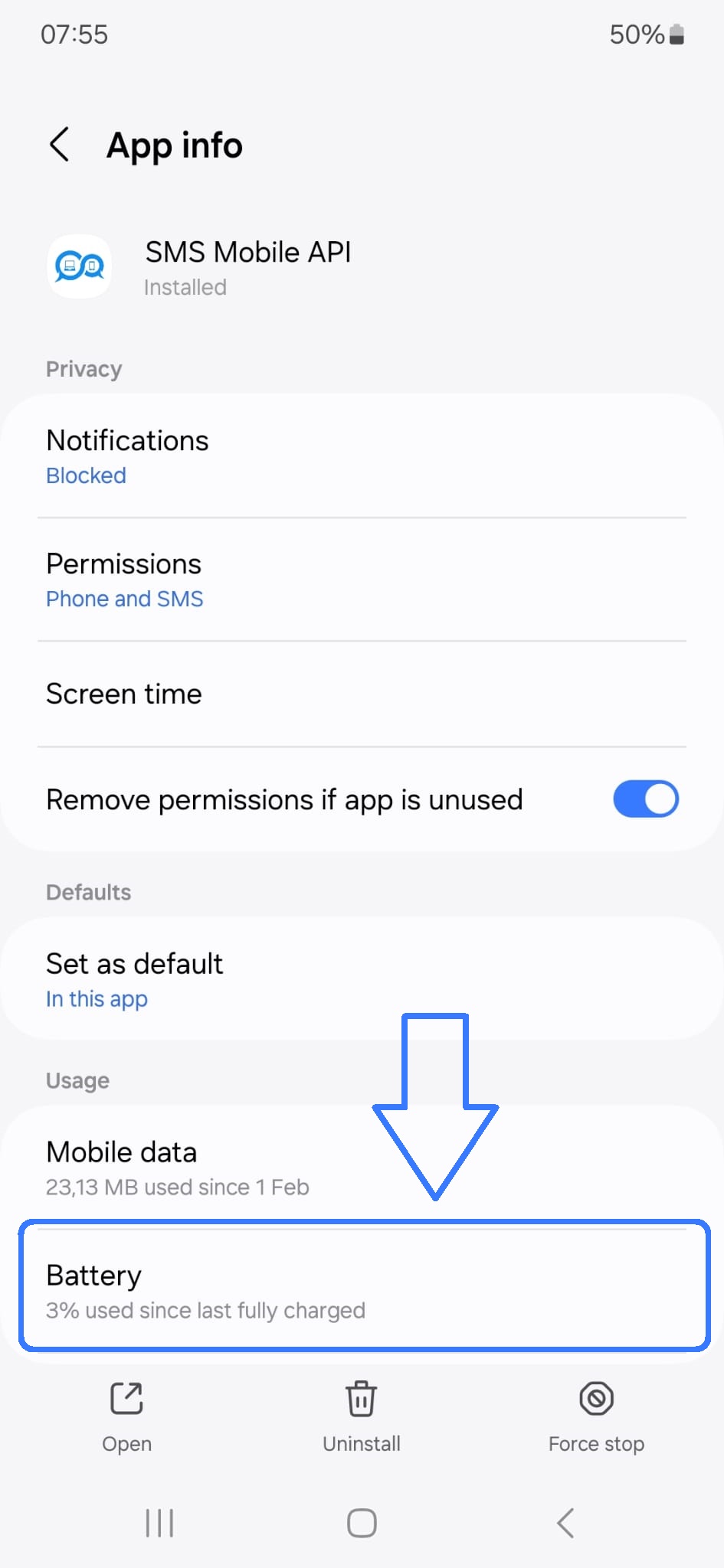
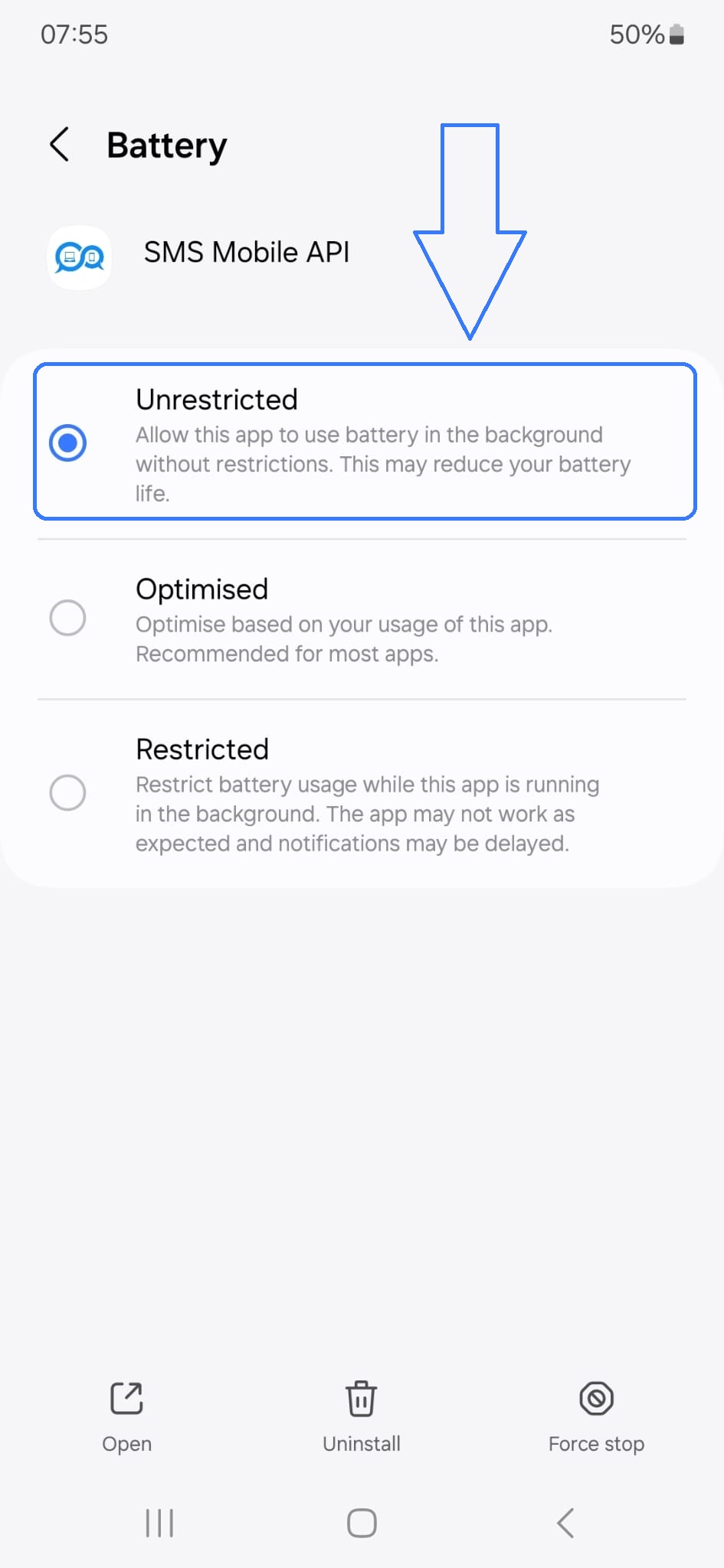
FAQ for udviklere
Kom godt i gang med SMSmobileAPI i dag!
Oplev friheden og fleksibiliteten ved at administrere dine SMS-tjenester på farten. Download vores mobilapp nu og tag det første skridt mod problemfri SMS-integration.
Download appen