توثيق الرسائل القصيرة
في SMSmobileAPI، نسعى جاهدين لجعل واجهة برمجة التطبيقات الخاصة بنا متوافقة قدر الإمكان مع أي بنية أو منصة.
سواء كنت تستخدم REST أو SOAP أو cURL أو لغات برمجة مختلفة مثل Python أو JavaScript أو PHP والمزيد، فإن واجهة برمجة التطبيقات الخاصة بنا مصممة للتكامل بسلاسة في مشاريعك.
لدينا أيضًا مكونات إضافية جاهزة للاستخدام لحلول وبرامج التجارة الإلكترونية. انقر هنا لاكتشافهم.
. جافا سكريبت
جافا سكريبت
رسالة صادرةإرسال رسالة نصية قصيرةإعادة إرسال الرسائل النصية القصيرة غير المرسلةسجل الرسائل القصيرة المرسلةحذف سجل الرسائل القصيرةرسالة واردةاحصل على الرسائل النصية القصيرة المستلمةوضع علامة على رسائل SMS كمقروءةتم استلام رسالة نصية قصيرة - Webhookمكالمة فائتةاحصل على مكالمة فائتةالمصادقةالمصادقة |
إرسال رسالة نصية قصيرةتتيح لك هذه النقطة النهائية إرسال رسالة نصية قصيرة من هاتفك المحمول.نقطة النهاية:يحصل بريد https://api.smsmobileapi.com/sendsms/
حدود:
مثال:
GET https://api.smsmobileapi.com/sendsms?apikey=YOUR_API_KEY&recipients=+1234567890&message=HelloWorld
إعادة إرسال رسالة نصية قصيرة غير مرسلةيتم استخدام نقطة نهاية واجهة برمجة التطبيقات هذه لإعادة إرسال رسالة نصية قصيرة غير مرسلة (فقط إذا كانت الرسالة تحتوي على حالة خطأ) نقطة النهاية:المعلمة:
مثال:
احصل على https://api.smsmobileapi.com/resend/?apikey=YOUR_API_KEY&guid=GUID_OF_THE_MESSAGE
سجل الرسائل النصية القصيرة المرسلة من واجهة برمجة التطبيقاتيتم استخدام نقطة نهاية واجهة برمجة التطبيقات هذه لاسترداد سجل رسائل SMS المرسلة عبر واجهة برمجة التطبيقات. نقطة النهاية:يحصل https://api.smsmobileapi.com/log/sent/sms/
المعلمة:
مثال:تم استلام الرسالة النصية القصيرةيتم استخدام نقطة نهاية واجهة برمجة التطبيقات هذه لاسترداد رسائل SMS المستلمة على الهاتف الذكي. نقطة النهاية:يحصل https://api.smsmobileapi.com/getsms/
المعلمة:
مثال:وضع علامة على رسائل SMS المستلمة كمقروءة
يتم استخدام نقطة نهاية واجهة برمجة التطبيقات هذه لتمييز رسالة SMS واحدة أو رسائل SMS متعددة مستلمة على أنها مقروءة في حالة واجهة برمجة التطبيقات فقط. نقطة النهاية:يحصل https://api.smsmobileapi.com/getsms/set-read/
المعلمة:
مثال:
احصل على https://api.smsmobileapi.com/getsms/set-read/?apikey=YOUR_APIKEY&guid_message=GUID_MESSAGE
حذف الرسائل النصية القصيرةيتم استخدام نقطة نهاية واجهة برمجة التطبيقات هذه لحذف رسائل SMS من سجل خادم SMS Mobile API نقطة النهاية:يحصل https://api.smsmobileapi.com/deletesms/
المعلمة:
مثال:
احصل على https://api.smsmobileapi.com/deletesms/?apikey=YOUR_API_KEY
ملاحظة: الرسائل النصية القصيرة المحذوفة هي فقط تلك المخزنة في سجلات حساب تطبيق الهاتف المحمول الخاص بك. لن يتم حذف الرسائل النصية القصيرة الموجودة على الجهاز المحمول نفسه، حيث لا يمكننا الوصول إليها. Webhook – الرسائل القصيرة المستلمةيرسل نظام webhook هذا طلب POST إلى عنوان URL المُهيأ كلما تم استلام رسالة نصية قصيرة. ويضمن النظام التحديثات في الوقت الفعلي من خلال تسليم تفاصيل الرسائل النصية القصيرة إلى عنوان URL الخاص بـ webhook المحدد. كيفية تكوين Webhook في لوحة المعلوماتاتبع الخطوات التالية لإعداد عنوان URL الخاص بـ webhook في لوحة المعلومات:
حمولة الويب هوكعند استلام رسالة نصية قصيرة، يرسل النظام الحمولة JSON التالية إلى عنوان URL الخاص بـ webhook الخاص بك: حقول الحمولة:
مثال على نقطة نهاية Webhookيجب أن يكون الخادم جاهزًا للتعامل مع طلبات POST الواردة. فيما يلي مثال لنص PHP لمعالجة حمولة webhook: اختبار Webhookلاختبار تكوين خطاف الويب الخاص بك، استخدم أدوات مثل: تتيح لك هذه الأدوات فحص الحمولة المرسلة بواسطة النظام واستكشاف أي مشكلات تتعلق بإعداد خطاف الويب الخاص بك وإصلاحها. استكشاف الأخطاء وإصلاحها
احصل على مكالمة فائتةيتم استخدام نقطة نهاية واجهة برمجة التطبيقات هذه لإدراج المكالمات الفائتة من هاتفك المحمول باستخدام واجهة برمجة تطبيقات SMS Mobile. نقطة النهاية:يحصل https://api.smsmobileapi.com/missedcall/list/
المعلمة:
مثال:
احصل على https://api.smsmobileapi.com/missedcall/list/?apikey=YOUR_API_KEY
ملاحظة: لاستخدام هذه النقطة النهائية، يجب تثبيت تطبيق SMS Mobile API على جهازك المحمول. يجب تفعيل ميزة "استرجاع المكالمات الفائتة" في التطبيق، ومنح الأذونات اللازمة. المصادقةتدعم واجهة برمجة تطبيقات SMSMobile طريقتين للمصادقة: استخدام مفتاح API بسيط أو بروتوكول OAuth2 مع معرف العميل وسر العميل. 1. مصادقة مفتاح APIتتطلب هذه الطريقة مفتاح API يمكن تضمينه كمعلمة في طلب GET أو POST. إنها طريقة مباشرة للتحقق من صحة طلبات API الخاصة بك. 2. مصادقة OAuth2يوفر OAuth2 طريقة مصادقة أكثر أمانًا وقابلة للتطوير. قم بتنزيل التطبيق المحمول الآن أو الوصول إلى لوحة التحكم الخاصة بك. الحصول على رمز الوصولللحصول على رمز وصول، أرسل طلب POST إلى نقطة نهاية الرمز باستخدام معرف العميل والسر الخاص بالعميل.
curl -X POST https://api.smsmobileapi.com/oauth2/token \
استخدام رمز الوصول:بمجرد حصولك على رمز الوصول، قم بتضمينه في التفويض رأس طلبات واجهة برمجة التطبيقات الخاصة بك:
curl -X POST https://api.smsmobileapi.com/sendsms \
ما هي الطريقة التي يجب عليك استخدامها؟- يستخدم مصادقة مفتاح API للتكامل السريع والمباشر. - يستخدم مصادقة OAuth2 لتعزيز الأمان وقابلية التوسع في عمليات التكامل الخاصة بك. لمزيد من التفاصيل، يرجى الرجوع إلى الوثائق الكاملة. |
يمكنك إرسال رسائل WhatsApp فقط من خلال واجهة برمجة التطبيقات الخاصة بنا. انقر هنا لمعرفة المزيد.
إذا كان لديك أي أسئلة أو اقتراحات أو تحتاج إلى مساعدة، فإن فريقنا هنا لمساعدتك.
لا تتردد في التواصل معنا على api@smsmobileapi.com

تنشأ هذه المشكلة من عملية تحاول التشغيل في الخلفية عندما لا يتم تشغيل التطبيق بشكل نشط. ومع ذلك، نظرًا لإجراءات تحسين البطارية في Android، والتي تختلف عبر الإصدارات المختلفة، فقد لا يتم تشغيل هذه العملية في الخلفية بشكل صحيح. تم تصميم تحسين البطارية في Android للحد من نشاط التطبيقات في الخلفية للحفاظ على عمر البطارية، وهو ما قد يؤثر عن غير قصد على التطبيقات التي تتطلب عمليات خلفية للعمل بشكل صحيح.
ولمعالجة هذه المشكلة، يمكن للمستخدمين تكوين إعدادات Android يدويًا للسماح لـ SmsMobileApi باستخدام الموارد دون قيود.
يتضمن هذا ضبط إعدادات تحسين البطارية للتطبيق المحدد، مما يعني في الأساس إعطاء تعليمات إلى Android بأن SmsMobileApi مسموح له بالعمل في الخلفية واستخدام الموارد حسب الحاجة. ومن خلال القيام بذلك، يجب أن يكون التطبيق قادرًا على إرسال واستقبال رسائل SMS تلقائيًا حتى عندما لا يكون التطبيق النشط في المقدمة. يضمن هذا التعديل أن العملية الضرورية في الخلفية يمكن أن تعمل دون انقطاع، مما يتجنب ميزات تحسين البطارية التي قد تمنع تنفيذها بشكل صحيح.
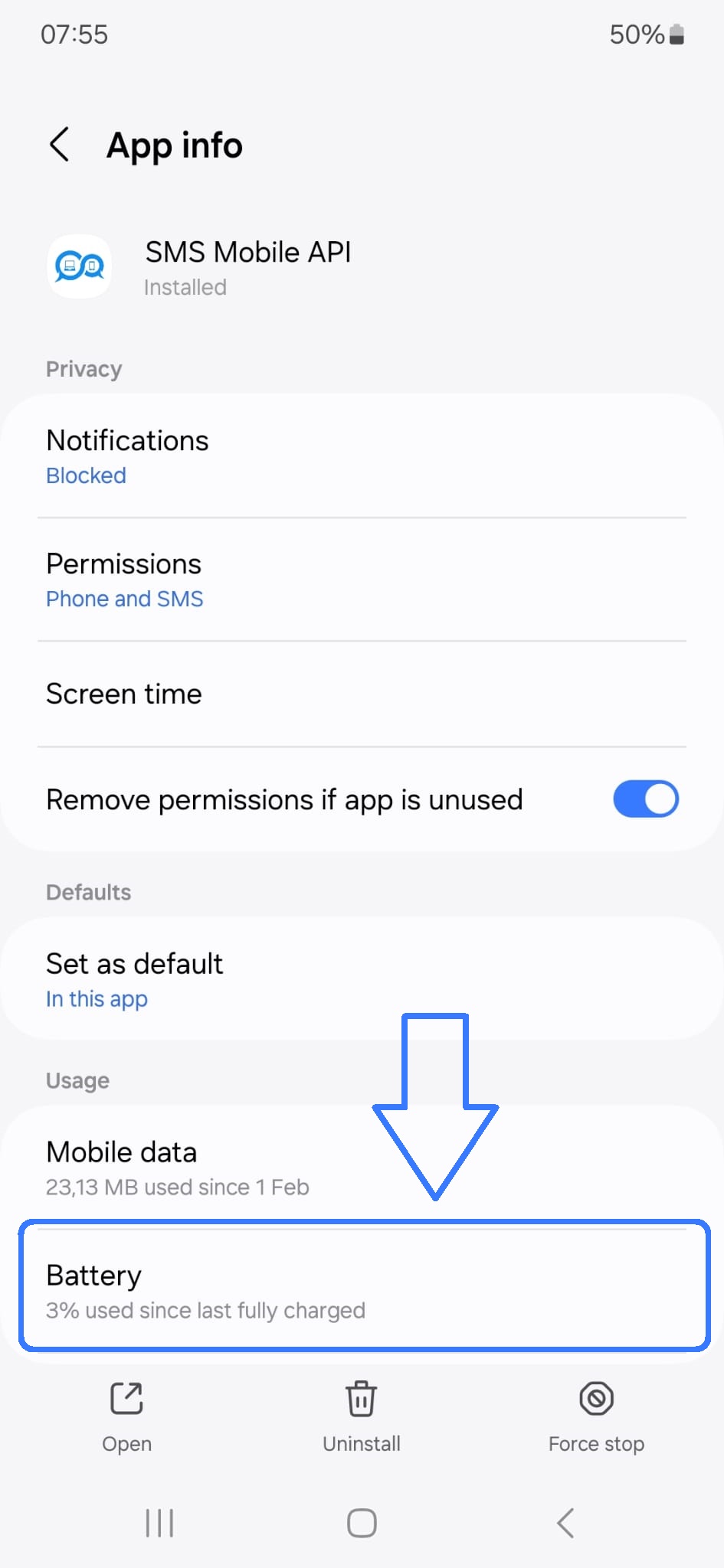
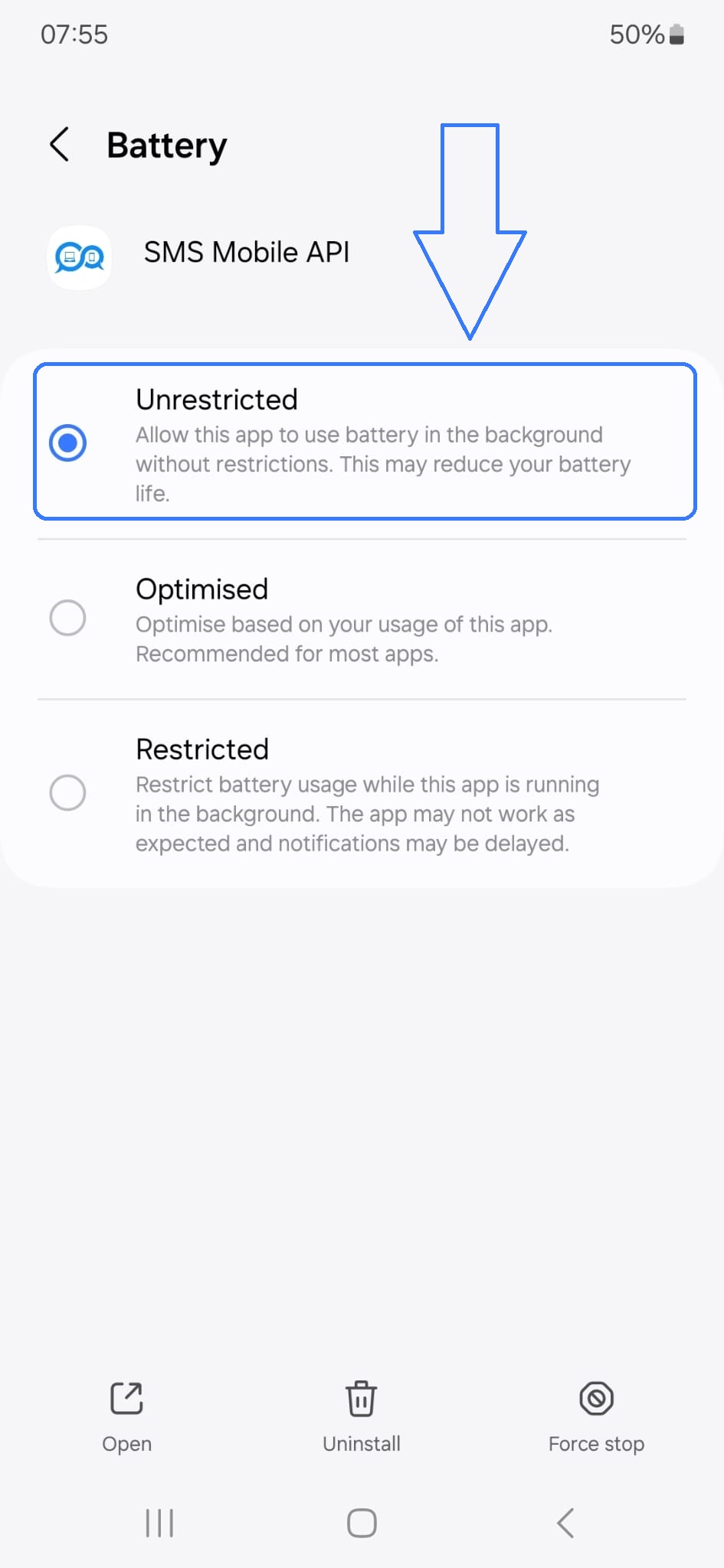
الأسئلة الشائعة للمطورين
ابدأ مع SMSmobileAPI اليوم!
استمتع بالحرية والمرونة في إدارة خدمات الرسائل القصيرة الخاصة بك أثناء التنقل. قم بتنزيل تطبيقنا المحمول الآن واتخذ الخطوة الأولى نحو التكامل السلس للرسائل القصيرة.
تنزيل التطبيق